Metrohm 711 Liquino User Manual
Page 41
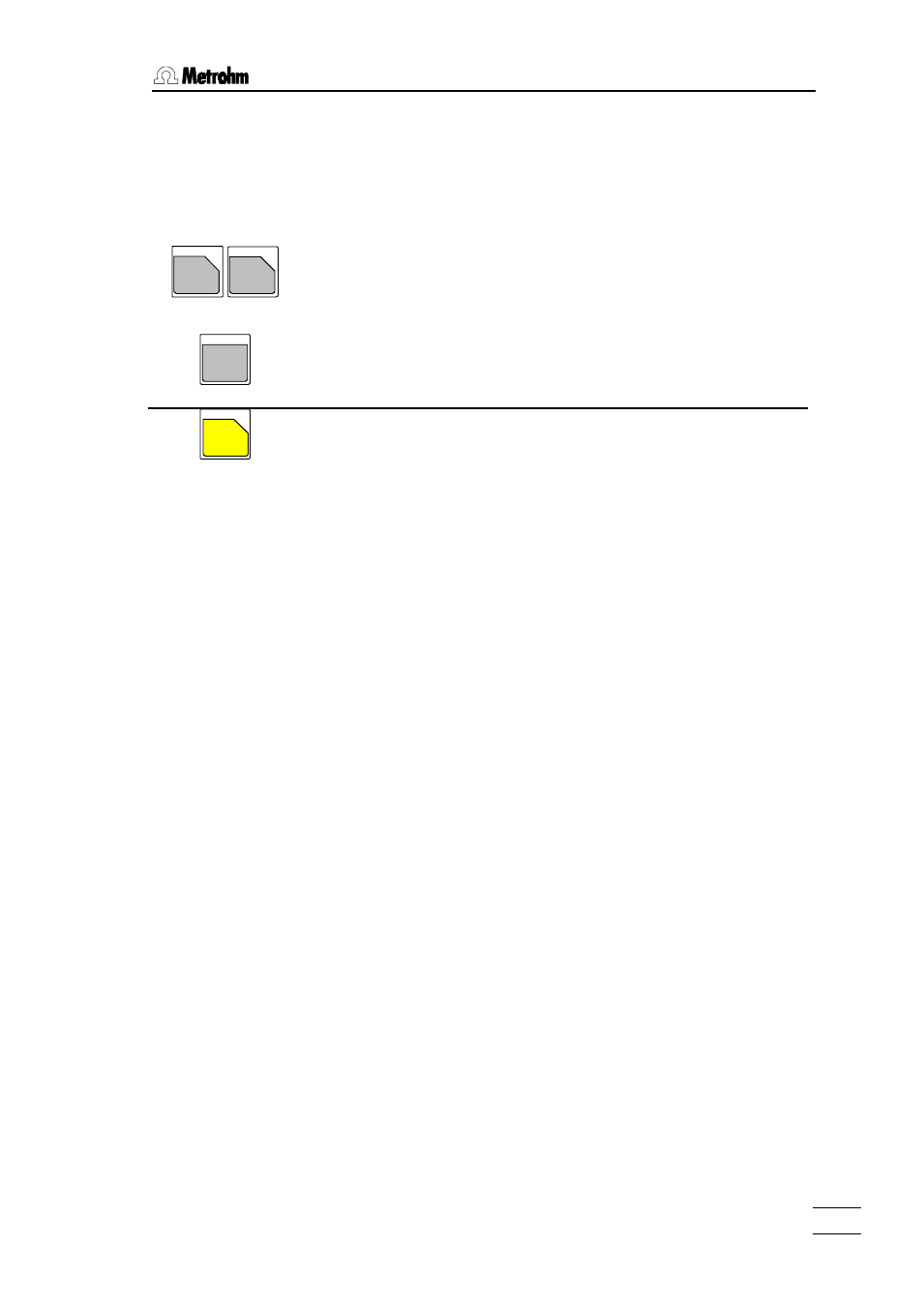
3 Introduction
711 Liquino, Instructions for use
35
The dosing units which correspond to the tubing used for the Dosinos must
be defined. This process is described on page 16.
Method editing
*
MODE
-
X
DOS NR
SELECT
P
•
The SMPL mode must first be activated. This sets all method parame-
ters to standard values. Press the
Di spl ay:
mode sel ect : SMPL
ENTER
YES
•
Press
Di spl ay:
SMPL * * * * * * * *
r eady 0. 000 mL
PARAM
B
•
The key is used to access the parameter menu, where all
the possible settings for an SMPL method can be found.
Di spl ay:
par amet er s
>SMPL par amet er s
•
The submenu ‘SMPL parameters’ contains the main settings for an
SMPL method. Press
Di spl ay:
>SMPL par amet er s
sampl e count 1
•
Enter the number of samplings (or titrations), which are to be carried
out after each other automatically. Accept the value with
Di spl ay:
>SMPL par amet er s
sampl i ng mode: manual
•
If a multiple determination on the same sample is to be carried out then
Di spl ay:
>SMPL par amet er s
t i me i nt er val 00: 05: 00
•
This parameter determines the time interval between successive sam-
ples. For a multiple determination this value should be set to 00:00:00.
In this way the next sample will be transferred at the end of the titration.
Press
Di spl ay:
par amet er s
>SMPL sampl i ng oper at i on
•
As the ‘SMPL parameters’ submenu contains no further menu items,
an automatic return is made to the submenu selection. The submenu
‘SMPL sampling operation' contains the parameters for sample trans-
fer. Press
Di spl ay:
>SMPL sampl i ng oper at i on
sampl e vol ume 3 mL
•
Enter the volume of the sample to be transferred to the measuring cell
(in this case 3 mL). Press
Di spl ay:
>SMPL sampl i ng oper at i on
