Metrohm 711 Liquino User Manual
Page 44
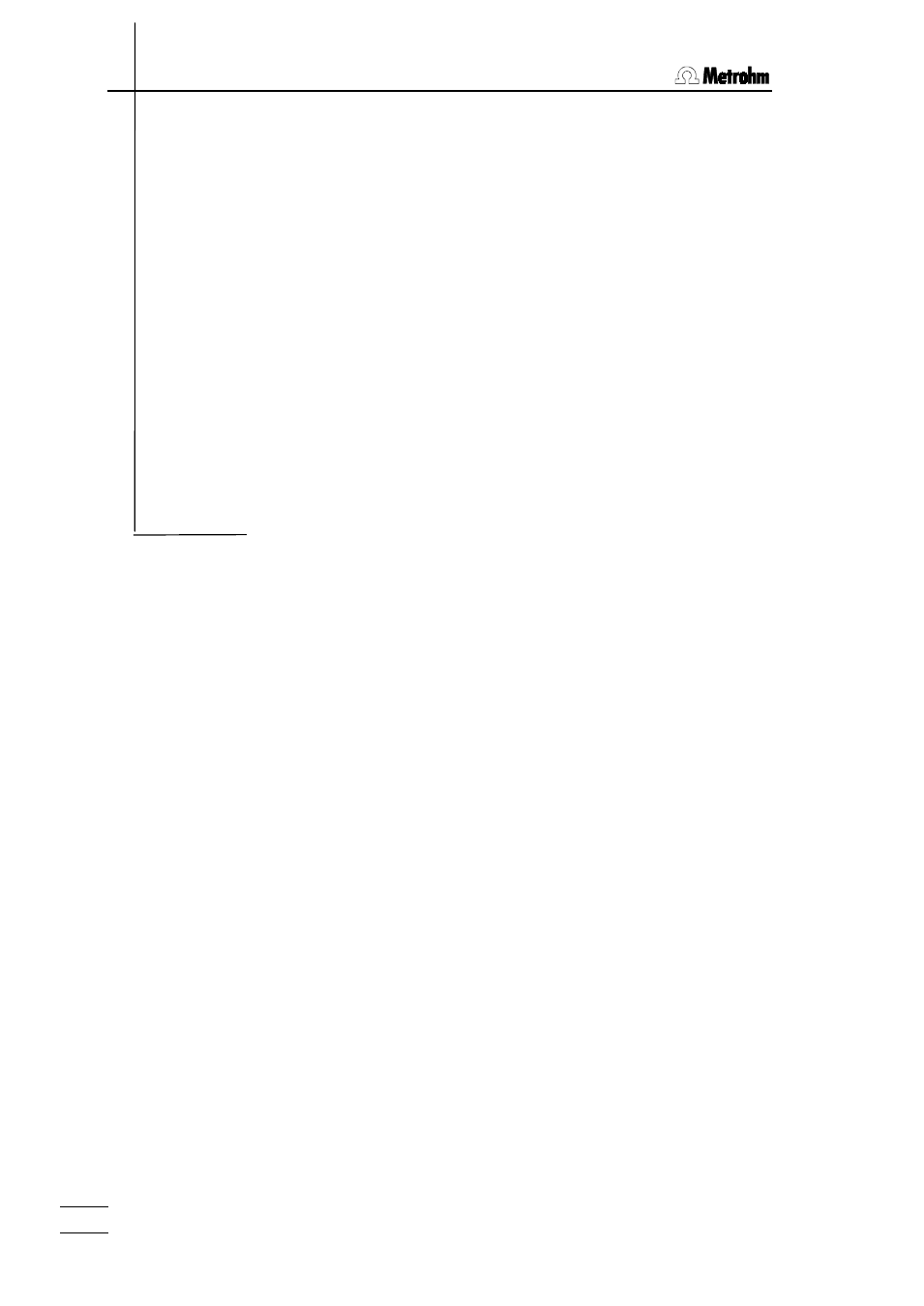
3.2 Tutorial
711 Liquino, Instructions for use
38
the value with
Di spl ay:
>>aux. sol ut . AFTER no1
f eed r at e max mL/ mi n
•
The rate of addition for the pH 10 buffer can be entered here. The max-
imum rate (default) is already correct. Press
Di spl ay:
>>aux. sol ut . AFTER no1
f i l l r at e max mL/ mi n
•
This is the rate at which the Dosino cylinder will be refilled. The default
value (max) can be accepted with
Di spl ay:
>>aux. sol ut . AFTER no1
wai t t i me 00: 00: 00
•
After the auxiliary solution has been added a waiting period can be
entered. However, this is not necessary after the addition of the pH 10
buffer.
way the definition of the first auxiliary solution addition is completed.
Di spl ay:
>>aux. sol ut . AFTER no2
dr i ve uni t : of f
•
The second auxiliary solution can now be defined. The above steps are
repeated, this time for the addition of Cu-EDTA. The volume to be add-
ed is 1.000 mL, the waiting time 00:00:20 (20 s).
2x
<>
•
The definition of the auxiliary solutions has now been completed. Press
Di spl ay:
par amet er s
>SMPL dosi ng uni t s
•
<> is used to open the next submenu.
Di spl ay:
par amet er s
>SMPL cont r ol I / O
•
The submenu ‘>SMPL control I/O’ defines the interaction of the Liqui-
no with other instruments (e.g. Titrino). It is opened with
Di spl ay:
>SMPL cont r ol I / O
sampl e changer ct r l : of f
•
Press
Di spl ay:
>SMPL cont r ol I / O
ext . devi ce ct r l : of f
•
Use
Di spl ay:
>SMPL cont r ol I / O
st ar t ext . devi ce: r emot e
•
An external instrument can be addressed by both the Remote and the
RS interface. In this example it is easier to control the Titrino via the re-
mote interface. The default value is accepted with
Di spl ay:
>SMPL cont r ol I / O
Answer back f r om: Remot e
•
The prompt from the Titrino after the titration should also be requested
via the remote interface. Confirm the default value with
