Metrohm 711 Liquino User Manual
Page 43
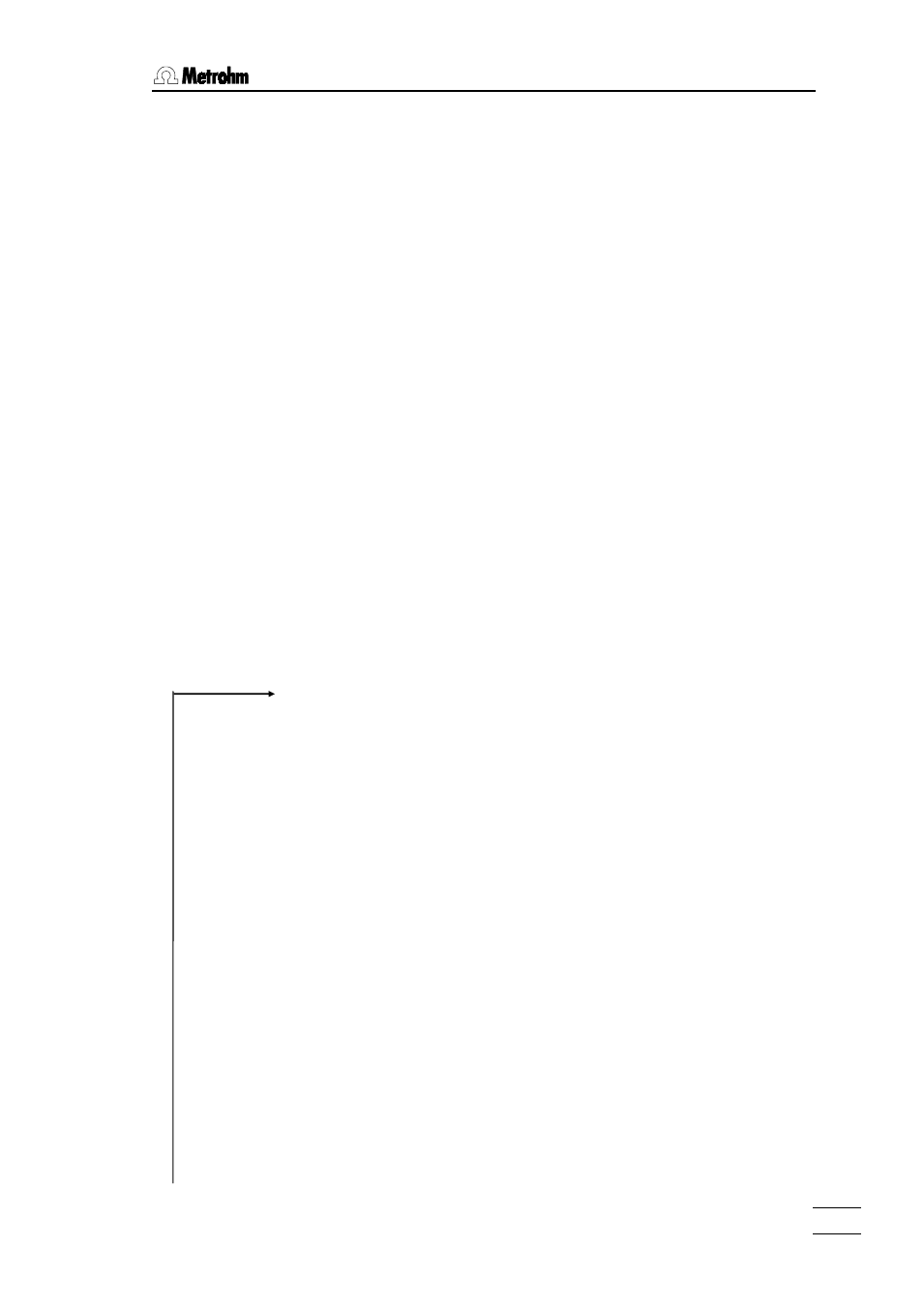
3 Introduction
711 Liquino, Instructions for use
37
Di spl ay:
>SMPL meas. cel l r i nsi ng
r i nsi ng vol ume 30. 0 mL
•
The amount of solvent to be used to rinse the measuring cell is entered
here. In this example 30 mL are sufficient. Press
the value.
Di spl ay:
>SMPL meas. cel l r i nsi ng
r i ns. r at e max mL/ mi n
•
The measuring cell should be rinsed as rapidly as possible, so that the
rate can be left at ‘max’. Press
Di spl ay:
par amet er s
>SMPL dosi ng uni t s
•
As the ‘SMPL meas. cell rinsing’ submenu contains no further menu
items, an automatic return is made to the submenu selection. The
submenu ‘SMPL dosing units' contains the parameters for the auxiliary
dosing units and the tubing of the "sampling“ dosing unit. The addition
of the pH 10 buffer and the Cu-EDTA are defined here. The submenu is
opened with
Di spl ay:
>SMPL dosi ng uni t s
dos. uni t 1: def aul t
•
Here the tubing of the "sampling" dosing unit defined during the prepa-
rations is selected. The "sampling“ dosing unit must be connected to
connection DOS1 of the Liquino. Press
Di spl ay:
>SMPL dosi ng uni t s
>>aux. sol ut . BEFORE
•
The double arrow (>>) shows that
further lower submenu. The auxiliary solution which is to be added di-
rectly before the sample transfer can be defined here. In this example
only an auxiliary solution to be added after the sample transfer is
needed. Press <>.
Di spl ay:
>SMPL dosi ng uni t s
>>aux. sol ut . AFTER
•
AFTER'. The auxiliary solution which is to be added directly after the
sample transfer is defined here.
Di spl ay:
>>aux. sol ut . AFTER no1
dr i ve uni t : of f
•
Use
buffer (e.g. DOS2) and press
Di spl ay:
>>aux. sol ut . AFTER no1
dos. uni t : def aul t
•
Here the tubing of the "sampling" dosing unit defined during the prepa-
rations is selected for the Dosino with pH 10 buffer. Press
Di spl ay:
>>aux. sol ut . AFTER no1
vol ume 1. 000 mL
•
Enter the volume which is to be added (in this example 1 mL). Accept
