4 connecting a balance – Metrohm 711 Liquino User Manual
Page 25
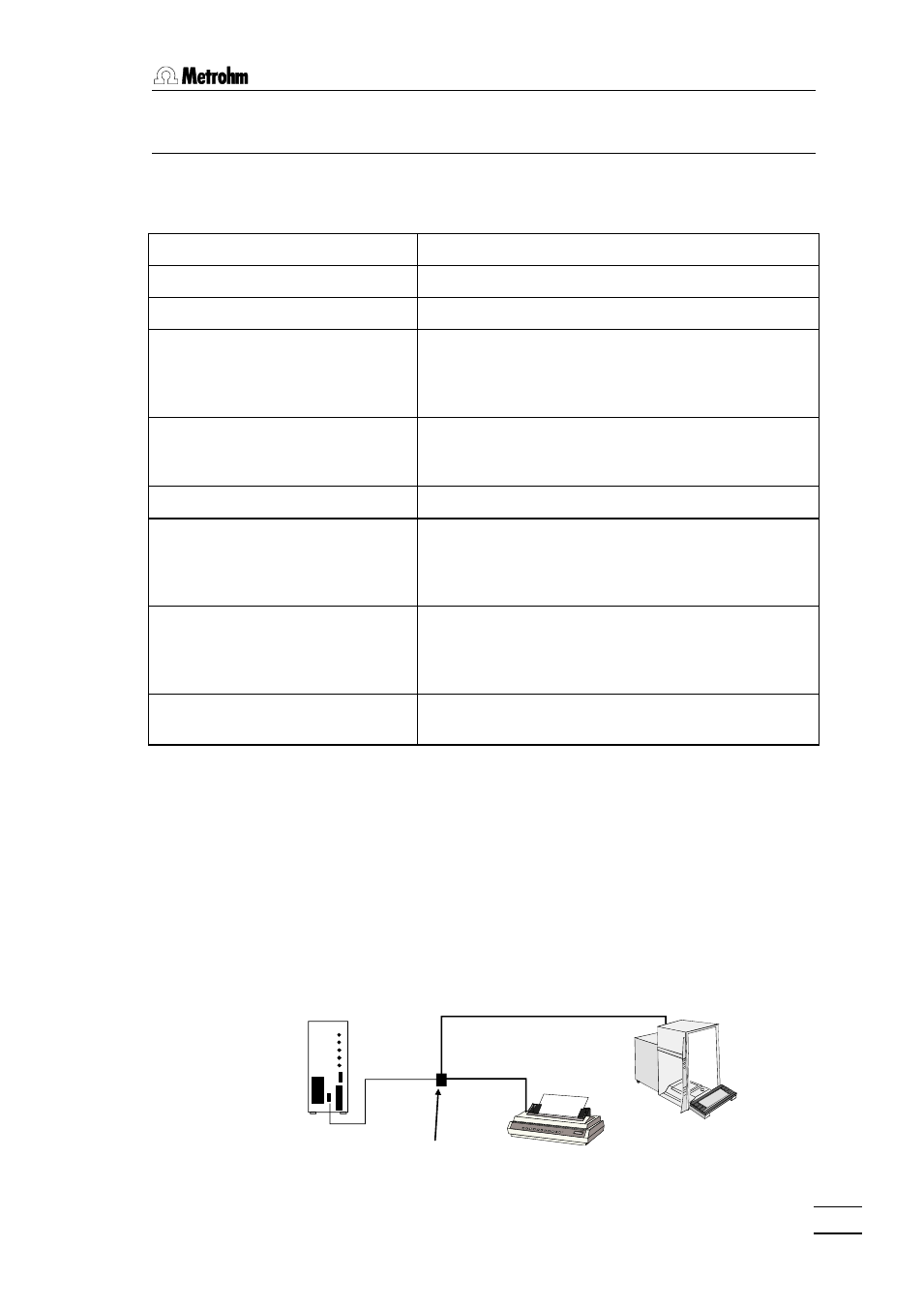
2. Installation
711 Liquino, Instructions for use
19
2.5.4 Connecting a balance
The following balances can be connected to the RS232 output of the
711 Liquino:
Balance
Cable
Sartorius MP8, MC1
6.2134.060
Mettler AB, AG (LC-RS25)
supplied with balance
Mettler AM, PM
from Mettler: ME 33995: green wire to Pin 2, brown wire to
Pin 3, white wire to Pin 7, yellow wire to Pin 20 of the 25-pin
plug
+ 6.2125.010 25-pin/9-pin adapter
Mettler interface 016
cable supplied with interface 016: red wire to Pin 3, white
wire to Pin 7 of the 25-pin plug
+ 6.2125.010 25-pin/9-pin adapter
Mettler interface 011 or 012
6.2125.020 + 6.2125.010
Mettler AT
from Mettler: ME 33995: green wire to Pin 2, brown wire to
Pin 3, white wire to Pin 7, yellow wire to Pin 20 of the 25-pin
plug
+ 6.2125.010 25-pin/9-pin adapter
AND models ER-60, 120, 180, 182
models FR-200, 300
models FX-200, 300, 320
with RS232 interface (OP-03)
6.2125.020 + 6.2125.010
Precisa, balances with RS232C inter-
face
6.2125.080 + 6.2125.010
The balance type must be preselected on the 711 Liquino with the
The weight will be transmitted as a number with up to 6 places, together
with sign and decimal point. Units and control characters sent by the bal-
ance will not be transmitted.
For the simultaneous connection of printer and balance the adapter cable
6.2125.010 + with junction plug 6.2125.030 are required.
If the balance only works with 7 bit and the printer only works with 8 bit then
the balance parity must be set to "space" while the 711 Liquino and printer
run with 8 bit, "no parity".
711
6.2125.010
printer cable
balance cable
6.2125.030
