Metrohm 711 Liquino User Manual
Page 61
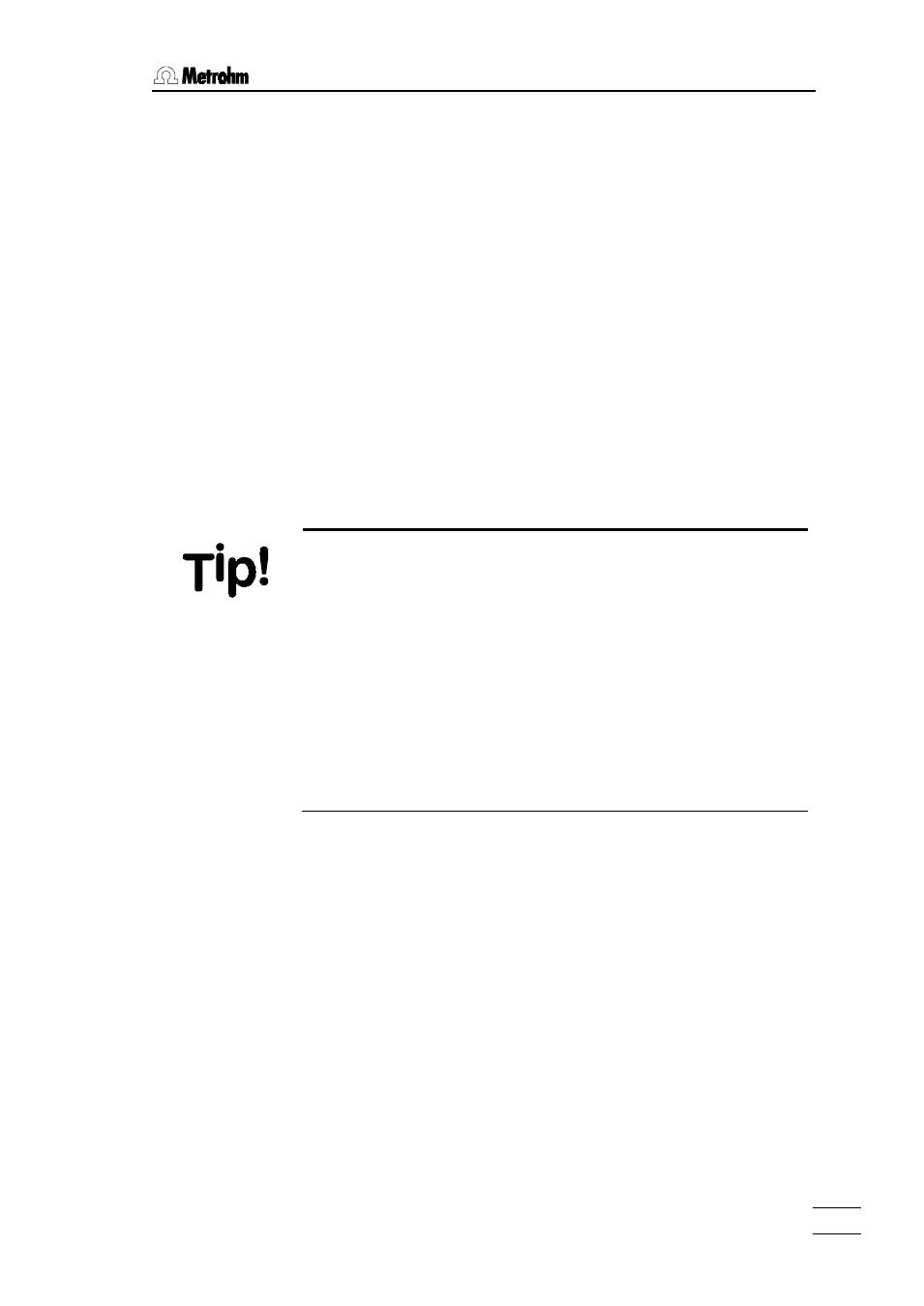
3 Introduction
711 Liquino, Instructions for use
55
2x
command: NO OPERATI ON
•
"4. Pause for 1 minute.“
Proceed as in step 2: select the command ‘Pause’ and enter
’00:01:00’. Press
Di spl ay:
>SEQ sequence st ep 5
command: NO OPERATI ON
•
"5. Temperature-controlled azo coupling (temperature below approx. 10
°C).“
Select the command ‘METHOD’ and then the XDOS method which has
been created and stored for the azo coupling. Confirm each step with
Di spl ay:
>SEQ sequence st ep 6
command: NO OPERATI ON
•
All the necessary entries have now been made. Press the
2x to exit the parameter menu. The instrument is now in its normal
state.
When working on a sequence it is possible to switch rapidly between
steps which have already been entered or to insert or delete a step with
the aid of the following keys (provided that the program is in the command
selection of a step, e.g.
command: PAUSE
):
<> and <> change to the next and previous command respectively.
position and inserts a ‘NO OPERATION’ command.
wards by one position.
