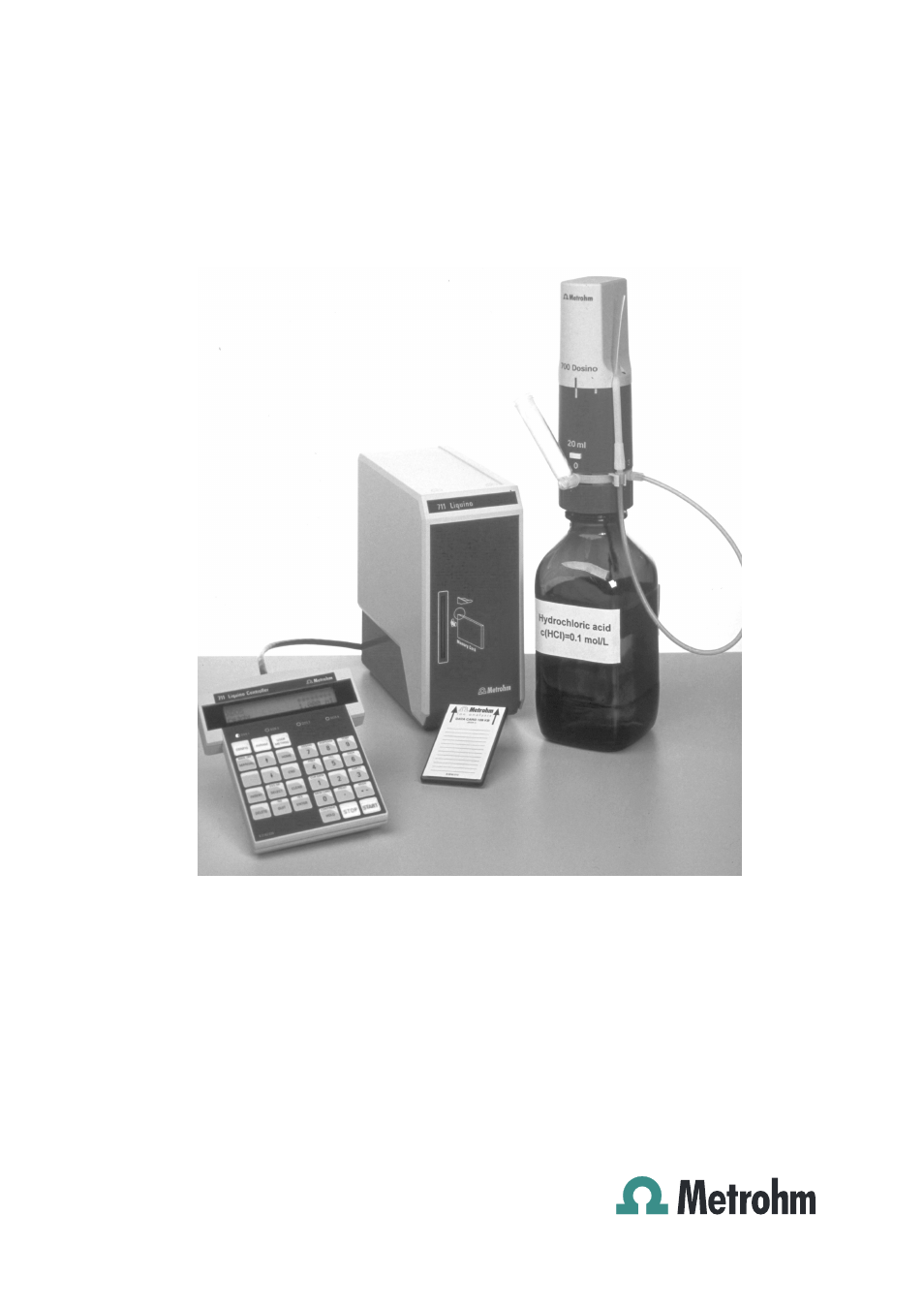Metrohm 711 Liquino User Manual
711 liquino
Table of contents
Document Outline
- 01OVER_E.pdf
- 02INST_E.pdf
- 2 Installation
- 2.1 Instrument setup
- 2.2 Safety information
- 2.3 Setup
- 2.4 Memory card
- 2.5 Connections
- 2.5.1 Remote connections
- 2.5.2 Serial connections
- 2.5.3 Connecting a printer
- 2.5.4 Connecting a balance
- 2 Installation
- 03INTR_E.pdf
- 3 Introduction
- 3.1 The Liquino concept
- 3.2 Tutorial
- 3.2.1 Basic configuration
- 3.2.2 Defining dosing units
- 3.2.3 Dosing and dispensing
- 3.2.4 Changing the dosing unit
- 3.2.5 Temperature measurement
- 3.2.6 PIP – precise pipetting/diluting
- 3.2.7 SMPL – fully automatic sampling
- 3.2.8 CONT – the automatic volumetric flask
- 3.2.9 XDOS – the electronic dropping funnel
- 3.2.10 XDOS – temperature-controlled addition
- 3.2.11 SEQ – complex procedures under control
- 3.2.12 GLP – automatic validation
- 3 Introduction
- 04DET_E.pdf
- 04DET2E.pdf
- 04DET3E.pdf
- 05SYN_E.pdf
- 06APP_E.pdf
- 6 Appendix
- 6.1 Dosing units and Dosinos
- 6.2 Error messages
- 6.3 Service and maintenance
- 6.4 Validation / GLP
- 6.5 Diagnosis
- 6.5.1 General
- 6.5.2 Overview
- 6.5.3 Preparing the instrument
- 6.5.4 Check working memory (RAM)
- 6.5.5 Check display
- 6.5.6 Check display contrast
- 6.5.7 Check keyboard
- 6.5.8 Check remote interfaces
- 6.5.9 Check RS232 interfaces
- 6.5.10 Check external bus
- 6.5.11 Check beeper
- 6.5.12 Check memory card
- 6.5.13 Check memory card interface
- 6.5.14 Check Dosino interface
- 6.5.15 Check temperature calibration
- 6.5.16 Check software reset
- 6.6 Initialize data memory
- 6.7 Technical specifications
- 6.8 Warranty and certificates
- 6.9 EC Declaration of conformity
- 6.10 Accessories
- 6 Appendix
- index.pdf
- Leere Seite
- Leere Seite