6 check display contrast, 7 check keyboard – Metrohm 711 Liquino User Manual
Page 159
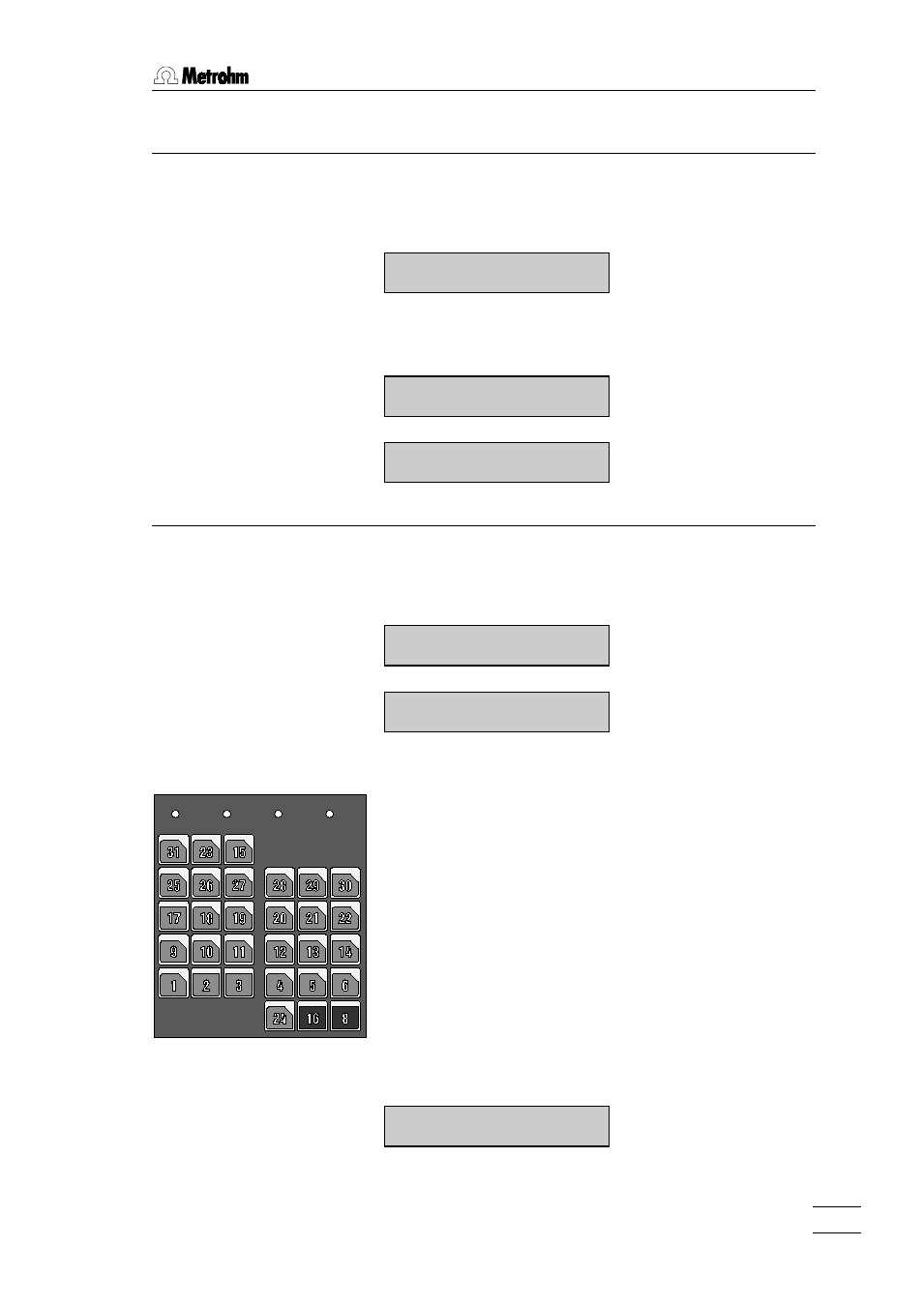
6. Appendix
711 Liquino, Instructions for use
153
6.5.6
Check display contrast
This diagnosis step allows the contrast setting variability function to be
checked.
•
Prepare instrument for diagnosis (see Sect. 6.5.3).
•
If necessary press key <9> several times until
di agnosi s
>di spl ay cont r ast t est
•
After pressing the
tinuously with changing contrast settings for an optical check of the
display.
>di spl ay cont r ast t est
•
The test is exited by pressing the
di agnosi s
>key t est
6.5.7
Check keyboard
This diagnosis step allows the functioning of all the keyboard keys to be
checked.
•
Prepare instrument for diagnosis (see Sect. 6.5.3).
•
If necessary press key <9> several times until
di agnosi s
>key t est
•
>key t est
•
Press all keys in sequence and observe the reaction on the display
with the help of the following keyboard matrix.
Fig. 1
Keyboard matrix
The corresponding matrix code for the pressed-down key appears in the
display. The matrix code can be seen from the keyboard matrix along-
side.
For example, when the
must appear:
>key t est
KEY: 31 CONFI G
•
The test is exited by pressing the
di agnosi s
>r emot e t est
