3 live parameters, Live parameters – Metrohm 862 Compact Titrosampler User Manual
Page 65
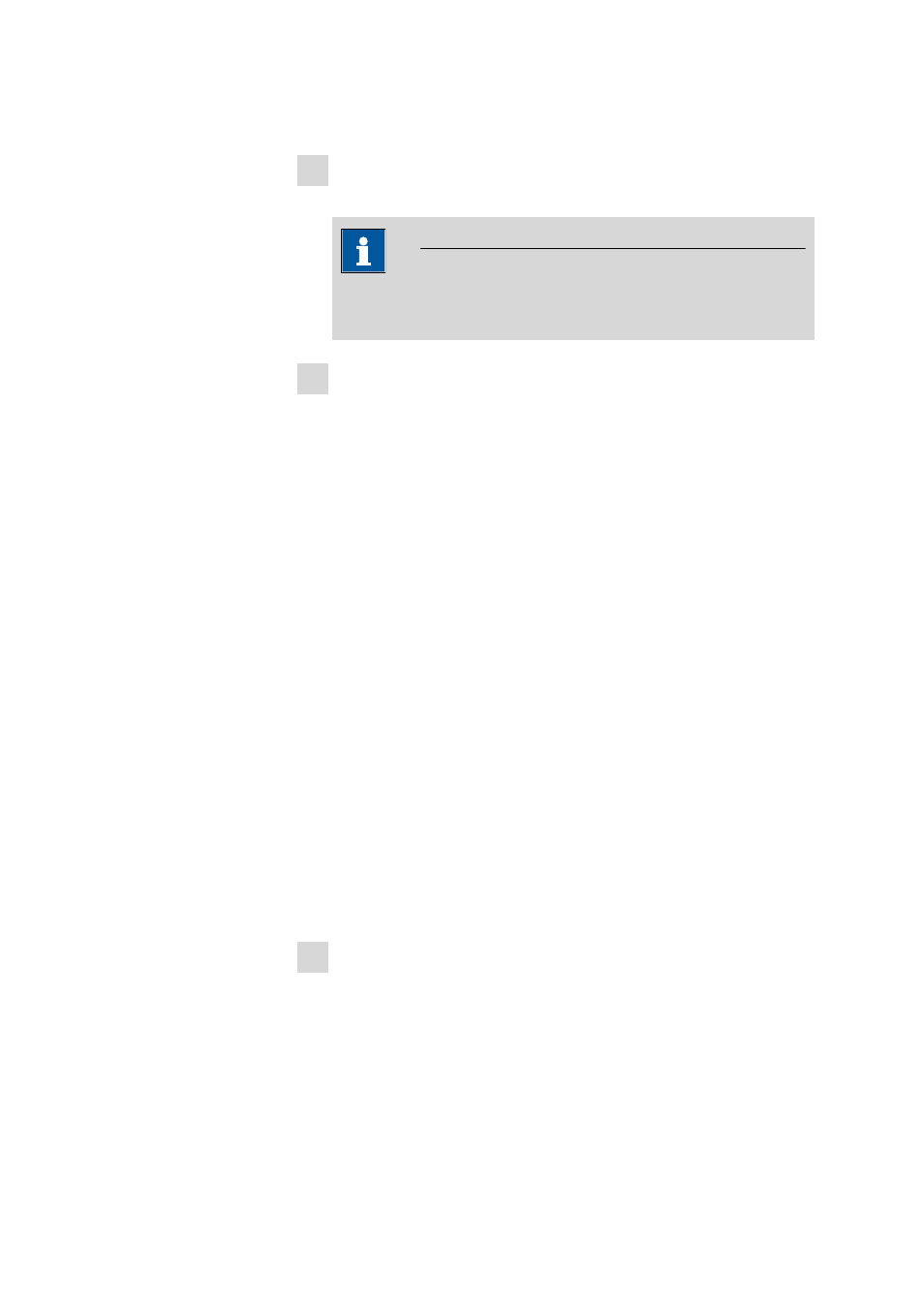
■■■■■■■■■■■■■■■■■■■■■■
5 Operation
862 Compact Titrosampler
■■■■■■■■
55
■
In the function bar, select Edit and press [OK].
4 Edit the sample data
■
Edit the sample data and accept with Accept or [BACK].
Note
In addition to the sample data, the method can also be modified,
except in cases where the determination is running.
5 Display the live dialog
■
Select the menu item Live dialog in the main menu and press
[OK].
or
■
Press [BACK] in the main dialog.
The live dialog is displayed once again.
Editing the sample data of the running determination
When you use the sample table, the editing of the sample data of the run-
ning determination proceeds as described in chapter 5.7.1, page 53. In
addition, you have the option of editing these in the sample table. The
first line always contains the sample data of the running determination.
Simply select the menu item Sample table (see "Editing the sample
table", page 54) for this purpose.
5.7.3
Live parameters
Certain method parameters can be edited while a determination is being
carried out. The only parameters that can be modified are those that can
be selected. Nevertheless, all of the parameters are visible. The modified
parameters are taken into account at once. If you modify e.g. the start
conditions after the start volume has been dosed, then these modifica-
tions will not be taken into account until the next determination.
Proceed as follows to edit the parameters:
1 Display the main dialog
■
Press [BACK].
The main dialog is displayed. The determination continues to run in
the background.
