4 entering text and numbers, Entering text and numbers – Metrohm 862 Compact Titrosampler User Manual
Page 48
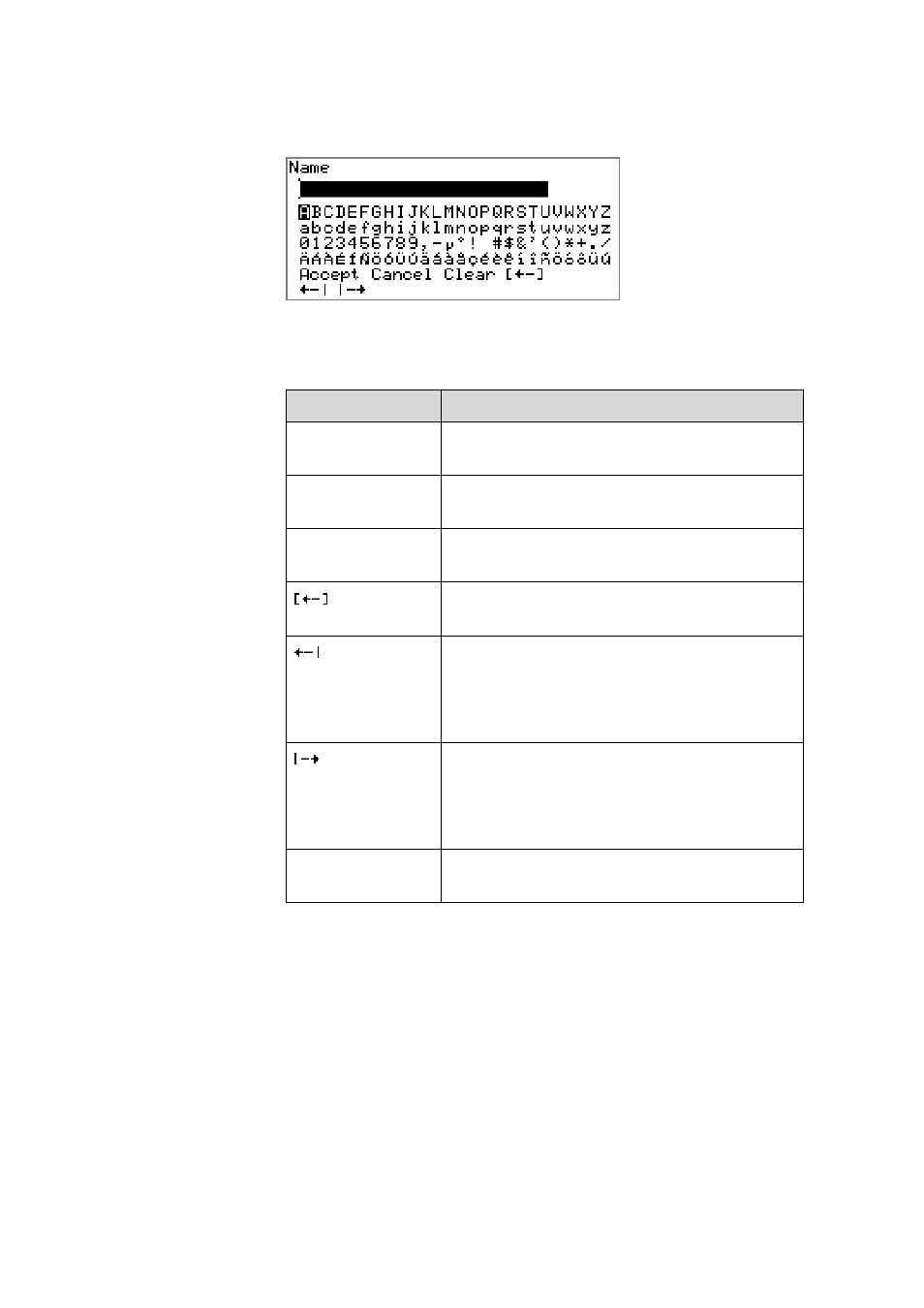
5.2 Fundamentals of operation
■■■■■■■■■■■■■■■■■■■■■■
38
■■■■■■■■
862 Compact Titrosampler
5.2.4
Entering text and numbers
In the editing dialog for text or numerical input you can select the individ-
ual characters with the arrow keys. Use [OK] to apply the character in the
input field. The following functions are available:
Editing function
Description
Accept
The modification is applied and the editing dialog
is exited.
Cancel
The editing dialog is exited without applying the
modification.
Delete
The contents of the input field is deleted com-
pletely.
The character left of the cursor is deleted (back-
space).
Text editor only
The cursor within the input field is shifted to the
left by one character each time that [OK] is
pressed.
Text editor only
The cursor within the input field is shifted to the
right by one character each time that [OK] is
pressed.
[BACK]
The modification is applied and the editing dialog
is exited.
The [BACK] key has the same function as Accept.
A commercially available USB keyboard can be connected to make it eas-
ier to enter text and numbers. The assignment of the keys on the PC key-
board is described in chapter 10.4.2, page 142.
