Connecting keyboard, printer and other usb devices, Figure 11, Connecting usb devices – Metrohm 862 Compact Titrosampler User Manual
Page 28
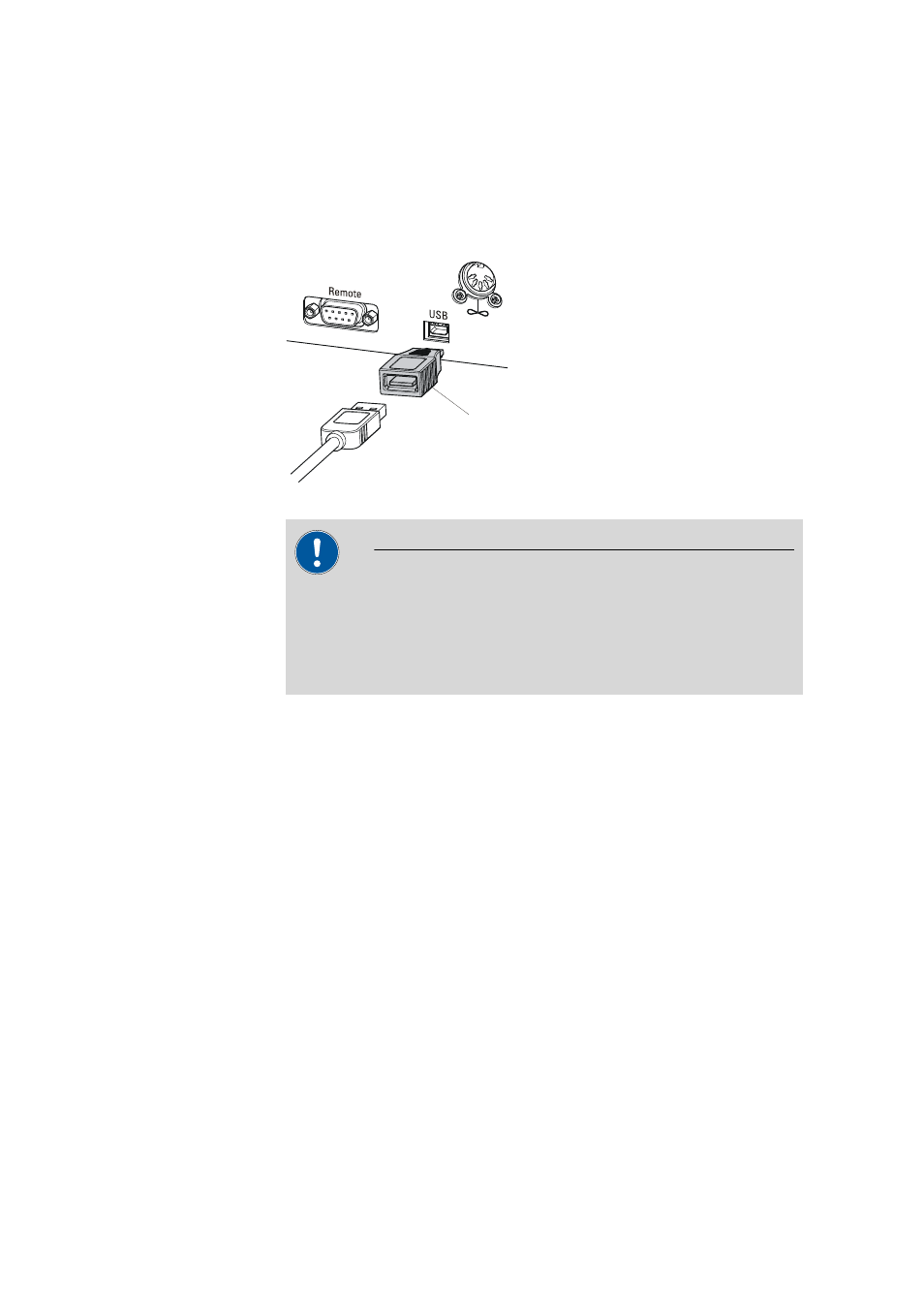
3.7 Connecting keyboard, printer and other USB devices
■■■■■■■■■■■■■■■■■■■■■■
18
■■■■■■■■
862 Compact Titrosampler
3.7
Connecting keyboard, printer and other USB devices
The 862 Compact Titrosampler has a USB (OTG) connector. Use the provi-
ded 6.2151.100 adapter USB MINI (OTG) - USB A for connecting USB
devices as e.g. printers, keyboards or USB sticks, see the following figure.
6.2151.100
Figure 11
Connecting USB devices
Caution
Switch the instrument off before connecting or disconnecting a USB
device or a USB stick.
The 862 Compact Titrosampler can recognize the device immediately
after switching on.
The following devices can directly be operated on the USB connector
with the 6.2151.100 adapter:
■
USB sticks (for the backup or storing of methods)
■
6.2147.000 numerical USB keypad
■
USB hub (with or without an own power supply)
The 6.2147.000 numerical USB keypad serves for comfortable numer-
ical input and for navigating in the dialog. In addition, it provides two USB
connectors. Connect additional USB devices to the keypad.
