Display scrolling properties, Review the following for additional information – Rockwell Automation FactoryTalk Historian SE ProcessBook 3.2 User Guide User Manual
Page 94
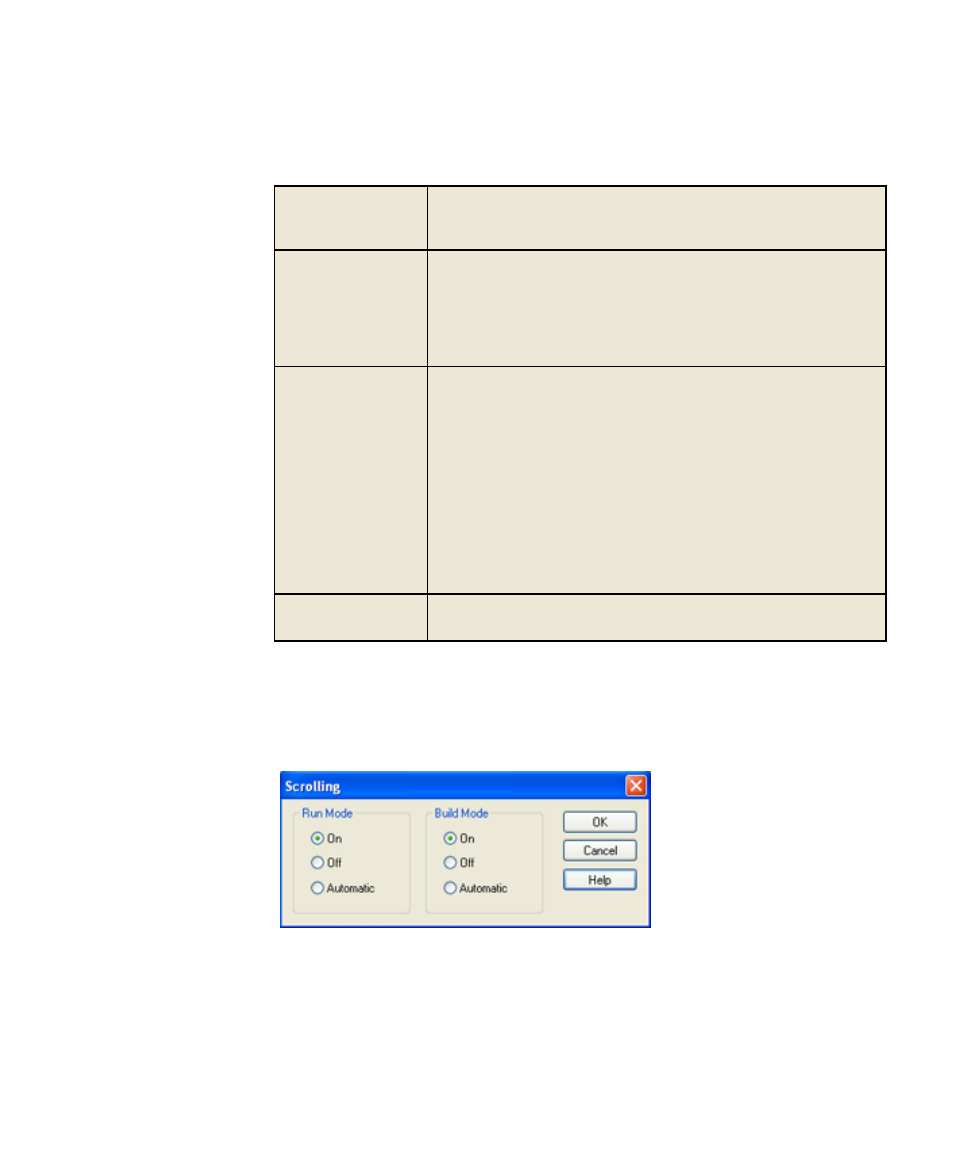
●
●
●
●
●
FactoryTalk Historian ProcessBook User Guide
76
Time Zone
This field determines whether the local computer or FactoryTalk
Historian server time zone is used for interpreting dates and times for
this particular display.
Connectors
The Enable Connector Attachments check box allows a symbol
dragged and dropped on a Connector symbol to be attached to that
Connector. Clearing the check box disables this functionality for the
Display. Note that even if this feature is disabled for the Display, you
can still use the Connectors dialog box to attach Symbols to
Connectors.
Enable Scripting
When displays have many symbols on them, the performance of
FactoryTalk Historian ProcessBook may be affected. One way to
improve the situation is to disable the ability to code the majority of
those symbols. In order to disable scripting and improve performance,
you can take the following actions:
In the Enable Scripting section, clear the Automatically Enable
Scripting check box. This adds new symbols to the display
without the overhead of enabling scripting if it isn't needed.
If the display already has many enabled symbols on it, click the
Disable Scripting for All Symbols button in the Enable
Scripting section. This button removes the scripting capability for
all existing symbols to help improve performance.
OK
Click this button to accept the changes made and closes the dialog
box. These settings are saved as part of the Display object.
Display Scrolling Properties
Review the following for additional information:
