Review the following for additional information – Rockwell Automation FactoryTalk Historian SE ProcessBook 3.2 User Guide User Manual
Page 47
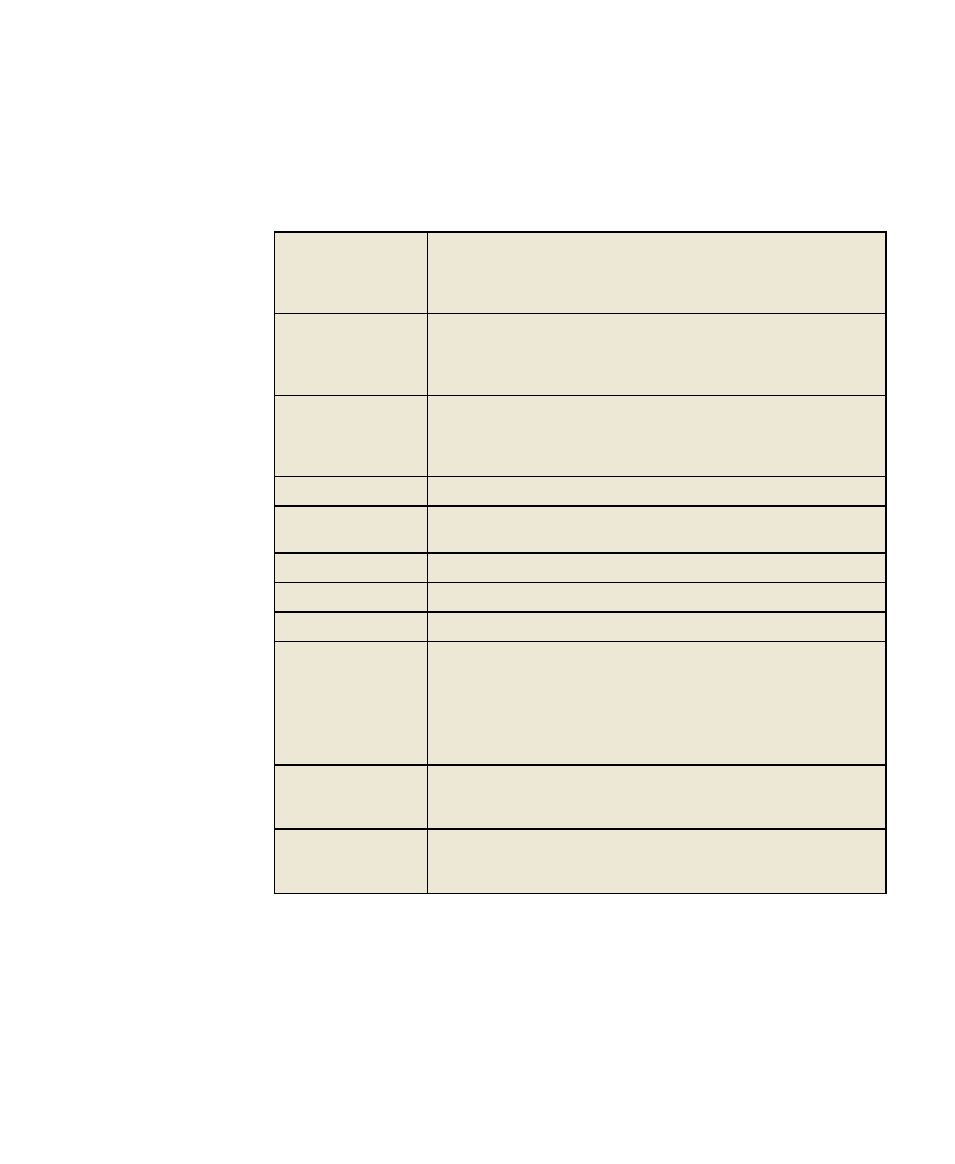
2
●
FactoryTalk Historian ProcessBook Essentials
●
●
●
●
●
29
Review the following for additional information:
Preserve Aspect
Ratio on resize
Determines whether display element sizes change in proportion to the
window size when a window is resized. When the check box contains
a check mark (is selected), the aspect ratio is preserved and the
display element sizes change in proportion to the window size.
Show Symbol
ToolTips
Determines whether ToolTips are displayed on display symbols.
ToolTips appear for toolbar buttons regardless of this setting's value.
By default, this option is turned on when FactoryTalk Historian
ProcessBook is first installed on a computer.
Show Value
Attributes
Determines whether icons are displayed for Value Attribute flags
(Questionable, Substituted or Annotated) on FactoryTalk Historian
data. This option is turned on when FactoryTalk Historian
ProcessBook is first installed on a computer.
Run mode scrolling Determines the scroll bar behavior of display windows in Run mode.
Build mode
scrolling
Determines the scroll bar behavior of display windows in Build mode.
On
Display contains scroll bars all the time.
Off
Scroll bars never appear.
Automatic
Scroll bars appear when needed (this is the default setting).
Color Palette
These fields present the 16 colors selected for use throughout the
application as the basic colors for the color well control.
Use the Modify button to launch the Color dialog box, where you
can select additional colors.
Use the Reset button to return the Color Palette to system
default values.
Default Display
Background Color
Determines the default color used for new displays. The color well
control is used to select a color. This color is also set when the
Background color of the current display is changed.
Symbol Defaults
Contains fields to set the default formatting values for new symbols.
These defaults are also changed when the Formatting controls are
used and no symbols are selected.
