Time range and playback toolbar, E 88) – Rockwell Automation FactoryTalk Historian SE ProcessBook 3.2 User Guide User Manual
Page 106
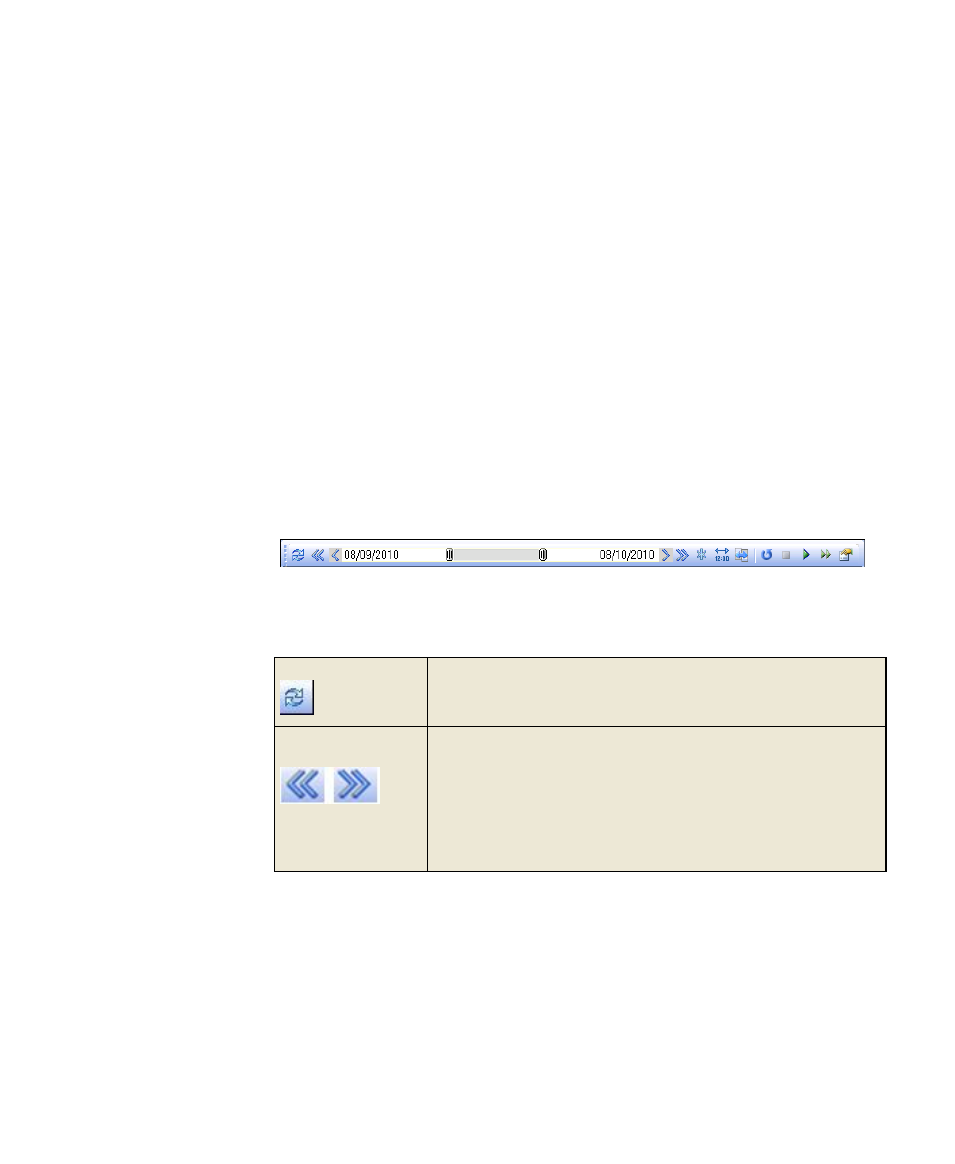
●
●
●
●
●
FactoryTalk Historian ProcessBook User Guide
88
Time Range and Playback Toolbar
The Time Range and Playback toolbar allows you to play, pause, loop,
and manually scroll a display through a pre-set time period. You can move
backwards and forwards in time, alter the display range duration, and
revert to the original symbol definitions.
Playing back a display can be useful for showing the conditions of various
systems and analyzing conditions leading up to a specific time frame or
event.
The Time Range and Playback Toolbar is enabled for the active display
and disabled if there is no active display. You can right-click anywhere in
the FactoryTalk Historian ProcessBook toolbar area and show or hide the
toolbar from the context menu.
The toolbar contains a time tracker that shows the display range (page 93),
the scroll period (page 92) that shows the start and end time for the entire
playback session, and the following controls:
Revert
Click the button to restore all the active displays to their configured
time ranges.
This button is available only when playback is not active.
Back or Forward
One Time Period
Click either button to adjust the
display range
(page 93) back or
forward one time period for the active display or all active displays, if
synchronized.
When you use these buttons to move beyond the start or end time of
the scroll period, the scroll period expands to contain the display
range.
These buttons are available only when playback is not active.
