Rockwell Automation FactoryTalk Historian SE ProcessBook 3.2 User Guide User Manual
Page 202
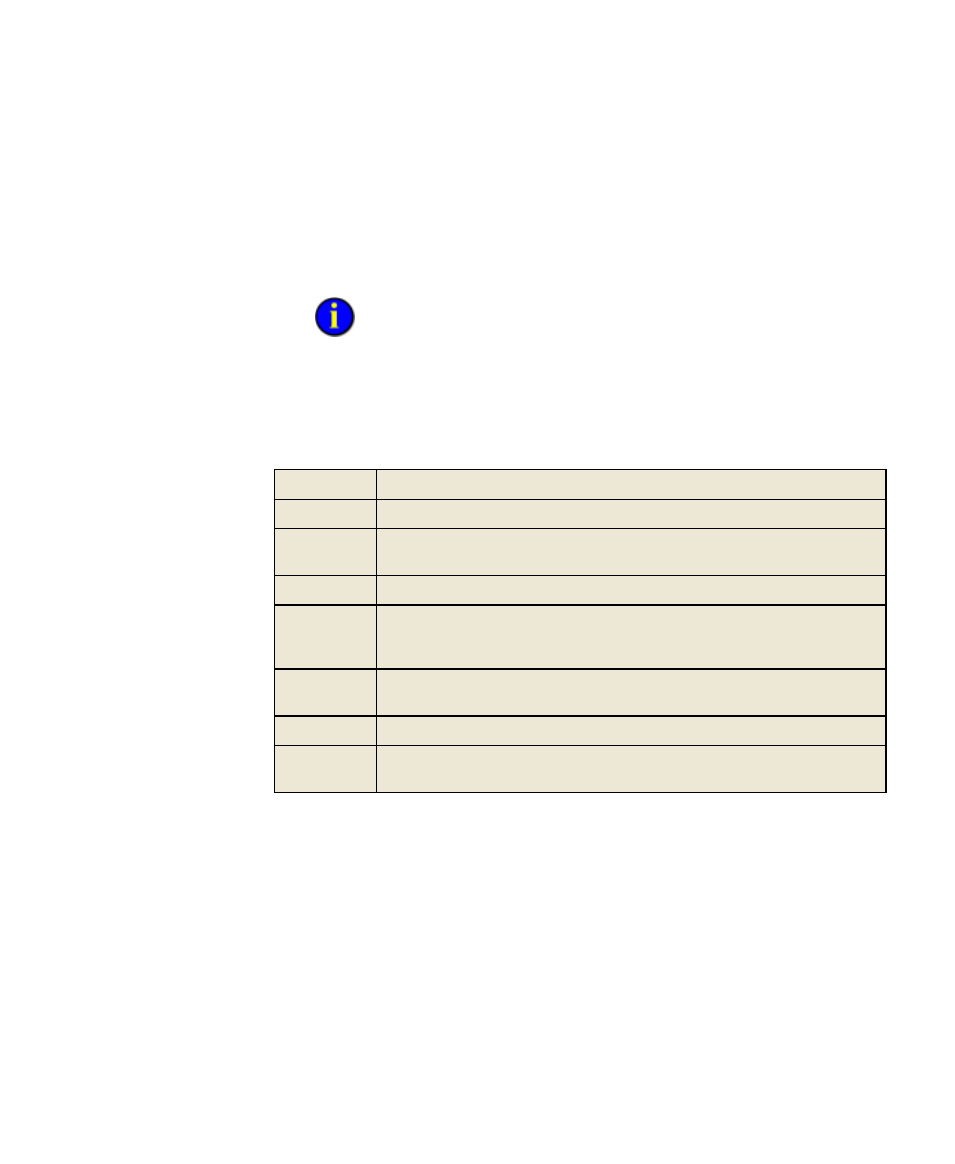
●
●
●
●
●
FactoryTalk Historian ProcessBook User Guide
184
Add an illustration to a display, and store it within the display or link it
to the original graphic file. (Linking means that if the original graphic
is edited or moved, it affects the appearance of the display as well.)
Load an image in one file format and later save it in a different format.
A drawing is display resolution dependent, which means it may look
different from one monitor to another. Test the drawing on each monitor to
see how it will look.
FactoryTalk Historian ProcessBook supports the following image formats.
Note that FactoryTalk Historian ProcessBook draws using raster graphics,
so vector graphic formats may not appear exactly as expected.
BMP
Windows Bitmap file; standard, non-compressed bit-mapped graphic.
CUR
A file that contains an image that defines the shape of a cursor on the screen.
EMF
Enhanced Metafile Format; 32-bit Microsoft Windows Metafile vector format
that also supports raster images.
ICO
A file that contains a graphic to be used as an icon.
JPEG
Joint Photographic Experts Group - Refers both to the standard for storing
compressed images and a graphic stored in that format. Note that this format
is prone to lose resolution when it is repeatedly saved.
PNG
Portable Network Graphics - graphic image format that utilizes lossless
compression.
TIFF, TIF
Tag Image File Format graphic image.
WMF
The Windows Metafile Format - the original 16-bit native vector file format for
the Microsoft Windows operating environment.
