Traces, Hide traces – Rockwell Automation FactoryTalk Historian SE ProcessBook 3.2 User Guide User Manual
Page 145
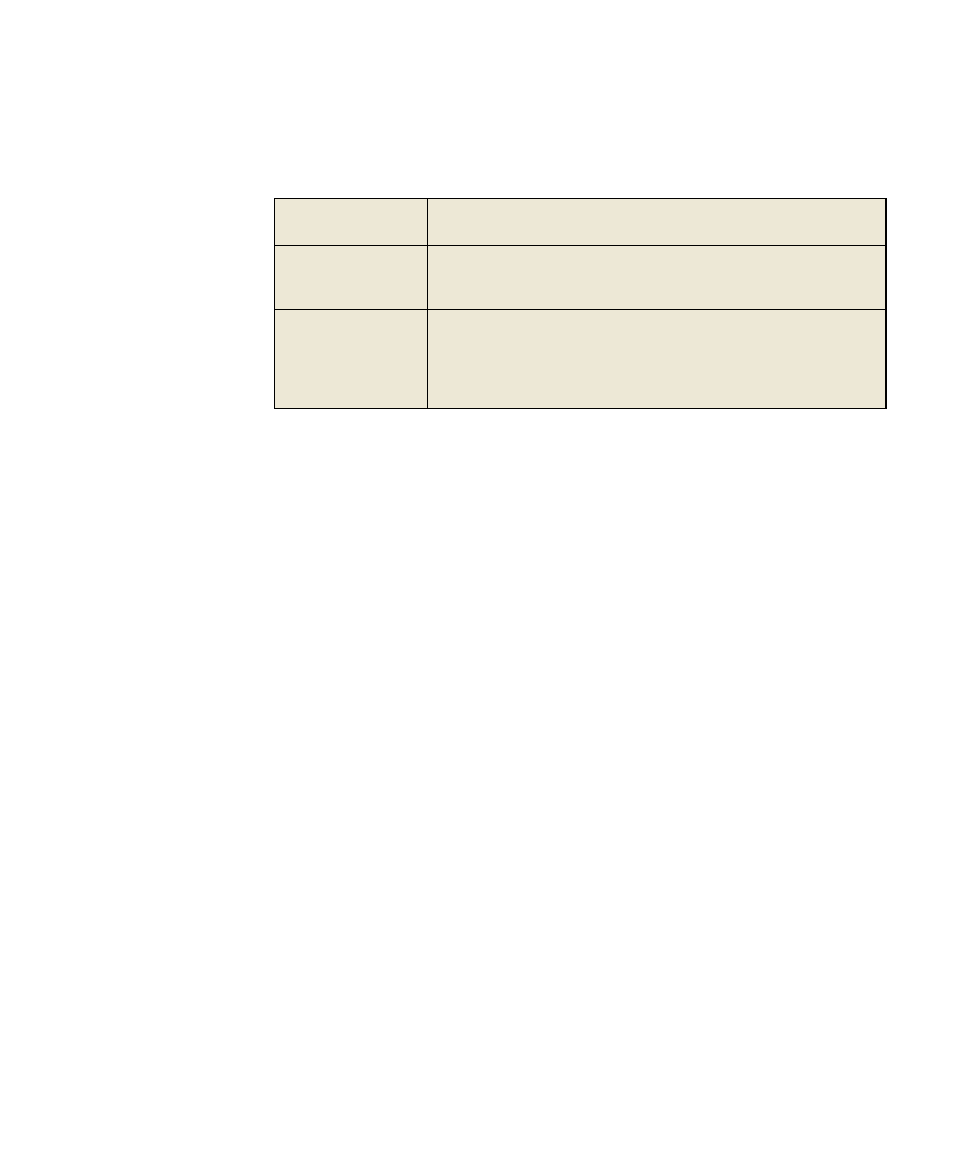
5
●
Visualize Data with Symbols
●
●
●
●
●
127
Full Timestamp
Labels the start and end time limits with the date and time. When
space permits, the elapsed time between these lines is also shown.
Partial Timestamp Labels each grid line in whole units, such as hours. For example, the
grid lines might be labeled 9:00, 10:00, and 11:00. A full time stamp
showing the plot end time is shown at the upper right.
Relative
Timestamp
Labels each grid line with the amount of time preceding the end time
limit in days, hours, minutes, or seconds. For example, the grid lines
might be labeled -4, -3, - 2, -1, meaning 4, 3, 2, and 1 hours before
the end time. A full time stamp for the end time is shown at the upper
right.
Traces
A trace is a single line on a trend. When a trace is continuous, a line is
drawn from measurement to measurement. When a trace is discrete, the
value is propagated forward until a new value is recorded in the database.
This results in horizontal and vertical lines for the tag (staircase trace).
Digital points are discrete type measurements, producing staircase traces.
For digital points, the offset from the starting digital state code is plotted.
When the value is shown in a trend cursor, ToolTip, or legend, the text
translation is displayed (for example, ON or OFF).
Staircase traces are used for points from a FactoryTalk Historian server
that have a Step Flag set to TRUE.
ODBC queries may produce either curved or staircase traces, depending on
the Stepped Plot check box setting in the ODBC Data Set dialog box.
Hide Traces
You can hide one or more traces on the trend in Run mode so that an area
of concern is more easily viewed.
