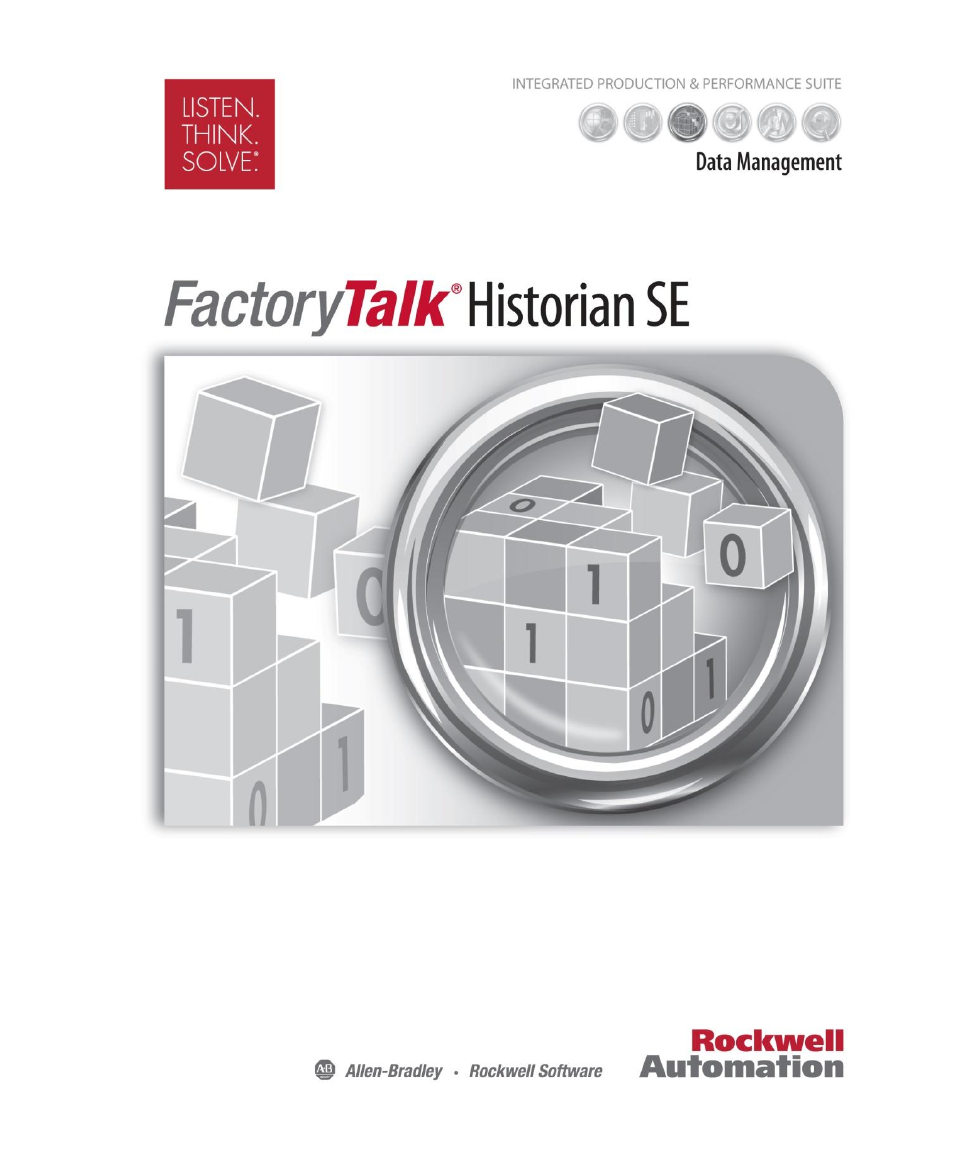Rockwell Automation FactoryTalk Historian SE ProcessBook 3.2 User Guide User Manual
Processbook user guide
Table of contents
Document Outline
- Introduction
- FactoryTalk Historian ProcessBook Essentials
- Work with a ProcessBook
- Basic Steps to Build a ProcessBook
- Create a New ProcessBook
- Open an Existing ProcessBook
- Add ProcessBook Entries
- Arrange ProcessBook Entries
- Properties
- Import Files to a ProcessBook
- File Sharing Capability
- Move a ProcessBook to Another PC
- Work with a Display
- Overview of Display Elements
- Manage Displays and Independent Display Files
- Drawing Tools
- Formatting
- ToolTip Statistics
- Time Range and Playback Toolbar
- Layers within Displays
- Migrate Displays to Another FactoryTalk Historian Server
- Visualize Data with Symbols
- Trends
- XYPlots
- Additional Dynamic Symbols
- Static Symbols
- Work with Symbols
- Details and Annotations
- Data Favorites
- Time Range Toolbar
- Select and Move a Symbol
- Select Multiple Symbols
- Rotate a Symbol
- Flip a Symbol
- Delete a Symbol
- Stacking Order
- Align Multiple Symbols
- Group, Ungroup, or Regroup Symbols
- Connect Symbols
- Item Definition
- Status Report for Dynamic Symbols
- Status Flags for Data
- Data Streams
- About FactoryTalk Historian Data
- FactoryTalk Historian Tags (Points)
- Element Relative Display (ERD)
- Data Sets
- PI Calculation Data Sets
- ODBC Data Sets
- Custom Data Sets
- Placeholders
- Is a Data Set in Use?
- Data Set Details
- Add a Data Set to a Trend
- Time Intervals for Plotting Tags and Data Sets
- Refresh a Trend Containing a Data Set
- Add Data Sets to Bars or Values in a Display
- Run FactoryTalk Historian ProcessBook When Data Sets Are Included
- Edit a Data Set
- Delete a Data Set
- Copy a Data Set to Another ProcessBook
- Loading Custom Data Sets
- Configure a Symbol with an AF Attribute
- Configure the AF2.x DataSet
- ODBC
- ODBC Driver Manager
- ODBC Drivers
- ODBC Data Sources
- ODBC Data Access
- ODBC Data Source Administrator
- Prepare for ODBC
- Configure the ODBC Data Source
- Use MSQuery to Build Data Sets
- Assumptions About Timestamps and Data Sets
- Stored Procedures in Queries
- Troubleshoot ODBC Data Sets
- Trace ODBC Calls
- Delete an ODBC Driver
- Delete an ODBC Data Source
- Edit an ODBC Data Source
- Embedding and Linking
- Overview of FactoryTalk Historian ProcessBook OLE Compound Documents
- OLE Automation in FactoryTalk Historian ProcessBook
- Object Linking and Embedding
- ActiveX Controls
- Example of Embedded and Linked Objects in a ProcessBook Display
- Icons vs. Graphics
- Embed in FactoryTalk Historian ProcessBook
- Windows Drag and Drop
- Link a File to a Display
- Dynamic and Manual Updates of a Linked Object
- Edit, Update, or Break Links
- How Links Are Stored
- Select a New Source Link
- Edit the Appearance of an OLE Object
- Commands That Ignore OLE Objects
- Placement of OLE objects
- OLE Object Colors
- Edit the Contents of OLE objects
- Edit the Contents of an Embedded Object
- Edit the Contents of a Linked Object
- Delete an OLE Object from a Display
- Display an OLE Object with an Icon
- Convert Objects to Icons
- Share ProcessBook Displays with Other Applications
- Link a ProcessBook to Another Application
- OLE Container/Server
- Visual Basic for Applications in FactoryTalk Historian ProcessBook
- Installation
- System Administrator Notes
- Supplemental Information
- Technical Support and Resources
- Index