Connect symbols, Connector symbol, Connect two symbols – Rockwell Automation FactoryTalk Historian SE ProcessBook 3.2 User Guide User Manual
Page 229
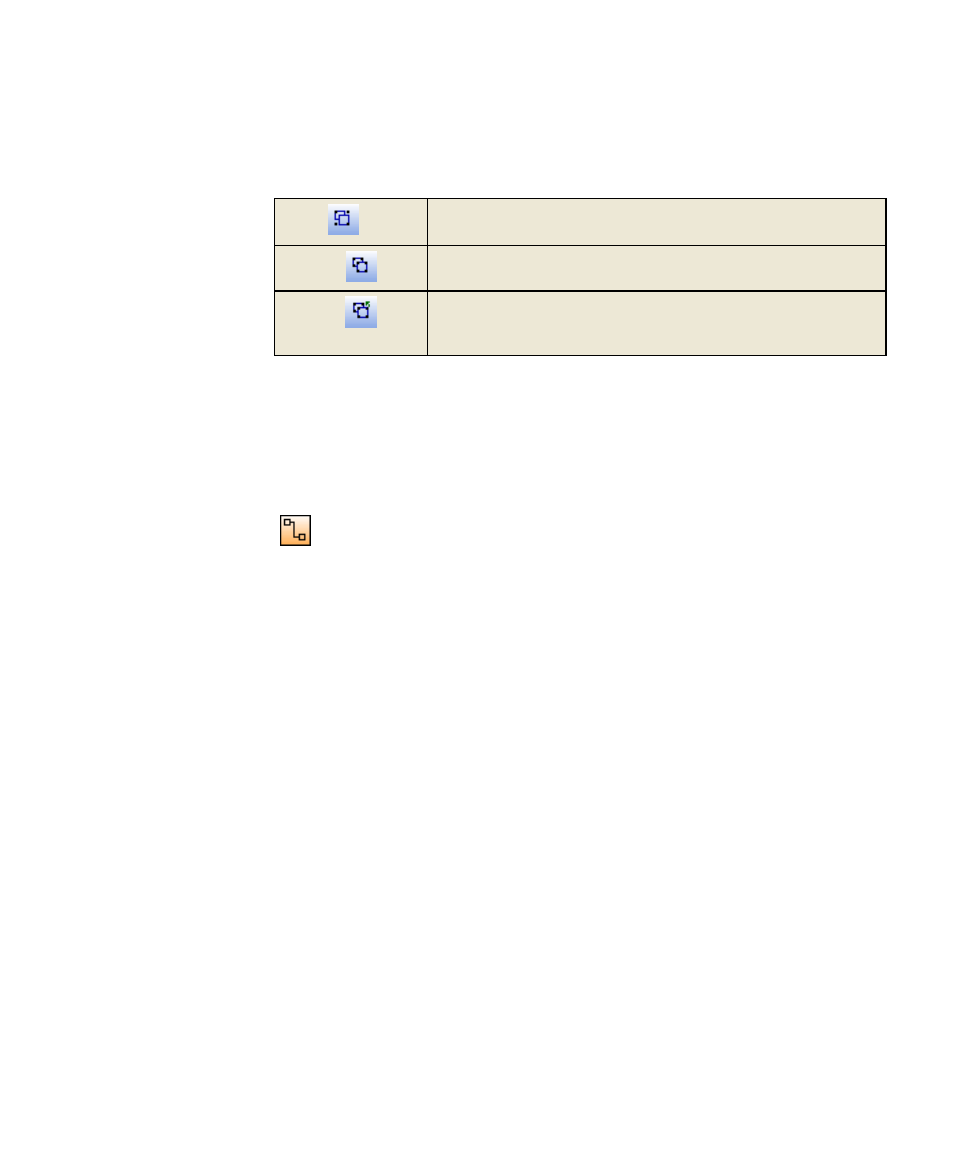
6
●
Work with Symbols
●
●
●
●
●
211
Group
The symbols combine into one composite symbol with selection
handles around the entire group.
Ungroup
The group is disassembled into its component symbols.
Regroup
You do not need to re-select all the components to regroup a
previously grouped set of symbols. This command is only enabled
when it applies.
Connect Symbols
Connector Symbol
You can connect two symbols to each other using the Connector symbol.
The Connector symbol remains attached to each of the connected symbols
whenever one or both are moved. The advantage of using a Connector,
rather than a line, is that the Connector remains attached to other symbols
when you move the other symbols and avoids overlapping other symbols.
The Connector is intended for modeling and automation purposes.
Connection Points on each symbol define where the connection occurs.
Connection Points can be added, deleted, or moved on a symbol.
Connectors try to avoid objects as they are being connected between two
symbols.
The Connector symbol is supported by automation within FactoryTalk
Historian ProcessBook.
Connect Two Symbols
As Connectors are drawn, they are orthogonal to the display, meaning that
they go horizontally or vertically. There are no diagonal connectors.
