Rockwell Automation FactoryTalk Historian SE ProcessBook 3.2 User Guide User Manual
Page 17
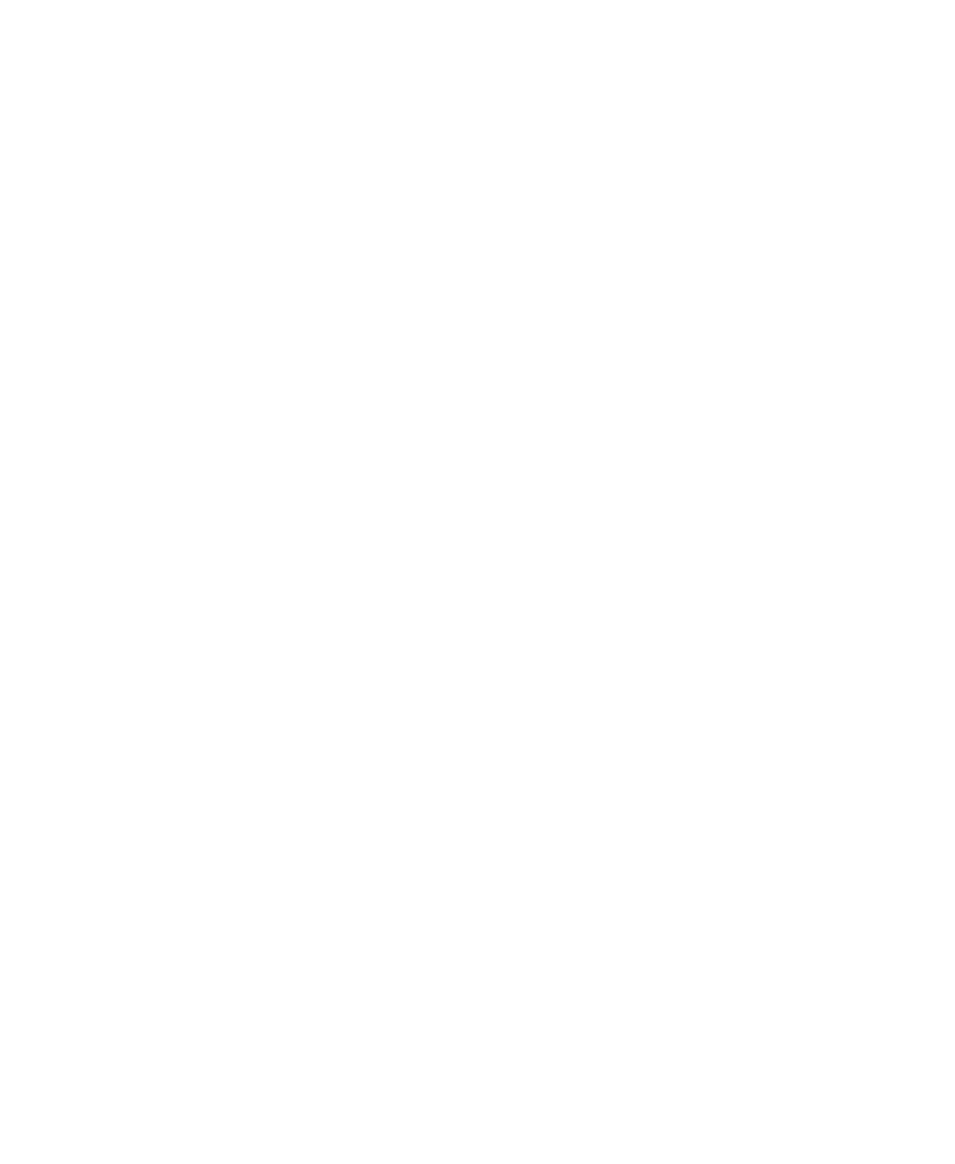
●
Contents
●
●
●
●
●
xvii
Color Section ............................................................... 332
Line Style Section ......................................................... 333
Font Section ................................................................ 334
Marker Section ............................................................. 335
Display Section ............................................................. 335
SETUPProcessBook.LOG ...................................................... 336
Supplemental Information ........................................ 337
FactoryTalk Historian Time .................................................. 337
FactoryTalk Historian Time Abbreviations ........................ 337
FactoryTalk Historian Time Expressions ........................... 338
FactoryTalk Historian Time String Examples ..................... 339
Table of Format Values ...................................................... 340
FactoryTalk Historian Point Attributes ................................ 341
Troubleshooting Tips ......................................................... 343
Display Cannot Find Data ................................................ 343
Trend Cursor Does Not Appear .......................................... 344
Trend Legend Does Not Appear ......................................... 344
Cannot Change or Save a Display ....................................... 344
Is an XYPlot Updating? .................................................... 344
Is an OLE Object in a Display Linked or Embedded? ................ 345
Linked Object Data Is Not Updating ................................... 345
ODBC Problems ................................................................ 346
Missing ODBC Trace ....................................................... 346
Missing ODBC Data Sources .............................................. 346
Technical Support and Resources ............................... 349
Technical Support ............................................................. 349
