Ad hoc xyplots – Rockwell Automation FactoryTalk Historian SE ProcessBook 3.2 User Guide User Manual
Page 164
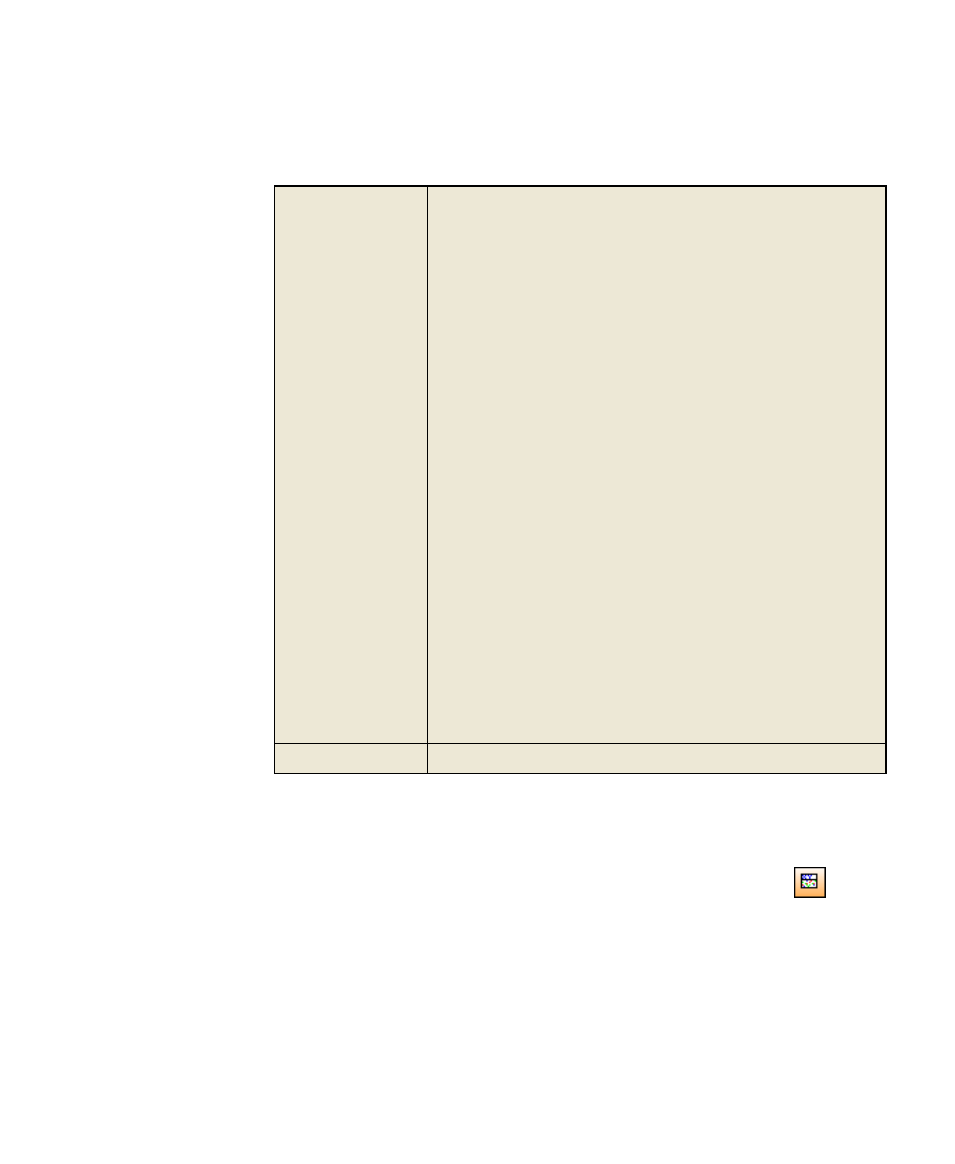
●
●
●
●
●
FactoryTalk Historian ProcessBook User Guide
146
Element Format
After you select an element in the Plot Element list, available
formatting options appear. A drop-down arrow is grayed out if the
option is not configurable. For example, text has color but no line
style options.
Line Style
Determines the line style for the selected element.
Line Weight
Determines the line weight for the selected element. If the
selected element does not have a line weight property, this field is
disabled.
Marker Shape
Determines the marker shape for pen elements.
Color
Determines the color for the selected element. Pen elements apply
the color to the line and marker.
Last Marker Color
Allows selection of a different color for the last marker for a pen. If
Match Trace is true (selected), this field is disabled. If the selected
element does not have a marker, this field is disabled.
Next To Last Marker Color
Allows selection of a different color for the second-to-last marker
for a pen. If Match Trace is true (selected), this field is disabled. If
the selected element does not have a marker, this field is disabled.
Match Trace
Determines whether all marker colors match the trace color (true)
for a pen. If set to false, the Last Marker Color and Next To Last
Marker Color fields are enabled so the marker color can be
changed for those two plotted pairs. By default, this field is
selected (true). If the selected element does not have a marker,
this field is disabled.
Sample
Provides a preview of your formatting changes.
Ad Hoc XYPlots
You can draw an XYPlot in Run mode on an ad hoc basis. Click
to
begin, and follow the steps described in Drawing an XYPlot (page 136).
