Button – Rockwell Automation FactoryTalk Historian SE ProcessBook 3.2 User Guide User Manual
Page 183
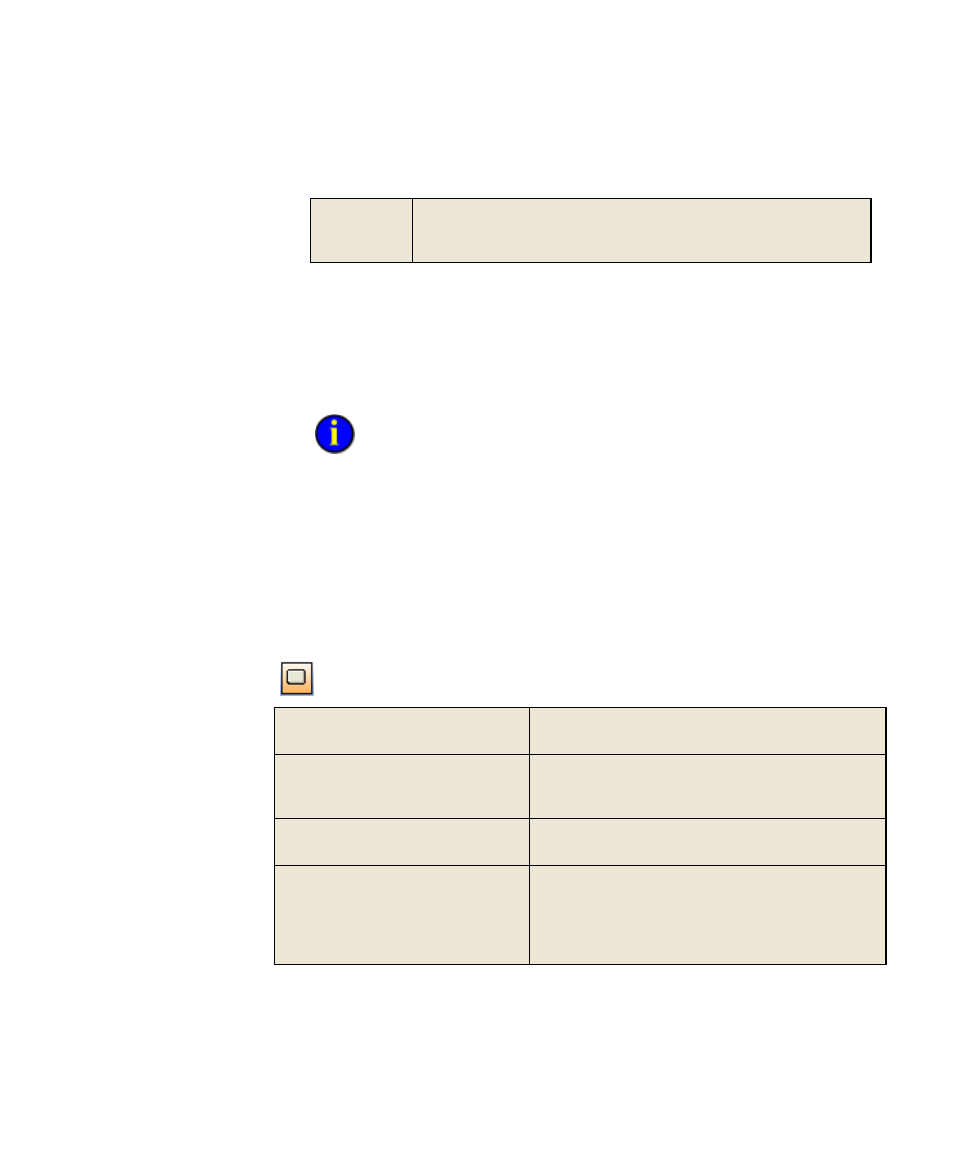
5
●
Visualize Data with Symbols
●
●
●
●
●
165
Custom
(#,##0.00,
0%)
Allows you to enter your own number format. See the
Table of
Format Values
(page 340) for examples.
7. In the Tag list, select the location of the tag name in the value box
(None, Left, Right, Top, or Bottom).
8. In the Time stamp list, select the location of the time stamp in the
value box (None, Left, Right, Top, or Bottom).
9. Click OK.
FactoryTalk Historian ProcessBook allows you to create custom
placeholders for a symbol based on a summary Data Set or a FactoryTalk
Historian tag placeholder in an ODBC data set. Placeholders are not allowed
for expression Data Sets. The Custom Placeholders button in symbol definition
dialog box boxes allows you to specify different FactoryTalk Historian tags for
a FactoryTalk Historian Summary Data Set or ODBC data set with a
FactoryTalk Historian tag placeholder. The change applies only to the
configured symbol. See
Add or Edit Placeholders
(page 259) for details.
Button
You can add a button to your
drawing that:
For example:
Opens an independent display (.pdi)
Create a drawing that shows the first part of a
general process and add a button that opens a more
detailed process in a separate display.
Opens a ProcessBook (.piw)
Create a link to a related display in a different
ProcessBook.
Executes an operating system
command.
Create a drawing and add a button that opens a
FactoryTalk Historian DataLink spreadsheet to show a
report.
Create a drawing and add a button that opens an
independent FactoryTalk Historian ProcessBook
