Rockwell Automation 2090 Ultra3000 Servo Drives Integration Manual User Manual
Page 79
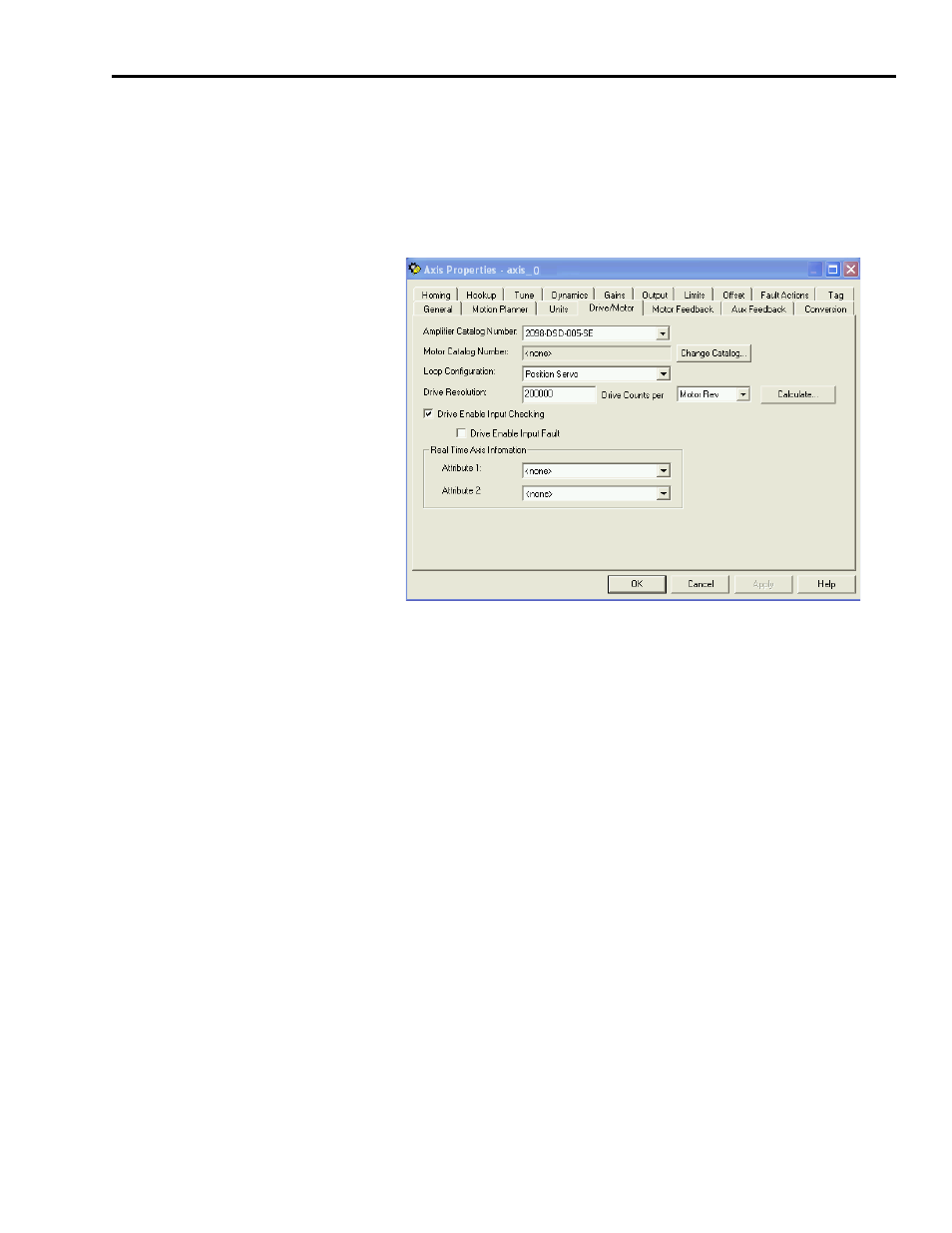
Publication 2098-IN005C-EN-P — March 2008
Commissioning Your Ultra3000 Drive
79
Configure Axis Properties
Follow these steps to configure axis properties.
1. In the Explorer dialog, right-click an axis and choose Properties.
The Axis Properties dialog opens.
2. Click the Drive/Motor tab.
a. From the Amplifier Catalog Number pull-down menu, choose
the Ultra3000 amplifier (2098-DSD-xxx-SE or
2098-DSD-HVxxx-SE).
b. Click Change Catalog to set the motor catalog number.
To verify the amplifier and motor catalog numbers, refer to the
amplifier and motor name plates.
c. Check the Drive Enable Input Checking checkbox.
When checked (default), means a hard drive-enable input signal is
required. Uncheck to remove that requirement.
3. Click the Motor Feedback tab and verify that the Feedback Type
shown is appropriate for your actual hardware configuration.
4. Click the Units tab and edit default values as appropriate for your
application.
5. Click the Conversion tab and edit default values as appropriate for
your application.
