Configuring your logix analog motion module – Rockwell Automation 2090 Ultra3000 Servo Drives Integration Manual User Manual
Page 53
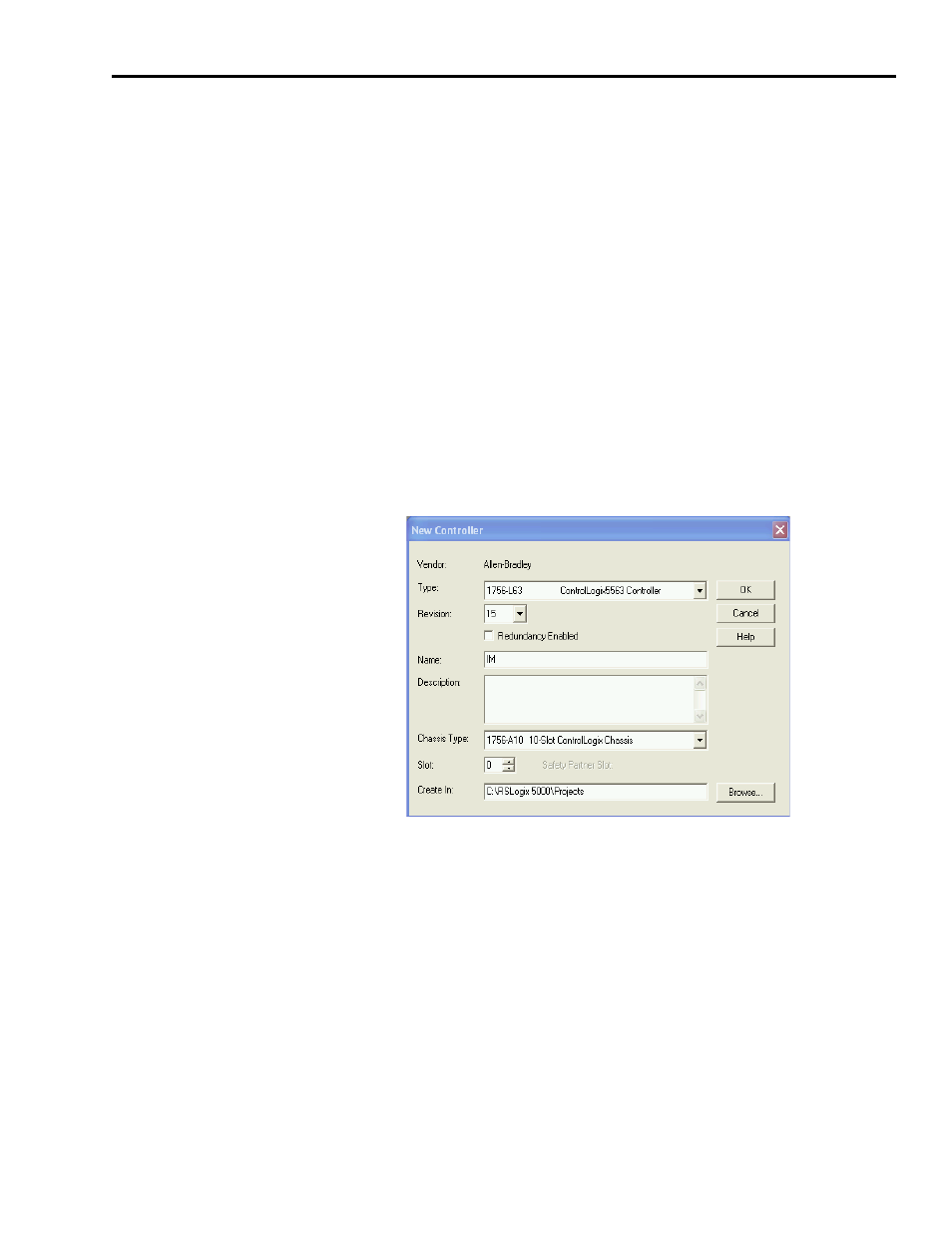
Publication 2098-IN005C-EN-P — March 2008
Commissioning Your Ultra3000 Drive
53
Configuring Your Logix Analog Motion Module
This procedure assumes that you have finished configuring your
Ultra3000 drive.
For help using RSLogix 5000 software as it applies to configuring the
Logix analog modules, refer to Additional Resources on page 8.
Configure Your Logix Controller
Follow these steps to configure your Logix controller.
1. Apply power to your Logix chassis containing the analog motion
module and open your RSLogix 5000 software.
2. From the File menu, choose New.
The New Controller dialog opens. The ControlLogix 1756-L63
controller was used in this example.
3. Configure the new controller.
a. From the Type pull-down menu, choose your controller.
b. From the Revision pull-down menu, choose your
RSLogix 5000 software version.
c. In the Name box, name your file.
d. From the Chassis Type pull-down menu, choose your Logix
chassis.
e. Enter the Logix processor slot.
4. Click OK.
5. From the Edit menu, choose Controller Properties.
