Rockwell Automation 2090 Ultra3000 Servo Drives Integration Manual User Manual
Page 7
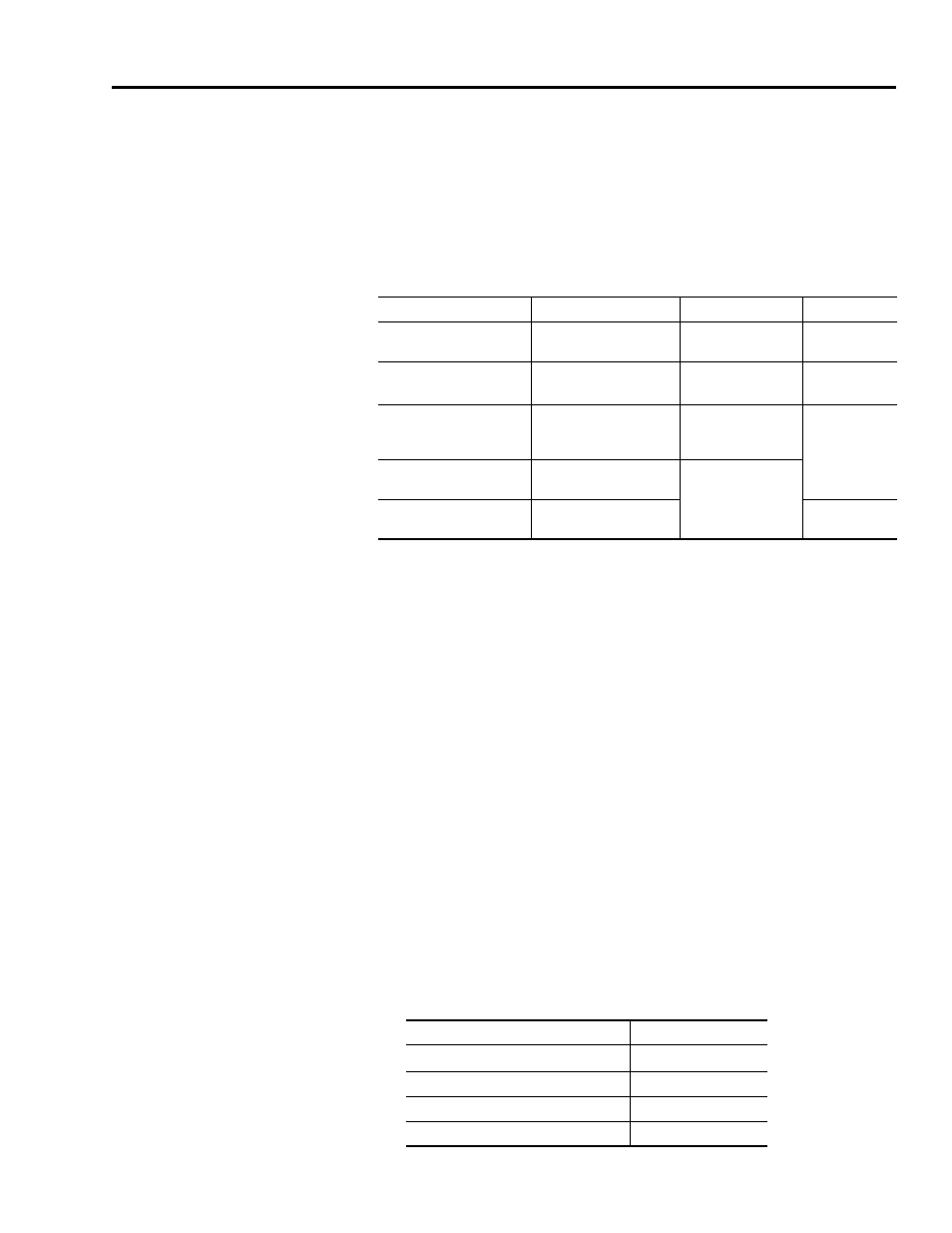
7
Publication 2098-IN005C-EN-P — March 2008
Preface
About This Publication
This manual provides power-up procedures, system integration, and
troubleshooting tables for the Ultra3000 Digital Servo Drives. The
purpose of this manual is to assist you in the integration of your
Ultra3000 servo drive as a standalone drive by using Ultraware
software or with a Logix controller by using RSLogix
5000 software.
System Integration Architecture
Who Should Use This
Manual
This manual is intended for engineers or programmers directly
involved in the operation, field maintenance, and integration of the
Ultra3000 servo drives.
If you do not have a basic understanding of the Ultra3000 drives,
contact your local Rockwell Automation sales representative before
using this product for information on available training courses.
Conventions Used in This
Manual
The following conventions are used throughout this manual:
•
Bulleted lists such as this one provide information, not procedural
steps
•
Numbered lists provide sequential steps or hierarchical
information
•
Abbreviations for the Ultra3000 drives are used throughout this
manual
Drive Type
Catalog Numbers
Command Interface Software
SERCOS interface drive
2098-DSD-xxx-SE and
2098-DSD-HVxxx-SE
Fiber-optic SERCOS
interface
RSLogix 5000
Analog drive
2098-DSD-xxx
and 2098-DSD-HVxxx
Analog command
interface
Ultraware or
RSLogix 5000
(1)
(1)
Use RSLogix 5000 software when the 1756-M02AE analog module controls the Ulta3000 drive.
Digital drive with
DeviceNet interface
2098-DSD-xxx-DN and
2098-DSD-HVxxx-DN
DeviceNet
communication
interface
Ultraware and
RSNetWorx
Indexing DeviceNet drives
2098-DSD-xxxX-DN
and 2098-DSD-HVxxxX-DN
Standalone control
Indexing drive
2098-DSD-xxxX
and 2098-DSD-HVxxxX
Ultraware
Ultra3000 Drive
Abbreviation
Ultra3000 drive with SERCOS interface
Ultra3000-SE
Ultra3000 drive with DeviceNet interface
Ultra3000-DN
Ultra3000 drive with Indexing
Ultra3000X
Ultra3000 analog
Ultra3000
