App d - exporting and importing drive setu p files, Introduction, Export a drive setup file – Rockwell Automation 2090 Ultra3000 Servo Drives Integration Manual User Manual
Page 167: Appendix d, Exporting and importing drive setup files, Introduction export a drive setup file, Appendix
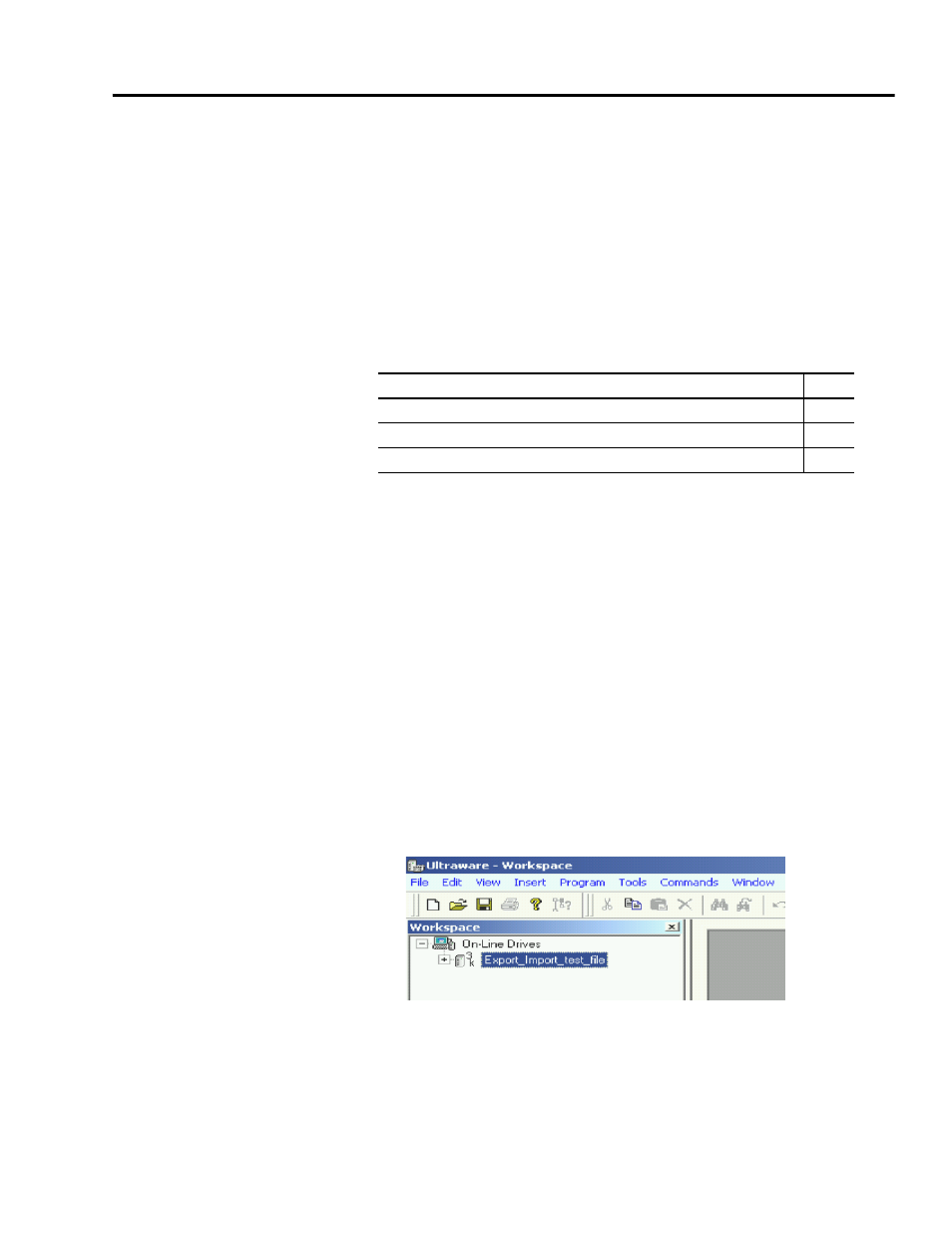
167
Publication 2098-IN005C-EN-P — March 2008
Appendix
D
Exporting and Importing Drive Setup Files
This appendix provides you with procedures for exporting and
importing drive setup files used with Ultra3000, Ultra3000X with
indexing, Ultra3000-DN DeviceNet, and Ultra3000X-DN DeviceNet
with indexing servo drives.
Introduction
Drive setup files contain all the configuration data used by Ultraware
software to run a particular application. In the event you are replacing
your Ultra3000 drive you can reuse the original setup file. Follow
these procedures to export the setup file to a temporary location and
then import that same file and associate it with the replacement drive.
Export a Drive Setup File
Follow these steps to export a drive setup file.
1. Open your Ultraware software and go online with the
replacement Ultra3000 drive.
Refer to Detect Your Ultra3000 Drive on page 16, for more
information on starting the Ultraware software and detecting your
drive.
2. Select the drive setup file.
In this example, Export_Import_test_file is selected.
Topic
Page
