Configuring your ultra3000 drive with sercos, Front panel connections, Ultra3000 drive configuration procedures – Rockwell Automation 2090 Ultra3000 Servo Drives Integration Manual User Manual
Page 65: Tx rx
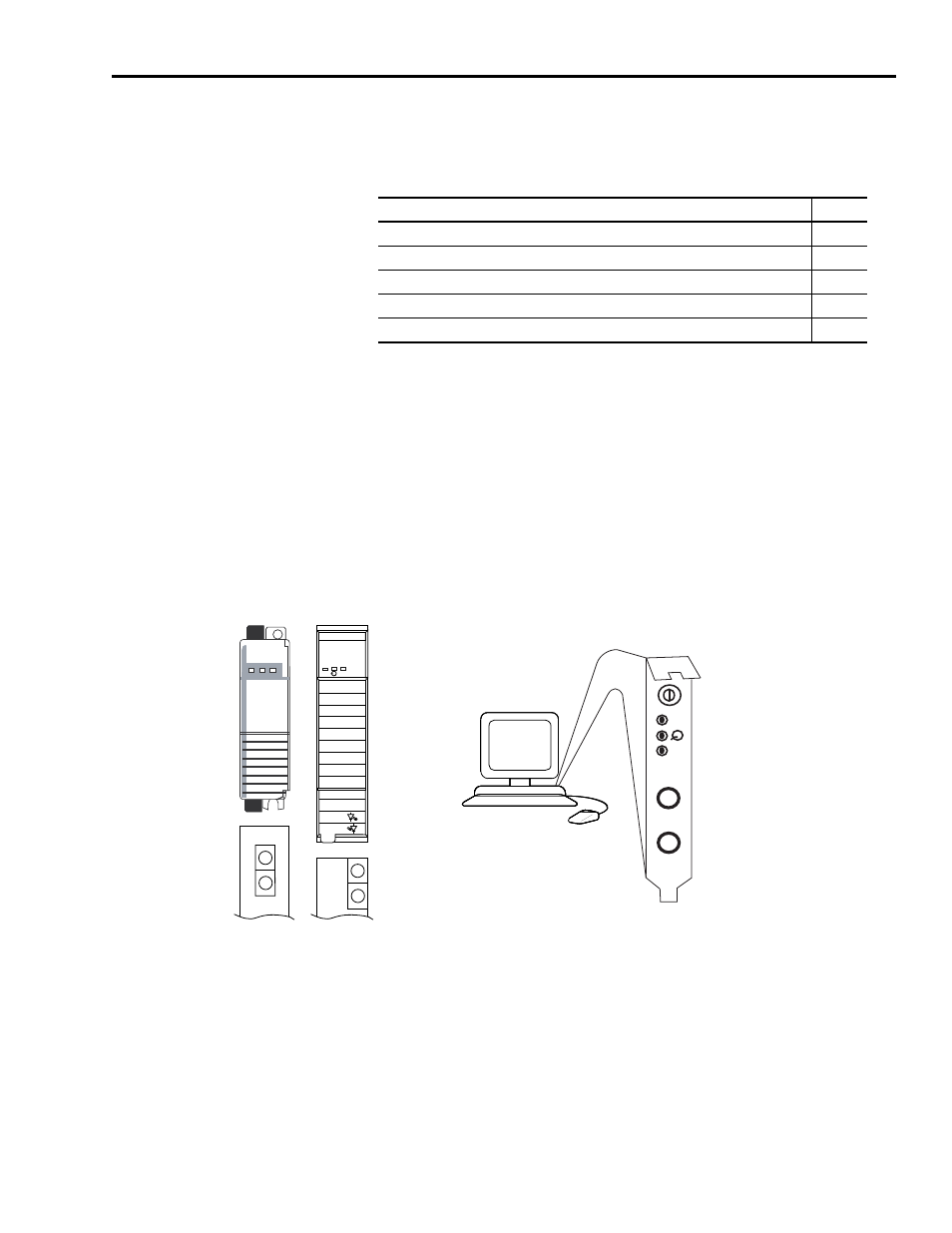
Publication 2098-IN005C-EN-P — March 2008
Commissioning Your Ultra3000 Drive
65
Configuring Your Ultra3000
Drive with SERCOS
The procedures in this section are listed in this table and apply to
Ultra3000-SE drives with SERCOS interface.
Ultra3000 Drive Configuration Procedures
These procedures assume you have connected the fiber-optic cables
between your Ultra3000-SE drive and the SERCOS interface module.
Front Panel Connections
Use this figure to locate the SERCOS ring status indicators and
fiber-optic cable connections on your SERCOS interface module or
PCI card.
CompactLogix, ControlLogix, and SoftLogix SERCOS Connector Locations
Procedure
Page
Configure Your Ultra3000-SE Drive
Configuring Your Logix SERCOS interface Module
Apply Power to Your Ultra3000 Drive with SERCOS
SERCOS interface
TM
Tx (rear)
Rx (front)
OK
CP
0
8
4
C
67
5
3
2
1
9A
B
E
D
F
TX
RX
OK
CP
Tx (rear)
Rx (front)
RSLogix 5000 Software
ControlLogix Platform
(1756-MxxSE SERCOS
interface module is shown)
SERCOS Receive Connector, Rx (front)
SERCOS Transmit Connector, Tx (rear)
Front View
Bottom View
SoftLogix Platform
1756-PM16SE SERCOS interface PCI Card
(as viewed from the back of your personal
computer.)
SERCOS Receive Connector, Rx
SERCOS Transmit Connector, Tx
Front View
CompactLogix Platform
(1768-M04SE SERCOS
interface module
is shown)
