Cable installation and design problems, Adjusting the physical network configuration – Rockwell Automation 2090 Ultra3000 Servo Drives Integration Manual User Manual
Page 112
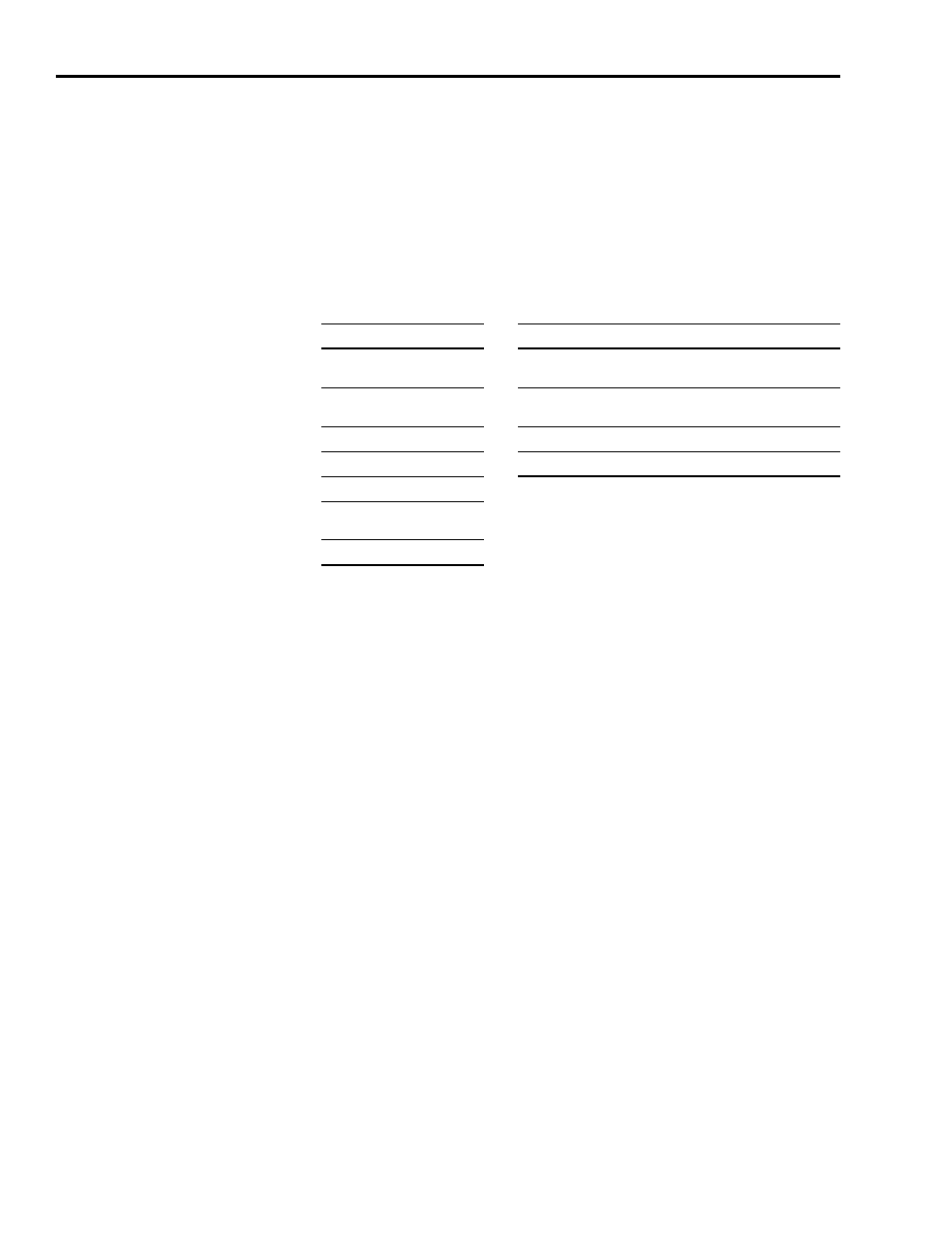
Publication 2098-IN005C-EN-P — March 2008
112
Troubleshooting Your Ultra3000 Servo Drive
Cable Installation and Design Problems
Cable installation and design refers to the physical layout and
connections on the network. Walk the network if possible to
determine the actual layout and connections. Network management
software displays only a logical record of the network.
Make sure you have a diagram of the physical layout and a record of
the information in these tables.
Adjusting the Physical Network Configuration
Try these methods to improve the efficiency of your physical network
configuration.
•
Shortening the overall length of the cable system
•
Moving the power supply in the direction of an overloaded cable
section
•
Moving devices from an overloaded cable section to a less loaded
section
•
Moving higher current loads closer to the power supply
•
Adding another power supply to an overloaded network
•
Moving the power supply from the end to the middle of the
network
Cable Checks
Power Checks
Number of nodes.
Break the earth ground of the V- and Shield and verify >1.0
Mohm to frame ground with power supply off.
Individual drop lengths.
Use a multi-meter to check for short circuit between CAN_H
and CAN_L, or CAN (H or L) to Shield, V- or V+.
Branched drop length.
Total power load and at its distribution points.
Cumulative drop length.
Spot check power for noise.
Total trunk length.
Power supply cable length
and gauge.
Terminator locations and size.
