Test your motor (non-indexing move) – Rockwell Automation 2090 Ultra3000 Servo Drives Integration Manual User Manual
Page 25
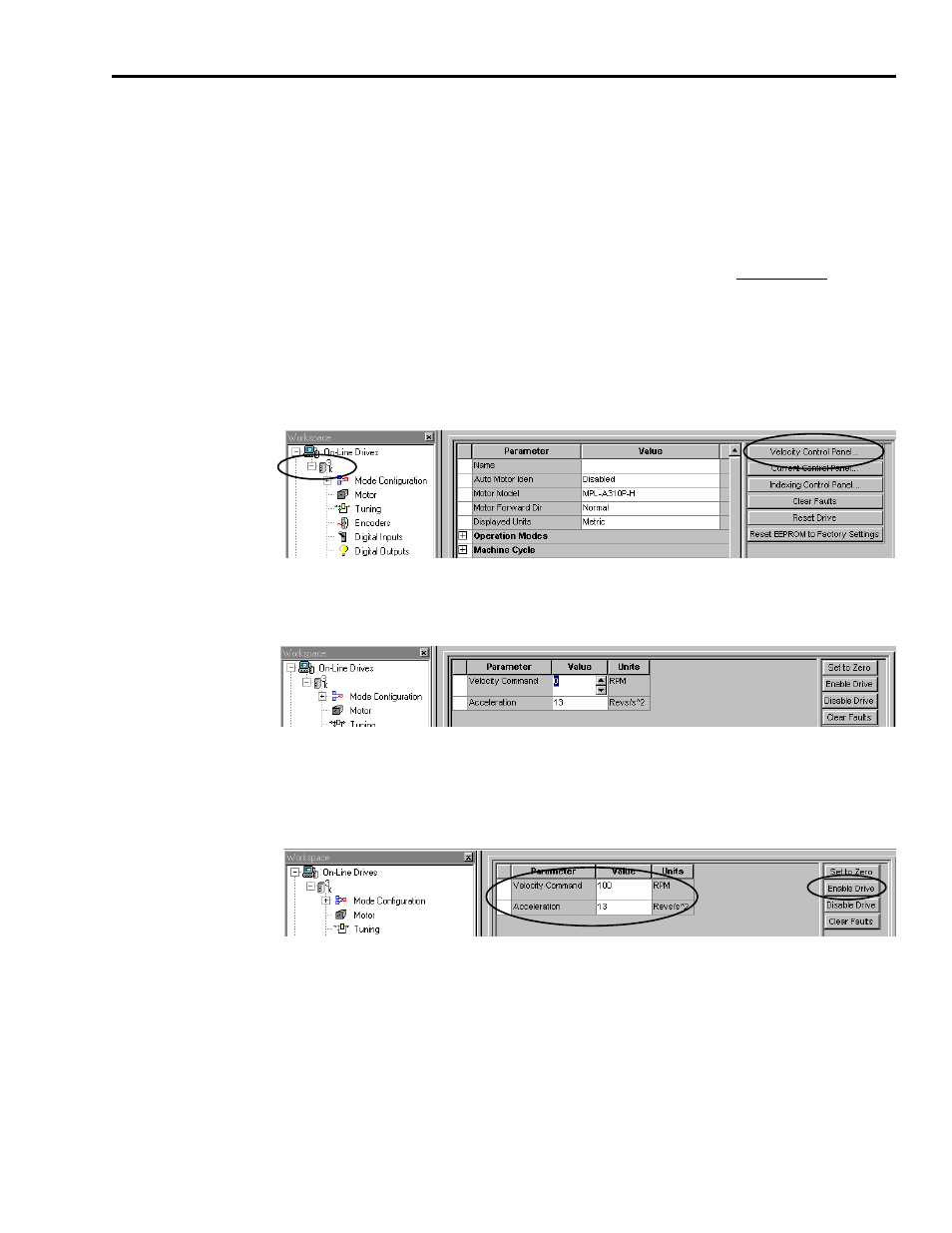
Publication 2098-IN005C-EN-P — March 2008
Commissioning Your Ultra3000 Drive
25
Test Your Motor (non-indexing move)
This procedure assumes you have applied power to your drive, the
Ultraware software is running, the drive is detected, and you have
selected a motor. In this procedure you will enable the drive and set
the motor velocity to test the motor.
98-UM001, for
more information on using the velocity control panel.
Follow these steps to jog the motor at a constant speed.
1. Double-click the U3k icon.
The drive properties dialog opens.
2. Click Velocity Control Panel.
The velocity control panel dialog opens.
3. Apply 12…24V dc to input 1.
Input 1 was configured as Drive Enable in a previous step.
4. Click Enable Drive.
5. In the Velocity Command box, enter an appropriate low speed.
6. Press Enter.
The motor should be turning at the velocity you entered in step 5.
