Rockwell Automation 7000 PowerFlex Medium Voltage AC Drive (B Frame) - ForGe Control User Manual
Page 34
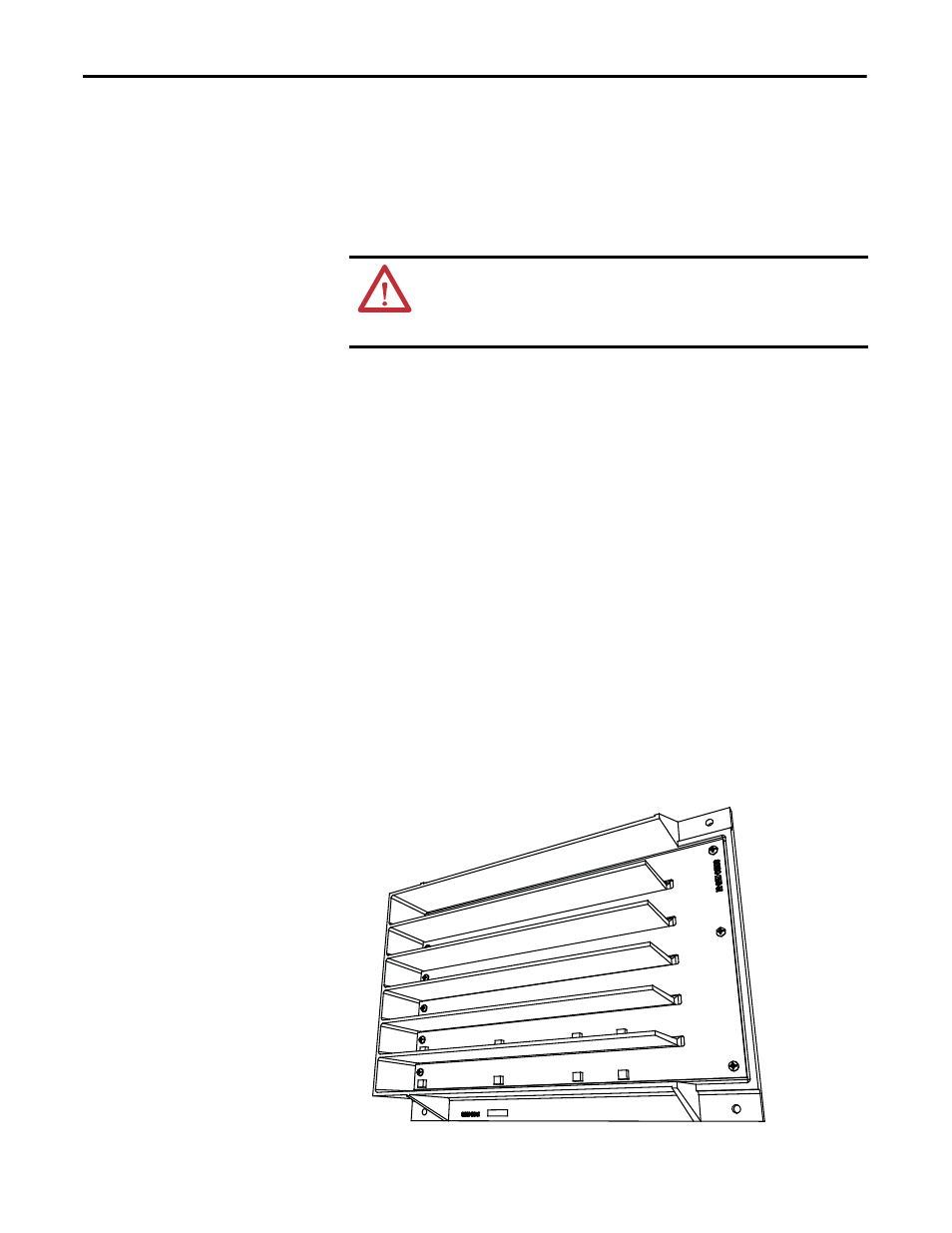
34
Rockwell Automation Publication 7000-UM202B-EN-P - June 2014
Chapter 3
Component Definition and Maintenance
Replacing the Voltage-Sensing Circuit Board Assembly
The number of sensing boards is dependent upon the drive rectifier
configuration.
1.
Verify there is no power to the equipment.
2.
Mark the position of the ribbon cables and wires.
3.
Remove the screws and lift the ring lugs from the terminals to remove the
wires.
4.
Release the locking mechanism located on each side of the ribbon cable
connector and pull the ribbon cable straight out to prevent bending the
pins.
5.
Remove the four nuts and washers that secure the assembly to the studs
welded to the frame.
6.
Remove the old VSB and replace with the new VSB on the studs, using the
existing hardware to secure the assembly. Do not over-torque the
connections or you may break the studs.
7.
Replace ring lugs on terminals. Plug in ribbon cables making sure that
cables are positioned properly and fitting is secure (locking mechanism is
engaged).
8.
For personnel and equipment safety, ensure both grounding connections
are re-connected to the sensing board.
Figure 25 - Sensing board with mounting hardware placement
ATTENTION: To prevent electrical shock, disconnect the main power before
working on the sensing board. Verify that all circuits are voltage-free, using a
hot stick or appropriate high voltage-measuring device. Failure to do so may
result in injury or death.
