Configuring the rs-485 network, Using multi-drive add-on profile – Rockwell Automation 25-COMM-E2P PowerFlex 25-COMM-E2P Dual-Port EtherNet/IP Adapter User Manual
Page 91
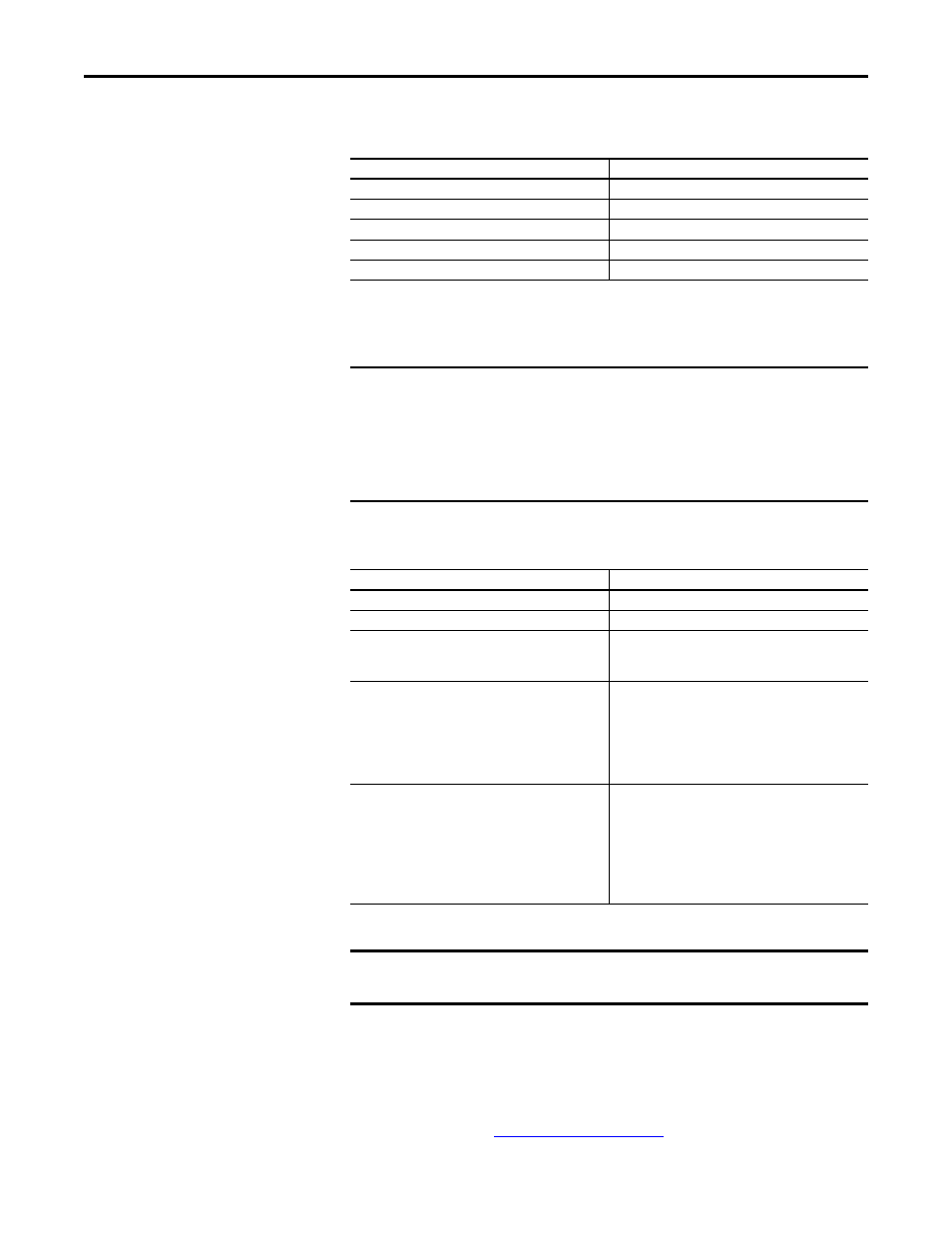
Rockwell Automation Publication 520COM-UM003A-EN-E - June 2013
91
Using Multi-Drive Mode
Chapter 7
Configuring the RS-485
Network
The following parameters must be set in the daisy-chained PowerFlex 4M drives
and not in the master drive:
Note:
The RS-485 Multi-drive network is fixed at 19.2K baud rate, 8 data bits,
no parity, and 1 stop bit.
The following Multi-drive parameters must be set in the master PowerFlex 525
drive:
Using Multi-Drive Add-On
Profile
Before using the Multi-drive Add-On Profile, ensure that you have completed the
following steps:
•
The master and daisy-chained drives are powered, networked, and
configured. See
Parameter
Value
P106 [Start Source]
5 “Comm Port”
P108 [Speed Reference]
5 “Comm Port”
C302 [Comm Data Rate]
4 “19.2K”
C303 [Comm Node Addr]
1...247 (must be unique)
C306 [Comm Format]
0 “RTU-8-N-1”
IMPORTANT
Parameters [Comm Loss Action] and [Comm Loss Time] in the daisy-chained
drives are still used in Multi-drive mode. If the RS-485 cable is disconnected or
broken, the disconnected drive(s) will take the corresponding Comm Loss
Action(s). On the EtherNet/ IP side, Device parameters 23 [Comm Flt Action]
and 24 [Idle Flt Action] determine the action taken for ALL of the drives on the
Multi-drive node.
Parameter
Value
P046 [Start Source 1]
4 “Network Opt”
P047 [Speed Reference1]
4 “Network Opt”
C169 [MultiDrv Sel]
1 “Network Opt”
Note: Drive must be power cycled after setting this
parameter.
C171 [Drv 1 Addr]
C172 [Drv 2 Addr]
C173 [Drv 3 Addr]
C174 [Drv 4 Addr]
2
3
4
5
Note: Drive must be power cycled after setting this
parameter.
C175 [DSI I/O Cfg]
0 “Drive 0”
1 “Drive 0-1”
2 “Drive 0-2”
3 “Drive 0-3”
4 “Drive 0-4”
Note: Drive must be power cycled after setting this
parameter.
IMPORTANT
Parameters can be set using a DSI peripheral (22-HIM-A3 or 22-HIM-C2S) only
when Host parameter C169 [MultiDrv Sel] is set to 0 “Disabled”.
