Viewing and clearing events – Rockwell Automation 25-COMM-E2P PowerFlex 25-COMM-E2P Dual-Port EtherNet/IP Adapter User Manual
Page 120
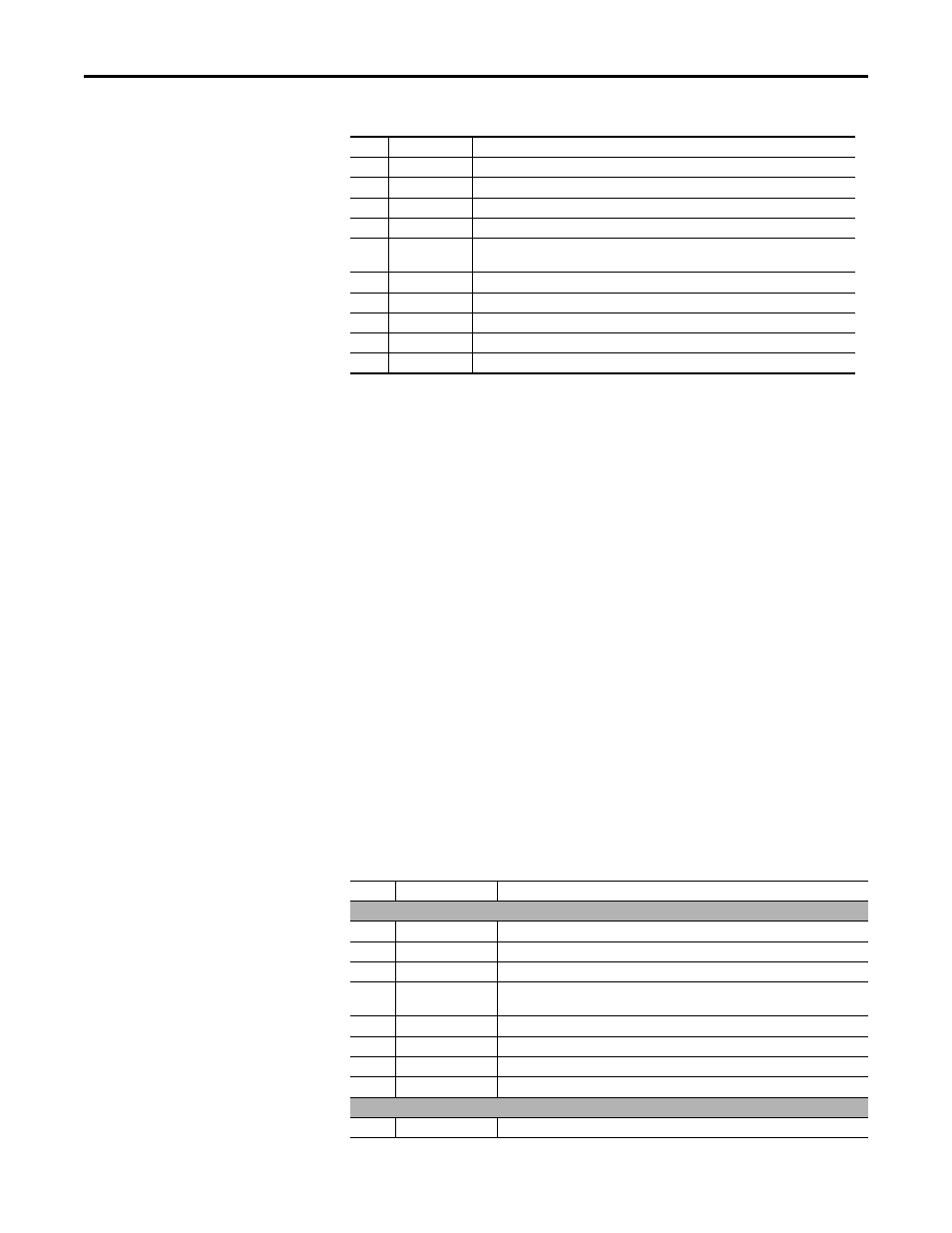
120
Rockwell Automation Publication 520COM-UM003A-EN-E - June 2013
Chapter 8
Troubleshooting
Viewing and Clearing Events
The adapter has an event queue to record significant events that occur in the
operation of the adapter. When such an event occurs, an entry consisting of the
event’s numeric code and a timestamp is put into the event queue. You can view
the event queue using the PowerFlex 22-HIM-A3/-C2S HIM or Connected
Components Workbench.
The event queue can contain up to 32 entries, which are stored in an EEPROM
chip—making the event queue nonvolatile. Eventually the event queue will
become full, since its contents are retained through adapter power cycles and
resets. At that point, a new entry replaces the oldest entry. Only an event queue
clear operation or the corruption of the EEPROM group containing the event
queue will clear the event queue contents. In the latter case, the adapter will not
generate a fault to indicate that the event queue was corrupted.
Resetting the adapter to defaults has no effect on the event queue, other than to
log a Code 58 “Module Defaulted” event.
Many events in the event queue occur under normal operation. If you encounter
unexpected communications problems, the events may help you or Allen-Bradley
personnel troubleshoot the problem. The following events may appear in the
event queue:
53
Net Rx Packets
A count of the number of Ethernet packets that the adapter has received.
54
Net Rx Errors
A count of the number of receive errors reported by the Ethernet hardware.
55
Net Tx Packets
A count of the number of Ethernet packets that the adapter has sent.
56
Net Tx Errors
A count of the number of transmit errors reported by the Ethernet hardware.
57
Missed IO Pkts
A count of the number of incoming I/O connection packets that the adapter did not
receive.
58
Net Addr Sw
Displays the setting of the network address switches.
59
MDIX Status
Displays the MDIX status.
60
Boot Flash Count A count of the number of times the boot firmware has been flash updated.
61
App Flash Count
A count of the number of times the application firmware has been flash updated.
62
FPGA Flash Count A count of the number of times the FPGA User Program Image has been flash updated.
Dual-port EtherNet/IP Adapter Diagnostic Items in Multi-Drive Mode
No.
Name
Description
Adapter Events
Code
Event
Description
Adapter Events
0
No Event
Text displayed in an empty event queue entry.
1
Device Power Up
Power was applied to the adapter.
2
Device Reset
The adapter was reset.
3
EEPROM CRC Error
The EEPROM checksum/CRC is incorrect, which limits adapter functionality. Default
parameter values must be loaded to clear this condition.
4
App Updated
The adapter application firmware was updated.
5
Boot Updated
The adapter boot firmware was updated.
6
Watchdog Timeout
The software watchdog detected a failure and reset the adapter.
7
Manual Reset
The adapter was reset by changing Device parameter 22 [Reset Module].
DSI Events
8
DSI Detected
The adapter detected that the DSI device is connected.
