Rockwell Automation 25-COMM-E2P PowerFlex 25-COMM-E2P Dual-Port EtherNet/IP Adapter User Manual
Page 118
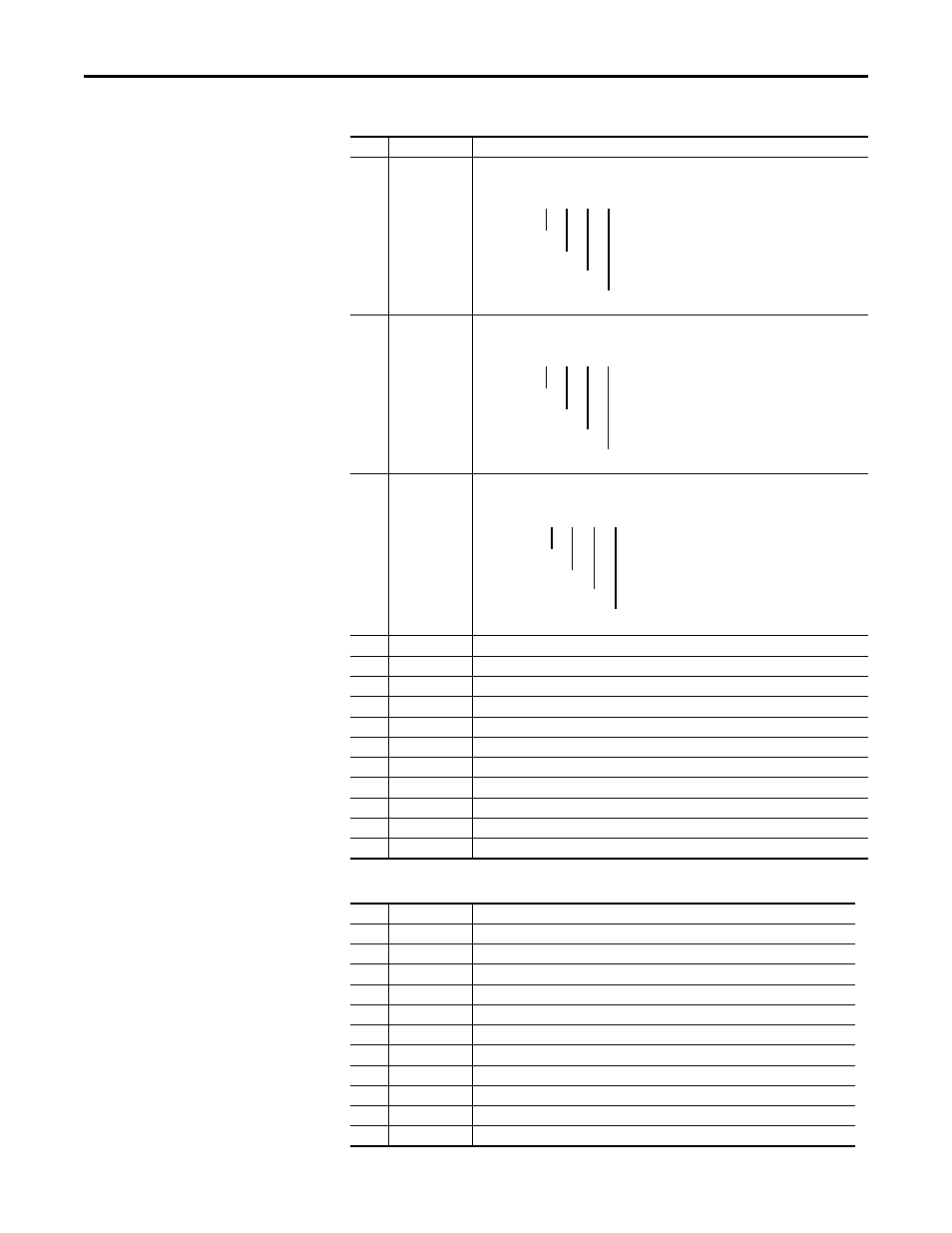
118
Rockwell Automation Publication 520COM-UM003A-EN-E - June 2013
Chapter 8
Troubleshooting
40
41
42
43
IP Addr Act 1
IP Addr Act 2
IP Addr Act 3
IP Addr Act 4
Value of each octet in the adapter’s present IP address. A value of “0” appears if the adapter
does not currently have an IP address.
44
45
46
47
Subnet Act 1
Subnet Act 2
Subnet Act 3
Subnet Act 4
Value of each octet in the adapter’s present subnet mask. A value of “0” appears if the
adapter does not currently have a subnet mask.
48
49
50
51
Gateway Act 1
Gateway Act 2
Gateway Act 3
Gateway Act 4
Value of each octet in the adapter’s present gateway address. A value of “0” appears if the
adapter does not currently have a gateway address.
52
Net Rx Overruns
A count of the number of receive overrun errors reported by the adapter.
53
Net Rx Packets
A count of the number of Ethernet packets that the adapter has received.
54
Net Rx Errors
A count of the number of receive errors reported by the Ethernet hardware.
55
Net Tx Packets
A count of the number of Ethernet packets that the adapter has sent.
56
Net Tx Errors
A count of the number of transmit errors reported by the Ethernet hardware.
57
Missed IO Pkts
A count of the number of incoming I/O connection packets that the adapter did not receive.
58
Net Addr Sw
Displays the setting of the network address switches.
59
MDIX Status
Displays the MDIX status.
60
Boot Flash Count A count of the number of times the boot firmware has been flash updated.
61
App Flash Count
A count of the number of times the application firmware has been flash updated.
62
FPGA Flash Count A count of the number of times the FPGA User Program Image has been flash updated.
Dual-port EtherNet/IP Adapter Diagnostic Items in Multi-Drive Mode
No.
Name
Description
01
Reserved
–
02
Drv 0 Logic Cmd
The present value of the Logic Command being transmitted to drive 0 by this adapter.
03
Drv 0 Reference
The present value of the Reference being transmitted to drive 0 by this adapter.
04
Reserved
–
05
Drv 0 Logic Sts
The present value of the Logic Status being received from drive 0 by this adapter.
06
Drv 0 Feedback
The present value of the Feedback being received from drive 0 by this adapter.
07
Drv 1 Logic Cmd
The present value of the Logic Command being transmitted to drive 1 by this adapter.
08
Drv 1 Reference
The present value of the Reference being transmitted to drive 1 by this adapter.
09
Drv 1 Logic Sts
The present value of the Logic Status being received from drive 1 by this adapter.
10
Drv 1 Feedback
The present value of the Feedback being received from drive 1 by this adapter.
11
Drv 2 Logic Cmd
The present value of the Logic Command being transmitted to drive 2 by this adapter.
Dual-port EtherNet/IP Adapter Diagnostic Items in Single-Drive Mode
No.
Name
Description
255.255.255.255
[IP Addr Act 1]
[IP Addr Act 2]
[IP Addr Act 3]
[IP Addr Act 4]
255.255.255.255
[Subnet Act 1]
[Subnet Act 2]
[Subnet Act 3]
[Subnet Act 4]
255.255.255.255
[Gateway Act 1]
[Gateway Act 2]
[Gateway Act 3]
[Gateway Act 4]
