Adapter parameters, Device parameters, Appendix b – Rockwell Automation 25-COMM-E2P PowerFlex 25-COMM-E2P Dual-Port EtherNet/IP Adapter User Manual
Page 125: Appendix
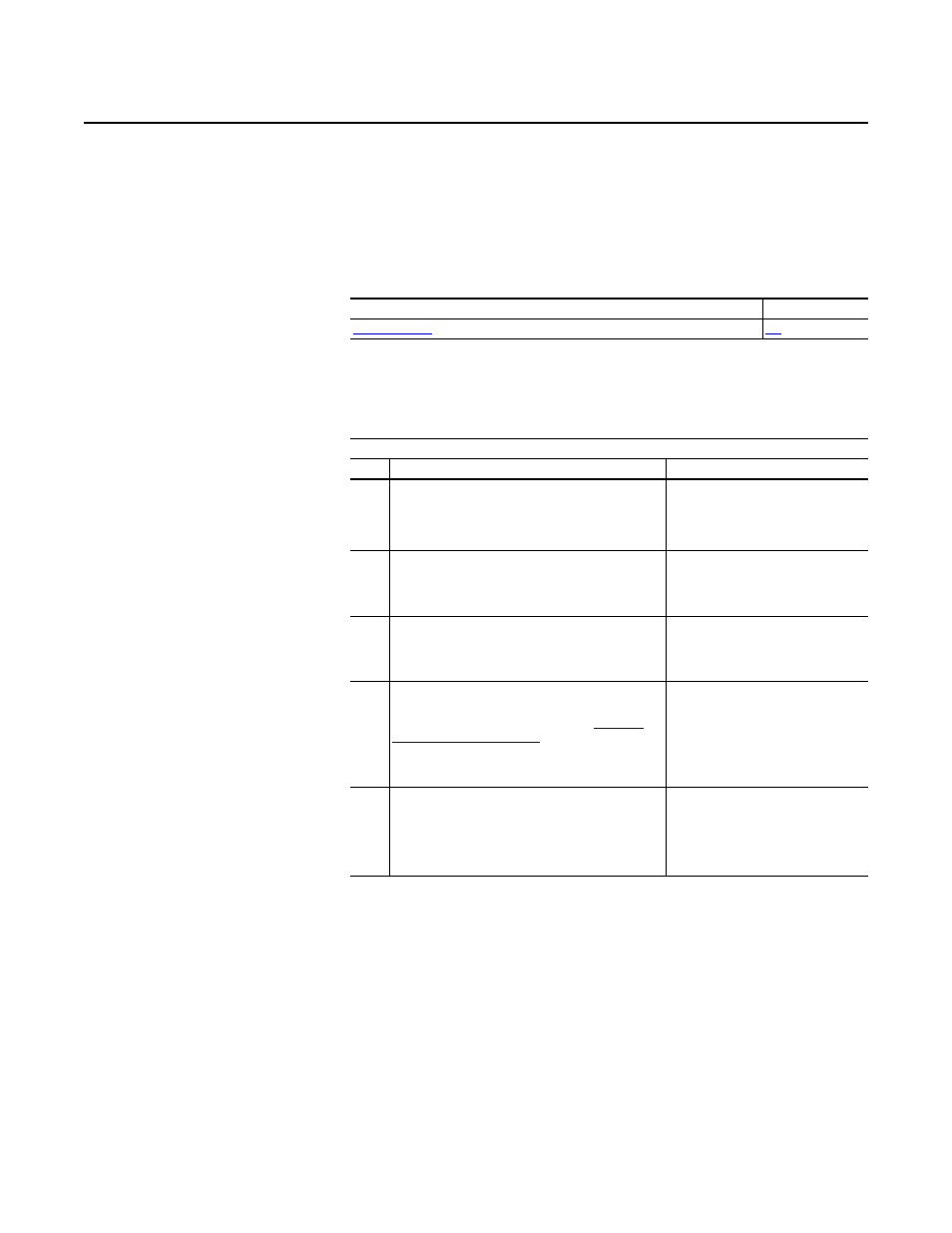
Rockwell Automation Publication 520COM-UM003A-EN-E - June 2013
125
Appendix
B
Adapter Parameters
Appendix B provides information about the adapter parameters.
The adapter parameters are displayed in a Numbered List view order.
Device Parameters
Topic
Page
Parameter
No.
Name and Description
Details
01
[MultiDrv Sel]
Displays the single-drive or multi-drive operating mode based
on Host parameter C169 [MultiDrv Sel] setting.
Values:
0 = Disabled
1 = Network Opt
2 = EtherNet/IP
Type:
Read Only
02
[DLs From Net Act]
Displays the number of network-to-drive Datalinks that the
drive is using based on the I/O connection opened by the
controller.
Minimum:
0
Maximum:
4
Type:
Read Only
03
[DLs To Net Act]
Displays the number of drive-to-network Datalinks that the
controller is using based on the I/O connection opened by the
controller.
Minimum:
0
Maximum:
4
Type:
Read Only
04
[Net Addr Sel]
Selects the source from which the adapter’s IP address is
acquired when the Node Address switches (see
Node Address Switches on page 18
) are set to any value other
than (001…254) or 888.
Default:
3 = DHCP
Values:
1 = Parameters
2 = BOOTP
3 = DHCP
Type:
Read/Write
Reset Required:
Yes
05
[Net Addr Src]
Displays the source from which the adapter’s IP address is
received from.
Values:
0 = Switches
1 = Parameters
2 = BOOTP
3 = DHCP
Type:
Read Only
