Using multi-drive mode, Single-drive mode vs. multi- drive mode, Chapter 7 – Rockwell Automation 25-COMM-E2P PowerFlex 25-COMM-E2P Dual-Port EtherNet/IP Adapter User Manual
Page 87: Single-drive mode vs. multi-drive mode, Using, Chapter
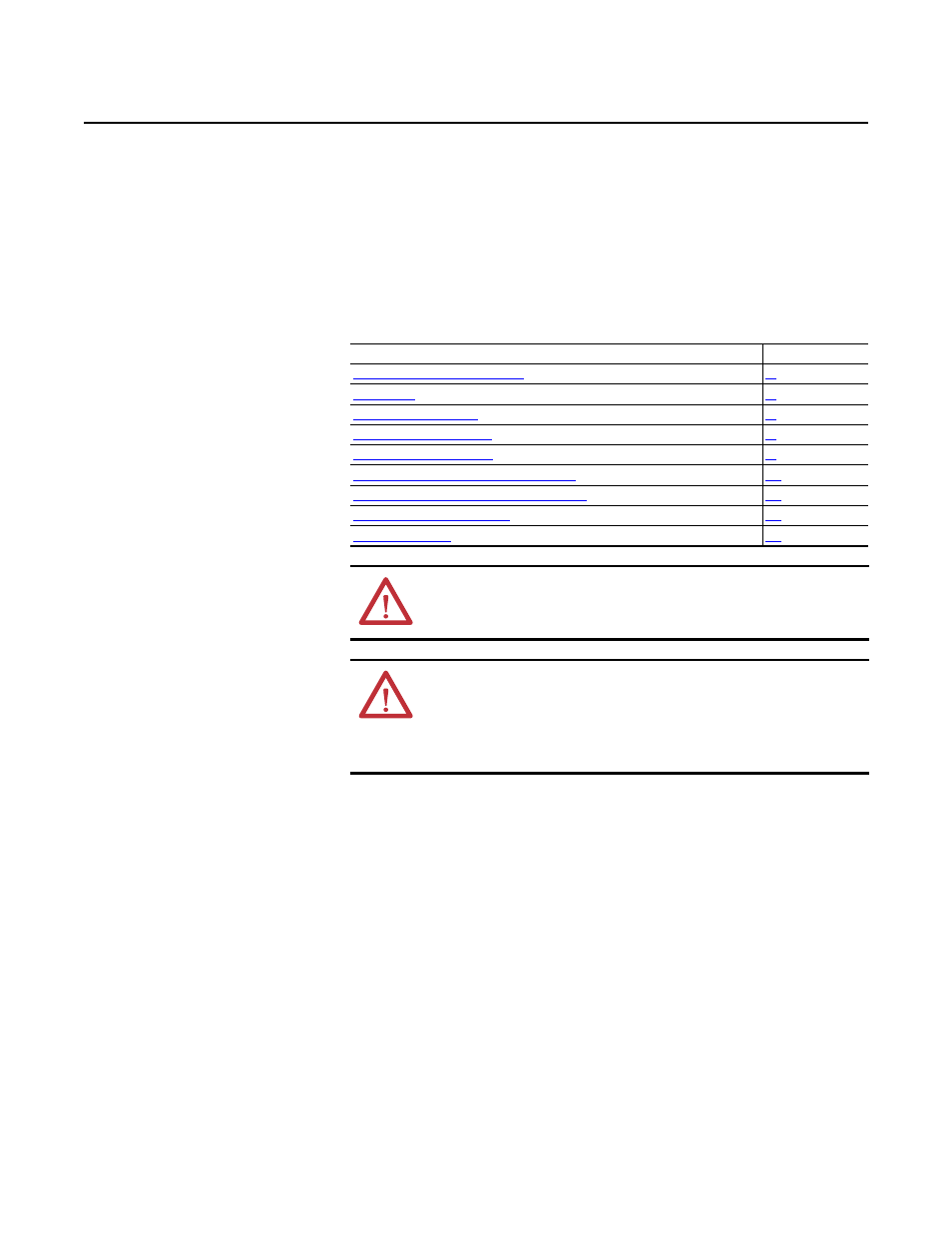
Rockwell Automation Publication 520COM-UM003A-EN-E - June 2013
87
Chapter
7
Using Multi-Drive Mode
This chapter provides instructions on how to configure a CompactLogix
controller to use the PowerFlex 520-series drive in Multi-drive mode.
Single-Drive Mode vs.
Multi-Drive Mode
Single-drive mode is a typical network installation, where a single EtherNet/IP
node consists of a single drive with an EtherNet/IP adapter.
Topic
Page
Single-Drive Mode vs. Multi-Drive Mode
Configuring the RS-485 Network
Using Multi-Drive Add-On Profile
Multi-Drive Ladder Logic Program for Generic Profile
CompactLogix Controller Example Using Generic Profile
Multi-Drive Mode Explicit Messaging
ATTENTION: On PowerFlex 525 drives, support for multi-drive mode using the
25-COMM-E2P Dual-Port adapter is only available on firmware revision 1.004
and later.
ATTENTION: Risk of injury or equipment damage exists. The examples in this
publication are intended solely for purposes of example. There are many
variables and requirements with any application. Rockwell Automation, Inc.
does not assume responsibility or liability (to include intellectual property
liability) for actual use of the examples shown in this publication.
