Rockwell Automation 25-COMM-E2P PowerFlex 25-COMM-E2P Dual-Port EtherNet/IP Adapter User Manual
Page 42
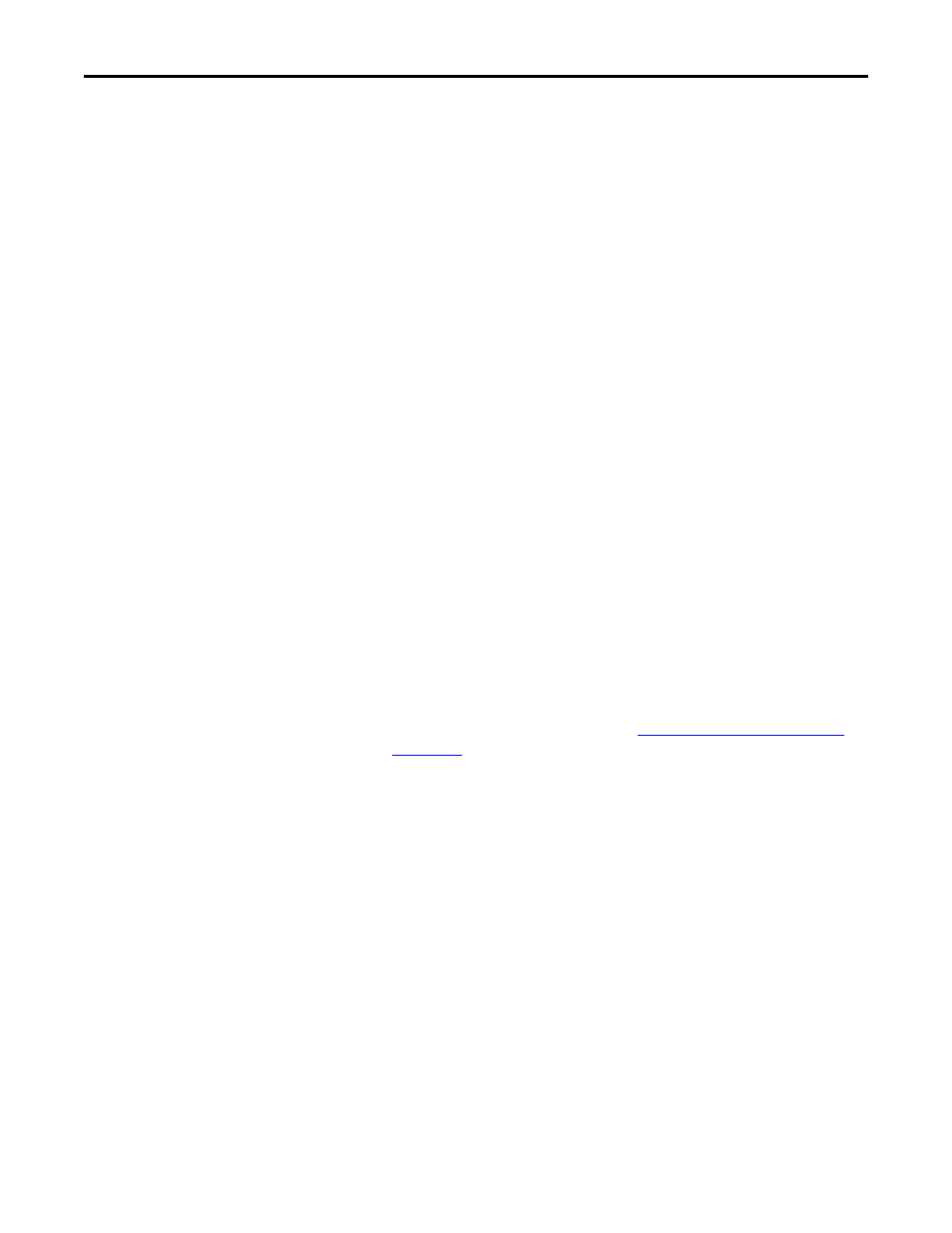
42
Rockwell Automation Publication 520COM-UM003A-EN-E - June 2013
Chapter 4
Configuring the I/O
There are two ways to add the adapter into the I/O configuration:
•
Drive Add-On Profiles (for RSLogix 5000 version 17 or greater, Logix
Designer version 21 or greater)
•
Generic Profile (for RSLogix 5000 or Logix Designer, all versions)
These are described in the following separate sections. If your version of
RSLogix 5000 or Logix Designer software supports drive Add-On Profiles, we
recommend using this method.
Using Drive AOP (Add-On Profiles) with RSLogix 5000 or Logix
Designer
When using the drive Add-On Profiles (with RSLogix 5000 vesion 17 or greater,
or Logix Designer version 21 or greater) compared to the Generic Profile (all
versions), the drive Add-On Profiles provide these advantages:
•
Profiles for specific drives that provide descriptive controller tags for basic
control I/O words (Logic Command/Status and Reference/Feedback)
and Datalinks. Additionally, Datalinks automatically take the name of the
drive parameter to which they are assigned. These profiles virtually
eliminate I/O mismatch errors and substantially reduce drive
configuration time.
•
New Drive tab eliminates the need for a separate drive software
configuration tool.
•
Drive configuration settings are saved as part of the RSLogix 5000 or
Logix Designer project file (.ACD) and also downloaded to the controller.
•
Drive Add-On Profiles can be updated anytime. When a new drive is used
or to benefit from new updates for Add-On Profiles, you will need the
newest Add-On Profile update. Go
to download the latest RSLogix 5000 or Logix Designer drive
Add-On Profile.
Adding the Drive/Adapter to the I/O Configuration
To transmit data between the controller and the drive, you must add the drive as a
child device to the parent controller. In this example, RSLogix 5000 software
version 20 is used with drive Add-On Profile version 1.02.
