Quick start – Rockwell Automation 25-COMM-E2P PowerFlex 25-COMM-E2P Dual-Port EtherNet/IP Adapter User Manual
Page 13
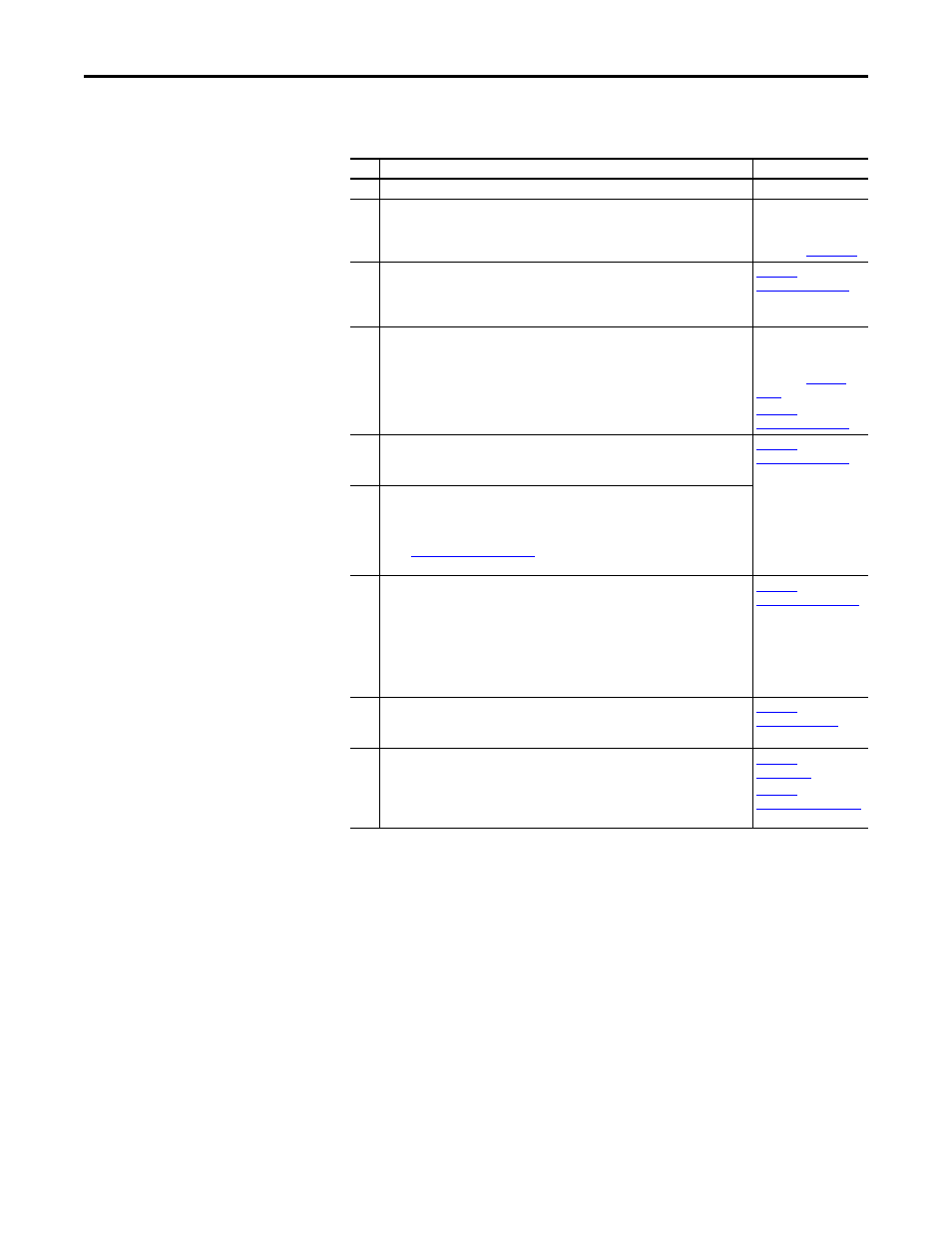
Rockwell Automation Publication 520COM-UM003A-EN-E - June 2013
13
Getting Started
Chapter 1
Quick Start
This section is provided to help experienced users quickly start using the adapter.
If you are unsure how to complete a step, refer to the referenced chapter.
Step Action
See...
1
Review the safety precautions for the adapter.
Throughout this manual
2
Verify that the PowerFlex drive is properly installed.
PowerFlex 525
Adjustable Frequency AC
Drive User Manual,
publicat
3
Commission the adapter.
Set the adapter IP address. When using the adapter node address switches, set the IP
address now and proceed with step 4. When using a DHCP or BOOTP server, or adapter
parameters instead to set the IP address, proceed with step 4.
4
Install the adapter.
Verify that the PowerFlex drive is not powered. Then, connect the adapter to the drive
using the interface connector (included with adapter).
PowerFlex 520-Series
Communication Adapters
Installation Instructions,
publicat
and
5
Connect the adapter to the EtherNet/IP network.
Verify that the PowerFlex drive is not powered. Then, connect the adapter to the
network using an Ethernet cable.
6
Apply power to the drive.
a. Replace the control module cover.
b. The adapter receives power from the drive. Apply power to the drive. The status
indicators should be green. If they flash red, there is a problem. See
.
c. Configure and verify key drive parameters.
7
Configure the adapter for your application.
Set adapter parameters for the following functions as required by your application:
– IP address, subnet mask, and gateway address (only when not using adapter
node address switches)
– Data rate
– I/O configuration
– Master-Slave hierarchy
– Fault actions
8
Configure the controller to communicate with the adapter.
Use a controller configuration tool such as RSLogix 5000 or Logix Designer to configure
the master on the EtherNet/IP network to recognize the adapter and drive.
9
Create a ladder logic program.
Use a controller configuration tool such as RSLogix 5000 or Logix Designer to create a
ladder logic program that enables you to:
– Control the adapter and connected drive using I/O.
– Monitor or configure the drive using Explicit messages.
