Setting the node address – Rockwell Automation 25-COMM-E2P PowerFlex 25-COMM-E2P Dual-Port EtherNet/IP Adapter User Manual
Page 16
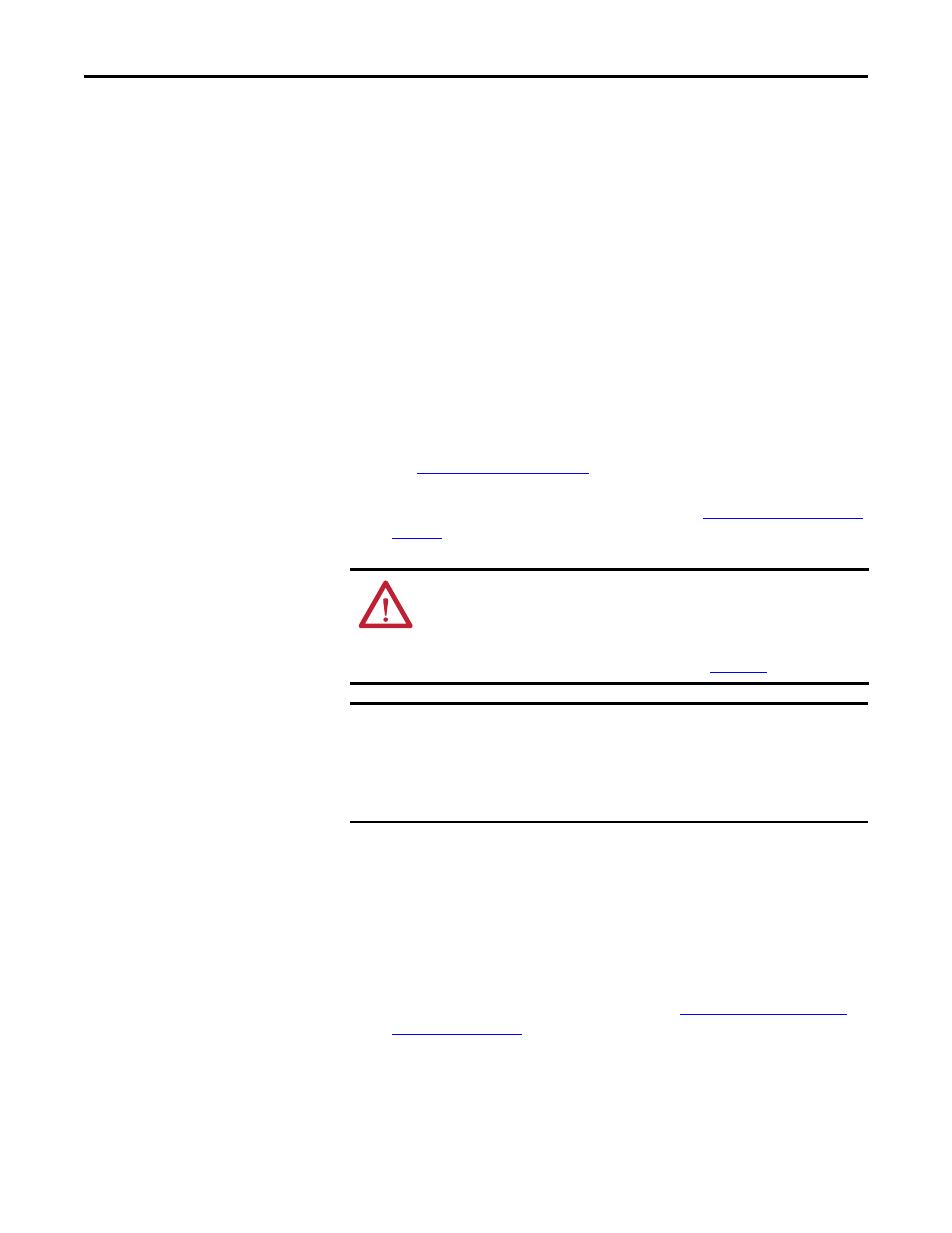
16
Rockwell Automation Publication 520COM-UM003A-EN-E - June 2013
Chapter 2
Installing the Adapter
IGMP snooping constrains the flooding of multicast traffic by dynamically
configuring switch ports so that multicast traffic is forwarded only to ports
associated with a particular IP multicast group.
Switches that support IGMP snooping (managed switches) “learn” which
ports have devices that are part of a particular multicast group and only
forward the multicast packets to the ports that are part of the multicast
group.
Be careful as to what level of support a switch has of IGMP snooping.
Some layer 2 switches that support IGMP snooping require a router
(which could be a layer 3 switch) to send out IGMP polls to learn what
devices are part of the multicast group. Some layer 2 switches can use
IGMP snooping without a router sending polls. If your control system is a
stand-alone network or is required to continue performing if the router is
out of service, make sure the switch you are using supports IGMP
snooping without a router being present.
•
for the number of CIP connections
supported by the adapter.
•
Verify that you have all required equipment. See
Setting the Node Address
There are four methods for configuring the adapter’s node address:
• Node Address Switches
— Use these switches when working on a simple
isolated network (for example, 192.168.1.xxx) that has other products
with switches to set their IP addresses, does not need to be accessed from
outside the network, and you prefer a simplified node addressing method.
The three rotary switches are read when the drive powers up, and represent
three decimal digits from top to bottom (see
). When set to a valid address (001...254), the adapter
will use that value as the lower octet of its IP address (192.168.1.xxx, where
xxx = rotary switch settings), along with a subnet mask of 255.255.255.0,
and a gateway address of 0.0.0.0 when switches are set to 001, or a gateway
address of 192.168.1.1 when switches are set from 002...254. Also, the
setting for
Device parameter 04 [Net Addr Sel] is automatically ignored.
ATTENTION: Risk of equipment damage exists. The adapter contains ESD
(Electrostatic Discharge) sensitive parts that can be damaged if you do not
follow ESD control procedures. Static control precautions are required when
handling the adapter. If you are unfamiliar with static control procedures, see
Guarding Against Electrostatic Damage, publicatio
IMPORTANT
The adapter has EtherNet/IP embedded switch technology, and ENET1 and
ENET2 network ports to connect to a linear or device-level ring (DLR) network
in a single subnet.
You cannot use ENET1 and ENET 2 network ports as two network interface
cards connected to two different subnets.
