14 compiling the plc program code, 16 starting the plc program, Compiling the plc program code ( 91) – Lenze CANopen Controller-based Automation User Manual
Page 91: Starting the plc program ( 91), 9commissioning of the canopen motion bus
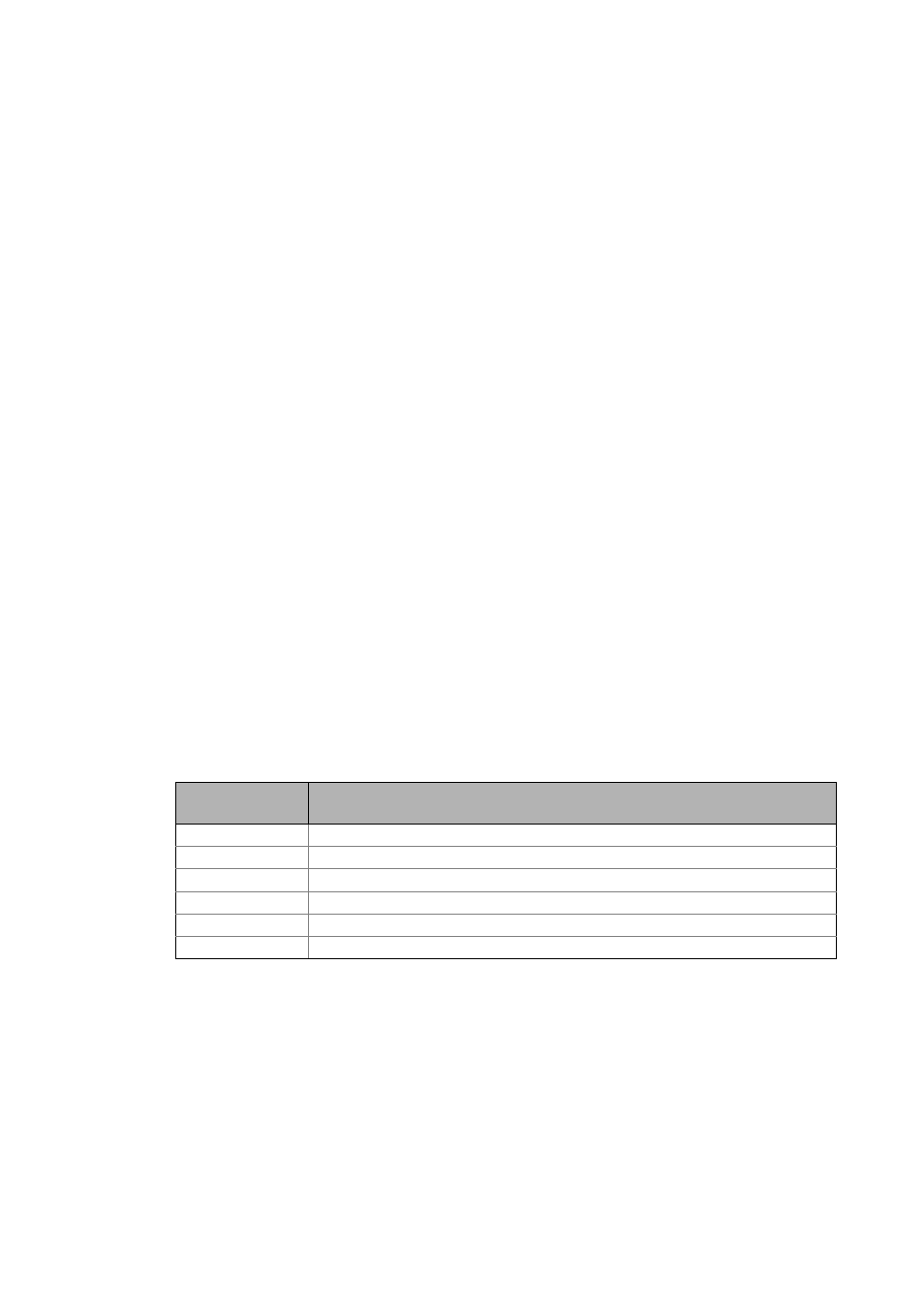
9
Commissioning of the CANopen Motion bus
9.14
Compiling the PLC program code
91
Lenze · Controller-based Automation · CANopen® Communication Manual · DMS 6.3 EN · 04/2014 · TD17
_ _ _ _ _ _ _ _ _ _ _ _ _ _ _ _ _ _ _ _ _ _ _ _ _ _ _ _ _ _ _ _ _ _ _ _ _ _ _ _ _ _ _ _ _ _ _ _ _ _ _ _ _ _ _ _ _ _ _ _ _ _ _ _
9.14
Compiling the PLC program code
In order to compile the PLC program code, select the menu command Build Build, or press
function key
• If errors occur during translation, they can be located and corrected on the basis of the »PLC
Designer« error messages.
Then re-translate the program code.
• If no errors have occurred during the compilation process, save the »PLC Designer« project in the
project folder.
9.15
Logging in on the Lenze Controller with the »PLC Designer«
Use the menu command Online Login or
• For this, the PLC program must be error-free.
• With the log-in, the fieldbus configuration and the PLC program are loaded to the controller.
Any possibly available configuration and PLC program are overwritten.
9.16
Starting the PLC program
Before the start, the PLC program must be loaded to the Lenze Controller using the menu command
Online Login.
Use the menu command Debug Start or function key
9.17
Start parameters of the Servo Drives 9400 HighLine CiA 402
When the Lenze Controller is started, the following "start parameters" are automatically loaded to
the Servo Drives 9400 HighLine CiA 402:
Index:Subindex
[hex]
Name
0x5EEB:0x00
Signal source torque setpoint (C00275)
0x5B9E:0x00
Sync cycle time (C01121)
0x5B95:0x00
CAN SYNC application cycle (C01130)
0x60C0:0x01
Interpolation time unit
0x60C0:0x02
Interpolation time value
0x60C2:0x00
Selection of the interpolation submode
