4 commissioning the field devices, Commissioning the field devices, Commissioning the field devices ( 69) – Lenze CANopen Controller-based Automation User Manual
Page 69: 9commissioning of the canopen motion bus
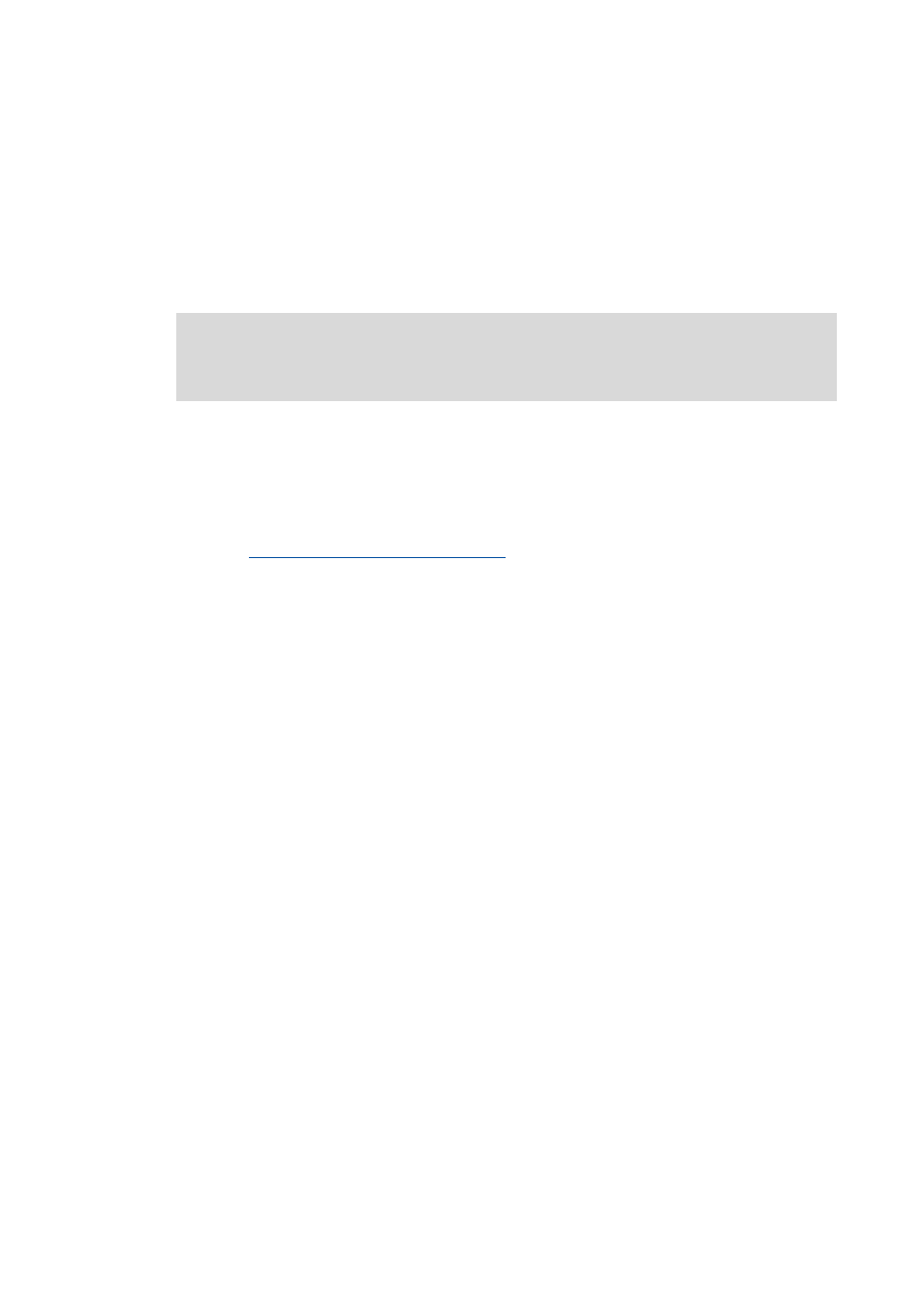
9
Commissioning of the CANopen Motion bus
9.4
Commissioning the field devices
69
Lenze · Controller-based Automation · CANopen® Communication Manual · DMS 6.3 EN · 04/2014 · TD17
_ _ _ _ _ _ _ _ _ _ _ _ _ _ _ _ _ _ _ _ _ _ _ _ _ _ _ _ _ _ _ _ _ _ _ _ _ _ _ _ _ _ _ _ _ _ _ _ _ _ _ _ _ _ _ _ _ _ _ _ _ _ _ _
9.4
Commissioning the field devices
Parameterise the Lenze field devices connected to the CANopen network by means of the
»Engineer« or »EASY Starter«.
Die CANopenis exclusively configured using the »PLC Designer«.
CANopen settings of the field devices which have possibly been carried out with the »Engineer«/
»EASY Starter« are overwritten.
Tip!
We recommend to commission each field device individually and then integrate them into
the PLC program.
There already exist sample projects (device application + PLC program) for commissioning
of Lenze Controllers.
Sample projects (Application Samples)
For the Servo Drive 9400 Highline CiA 402 the following parameters must be set manually via the
»Engineer«:
• Homing mode (C02640, set in machine-dependent manner)
• Touch-probe interface (set in machine-dependent manner)
• Control of the holding brake (0x60FB/2 | Brake control)
Depending on the setting of this parameter, the holding brake is applied for a short time after
the conclusion of the home position path. In order to avoid this, set bit 2 in this parameter
("disable stop": does not apply the brake at standstill).
These parameters are not set via the Lenze Controller.
Documentation of the Lenze field devices
Detailed information about the commissioning of the Lenze field devices is provided
here.
