Index – Lenze CANopen Controller-based Automation User Manual
Page 107
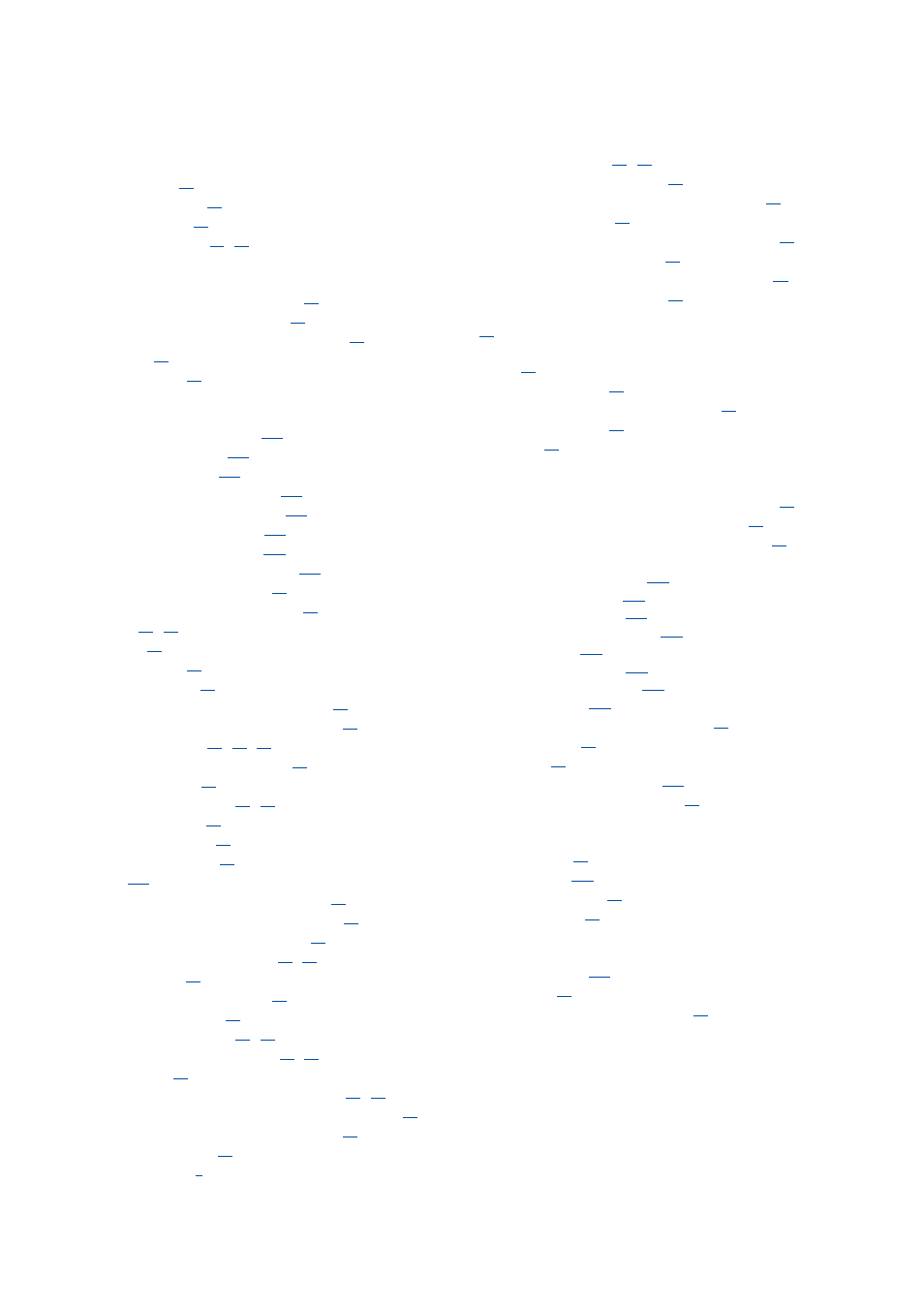
Index
107
Lenze · Controller-based Automation · CANopen® Communication Manual · DMS 6.3 EN · 04/2014 · TD17
_ _ _ _ _ _ _ _ _ _ _ _ _ _ _ _ _ _ _ _ _ _ _ _ _ _ _ _ _ _ _ _ _ _ _ _ _ _ _ _ _ _ _ _ _ _ _ _ _ _ _ _ _ _ _ _ _ _ _ _ _ _ _ _
A
Adding devices
Adding field devices
Application notes
Application Samples
B
Basic identifier - 8400 Inverter Drives
Basic identifier - 9400 Servo Drives
Basic identifier - I/O system 1000 (EPM-Sxxx)
Baud rates
Bus cable length
C
C1031 | Device: Identification
C1032 | Device: Version
C1033 | Device: Name
C1034 | Device: Software version
C1035 | Device: Hardware version
C1036 | Device: Serial number
C1037 | Device: Manufacturer
C1038 | Device: Manufacturing date
Cable specification of bus cable
CAN cables according to ISO 11898-2
CANbus
,
CANopen
CANopen (Logic)
CANopen (Motion)
CANopen and EtherCAT (mixed operation)
CANopen hardware for the Lenze Controller
CANopen I/O image
CANopen Logic bus commissioning
CANopen Manager
CANopen Remote Device
CANopen_Manager
Check use of repeater
COB-IDs acc. to DS301
Codes
Commissioning of the CANopen Logic bus
Commissioning of the CANopen Motion bus
Commissioning steps (short overview)
Commissioning the field devices
Communication
Communication card MC-CAN2
Communication profile
Communication Settings
,
Compiling the PLC program code
Configuration
Configuring the communication parameters
Connecting the Engineering PC to the Lenze Controller
Connection of CAN bus (SUB-D, 9-pole plug)
Controller as gateway
Conventions used
Create a project folder
Creating a control configuration
Creating a control configuration (Motion devices)
Creating a Motion task
Creating a PLC program with a target system (Logic)
Creating a target system (Logic)
Creating PLC program with target system (Motion)
Creating target system (Motion)
Creating the program code for controlling the Logic field device
Creating the program code for controlling the Motion field
device
Cross communication
Cross communication between the slaves
Cycle synchronisation
Cycle time
D
Defining the minimum cycle time of the PLC project
Detecting cable lengths / number of repeaters
Determining the task utilisation of the application
Device
Hardware version (C1035)
Identification (C1031)
Manufacturer (C1037)
Manufacturing date (C1038)
Name (C1033)
Serial number (C1036)
Software version (C1034)
Version (C1032)
Device specifications of the field devices
Diagnostic codes
Diagnostics
Diagnostics with »PCAN-View«
Direct coupling (PC - CANopen bus)
E
EASY Navigator
E-mail to Lenze
Engineering software
Engineering tools
F
Feedback to Lenze
Field devices
Fieldbus communication (interfaces)
Index
