3 restart with the »engineer, 8commissioning of the canopen logic bus – Lenze CANopen Controller-based Automation User Manual
Page 63
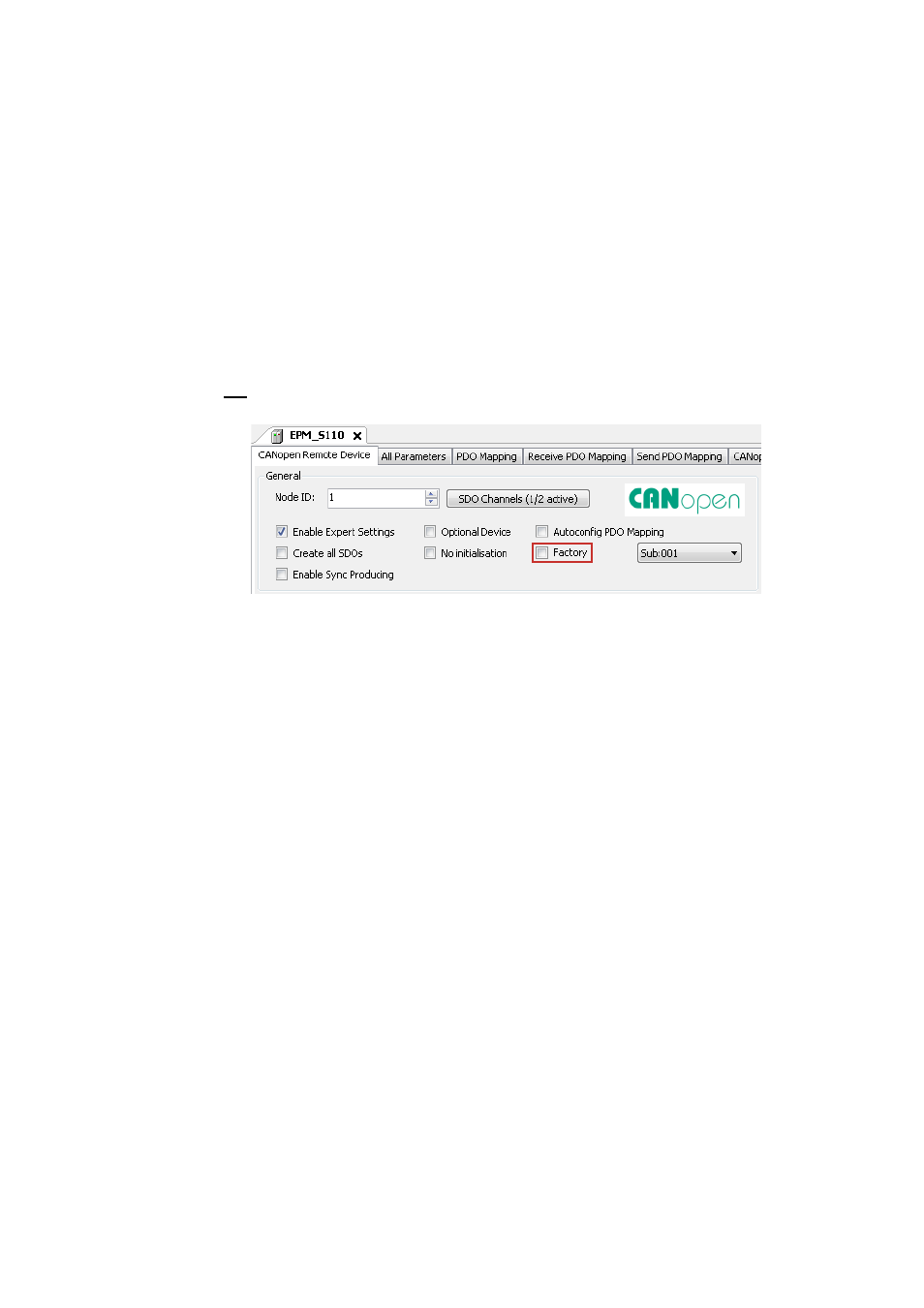
8
Commissioning of the CANopen Logic bus
8.11
Preparing the restart
63
Lenze · Controller-based Automation · CANopen® Communication Manual · DMS 6.3 EN · 04/2014 · TD17
_ _ _ _ _ _ _ _ _ _ _ _ _ _ _ _ _ _ _ _ _ _ _ _ _ _ _ _ _ _ _ _ _ _ _ _ _ _ _ _ _ _ _ _ _ _ _ _ _ _ _ _ _ _ _ _ _ _ _ _ _ _ _ _
8.11.3.3
Restart with the »Engineer«
Preconditions
• You have implemented the I/O system successfully into the PLC program.
• You have parameterised some CANopen indexes of the I/O system using the »Engineer«.
No transmission of the parameter setting to the Control configuration
You do not want to transmit the parameter setting to the Control configuration now, since you can
assume that after a possible device replacement the configuring software will be available.
• Operate the I/O system in CANopen mode.
• Do not tick the "Default Settings" under the CANopen Remote Device tab in order that the Lenze
Controller does not execute a factory adjustment.
• Save the »Engineer« project near the machine.
When the I/O system has been replaced
1. Set the node address and the baud rate at the code switch.
2. Transmit the archived parameter setting to the I/O system.
3. Start the Lenze Controller.
