Operation – Leica Biosystems ASP6025 User Manual
Page 95
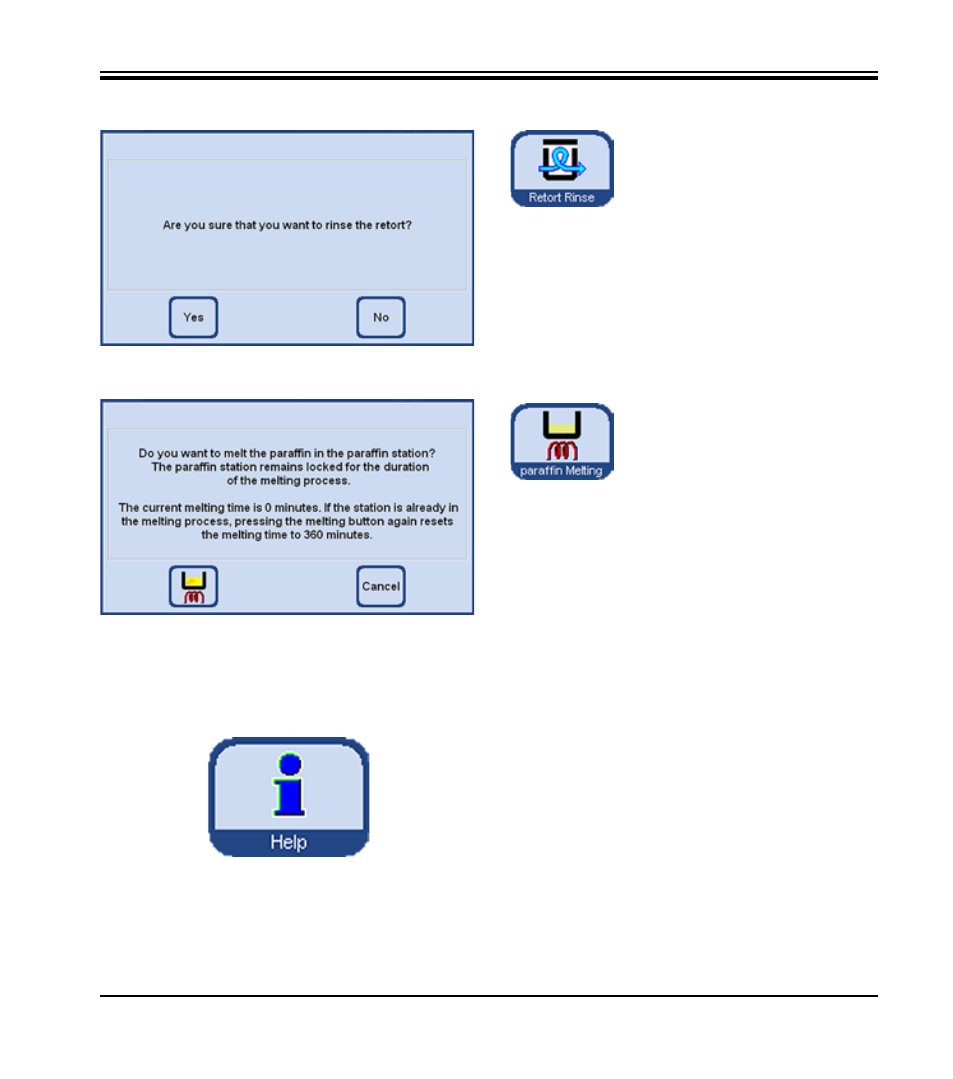
93
Leica ASP6025
5. Operation
The SMART SCREEN
(continued)
Additional functions on the SMART SCREEN
If the retort has been contaminated with
xylene or ParaLast™, the retort can be
flushed instead of running a cleaning pro-
gram. When the RETORT RINSE button is
pressed, a prompt will appear and must
be confirmed with YES to start flushing (
Fig. 128
).
Fig. 128
If the paraffin station has been refilled
with solid paraffin, press the PARAFFIN
MELTING button.
A message will appear indicating the
current melting time (
Fig. 129
). The paraffin station will remain
locked while the melting process is taking place.
Fig. 129
The online help
The Leica ASP6025 has an extensive help system that can be
started from every main window.
This help system includes the entire Instructions for Use in the
corresponding local language.
Pressing the HELP button opens the corresponding chapter of
the Instructions for Use.
The HELP button within a dialog window takes the user to the
table of contents of the Instructions for Use.
