4 the monitor, Instrument setup – Leica Biosystems ASP6025 User Manual
Page 45
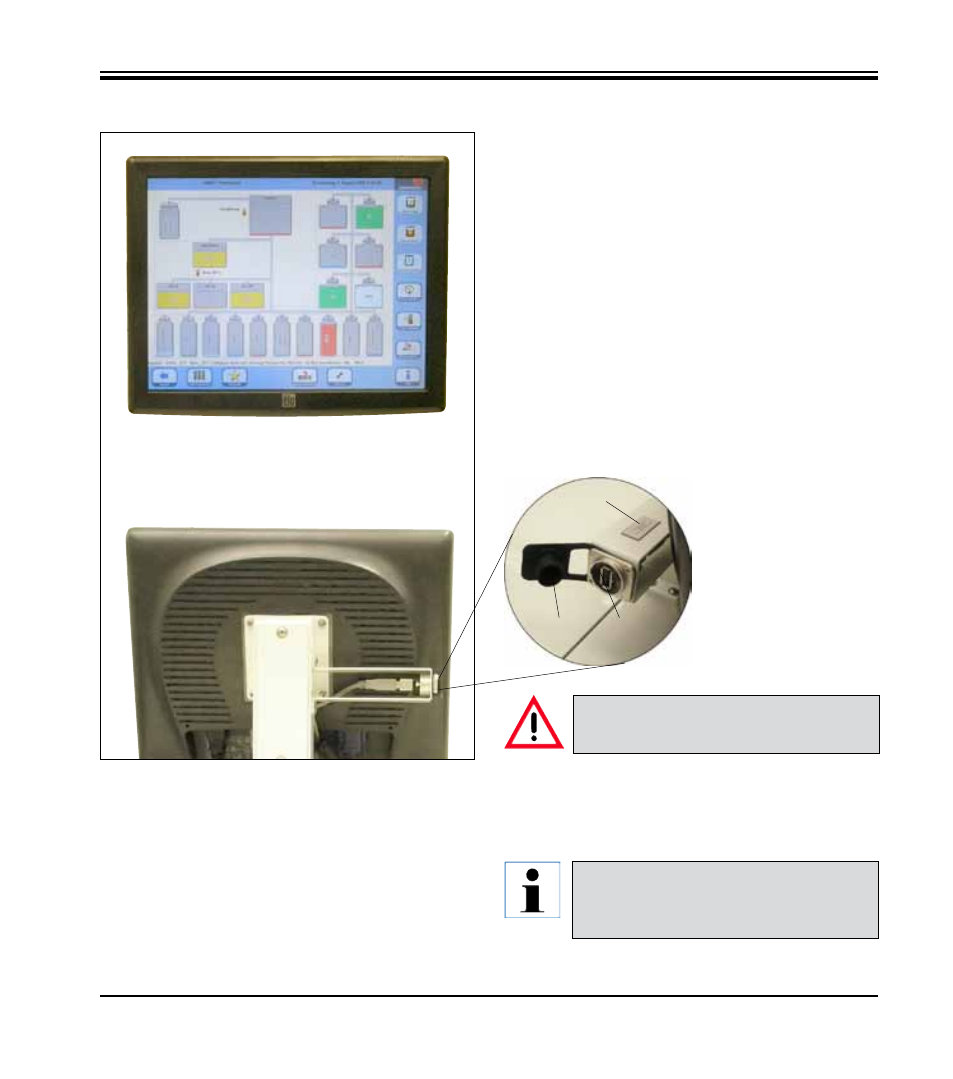
43
Leica ASP6025
4. Instrument Setup
4.4.4 The monitor
• The Leica ASP6025 is programmed and operated via a color
LCD touchscreen.
• A screen saver will turn off the screen display if no key has
been pressed for 30 minutes. Press any part of the touch-
screen to restore the screen.
After having been restored, the on-screen functions will be
nonoperational for a few seconds to avoid accidental activa-
tion of any keys.
• The touchscreen is fastened to a stable base with four screws.
All terminals are protected from contact with reagents. The
touchscreen itself is resistant to all reagents used in the
instrument. Despite this, avoid contact between the two.
Immediately wipe up any reagent splashes!
USB port
Rear side of the monitor with
fasteners and a USB port
• On the left side of the
touchscreen (as viewed
from the front), there is a
USB port (50) for saving or
downloading data onto or
from a USB stick.
50
• If the USB port is not being used, it should be closed with
the plastic cover (51) to prevent reagents from entering it.
51
52
Fig. 36
It is mandatory to carry out a virus check first
before you insert a USB stick!
A small plate (
Detail, item 52
) with the serial
number of the instrument is attached to the
console in which the USB port is located.
