Operation – Leica Biosystems ASP6025 User Manual
Page 117
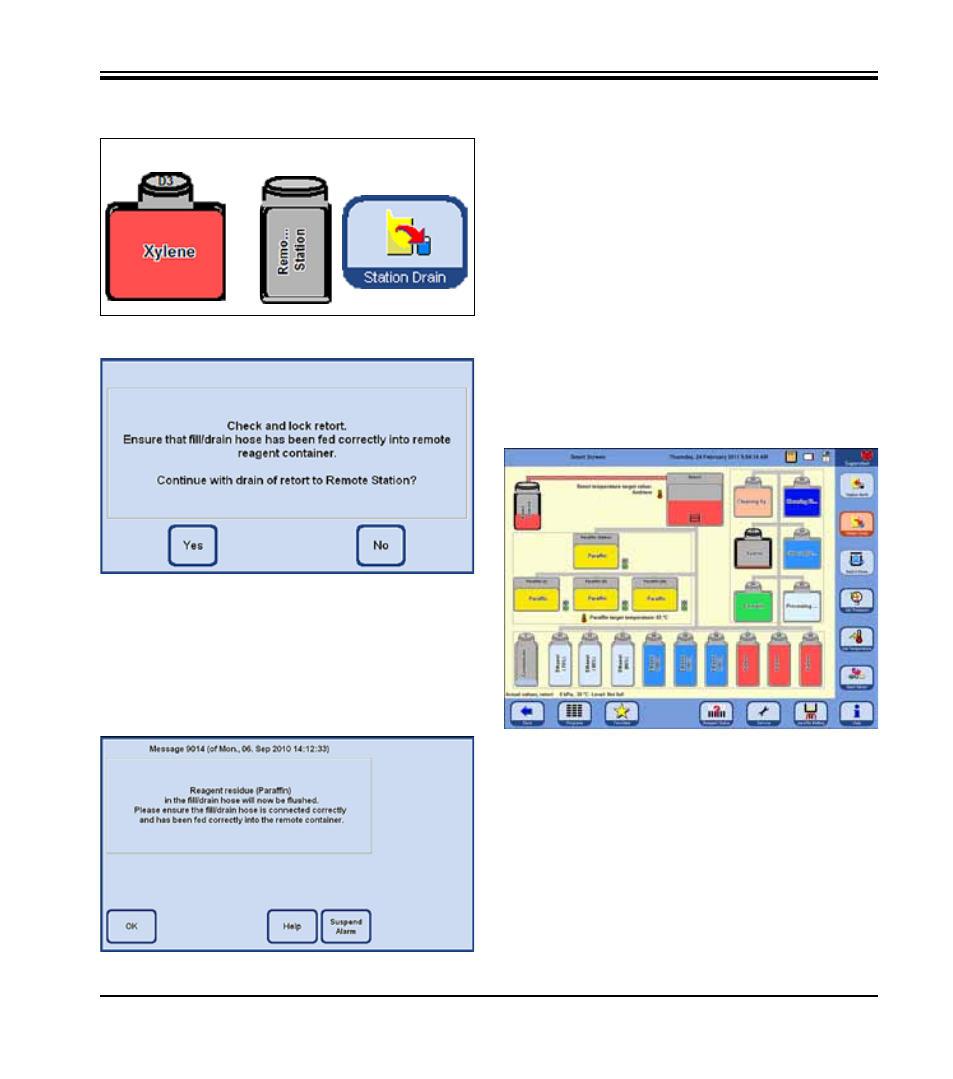
115
Leica ASP6025
• On the screen (
Fig. 15
6), select the system bottle or
RTU-bottle that is to be drained and then select the recep-
tacle (external station).
Then press STATION DRAIN.
Select station
Press button
Draining/filling reagents
(continued)
Fig. 158
Fig. 159
Fig. 161
• A message window on the screen shows that the process has
been completed (
Fig. 161
). To continue working, confirm this
with OK.
• If the same reagent will not be used in the next operating
step, the retort may have to be cleaned with a cleaning
program.
• A prompt appears for carrying out the necessary preparations
(
Fig. 15
9). This must be confirmed with YES.
• The reagent is pumped out of the RTU-bottle into the retort.
• Once this task has been completed, the retort is drained into
the external station (79
in
Figs. 156
and
157
).
• The entire process is displayed graphically on the screen
(SMART SCREEN view) (
Fig. 153,
right).
Fig. 160
5. Operation
+
