Initial operation – Leica Biosystems ASP6025 User Manual
Page 48
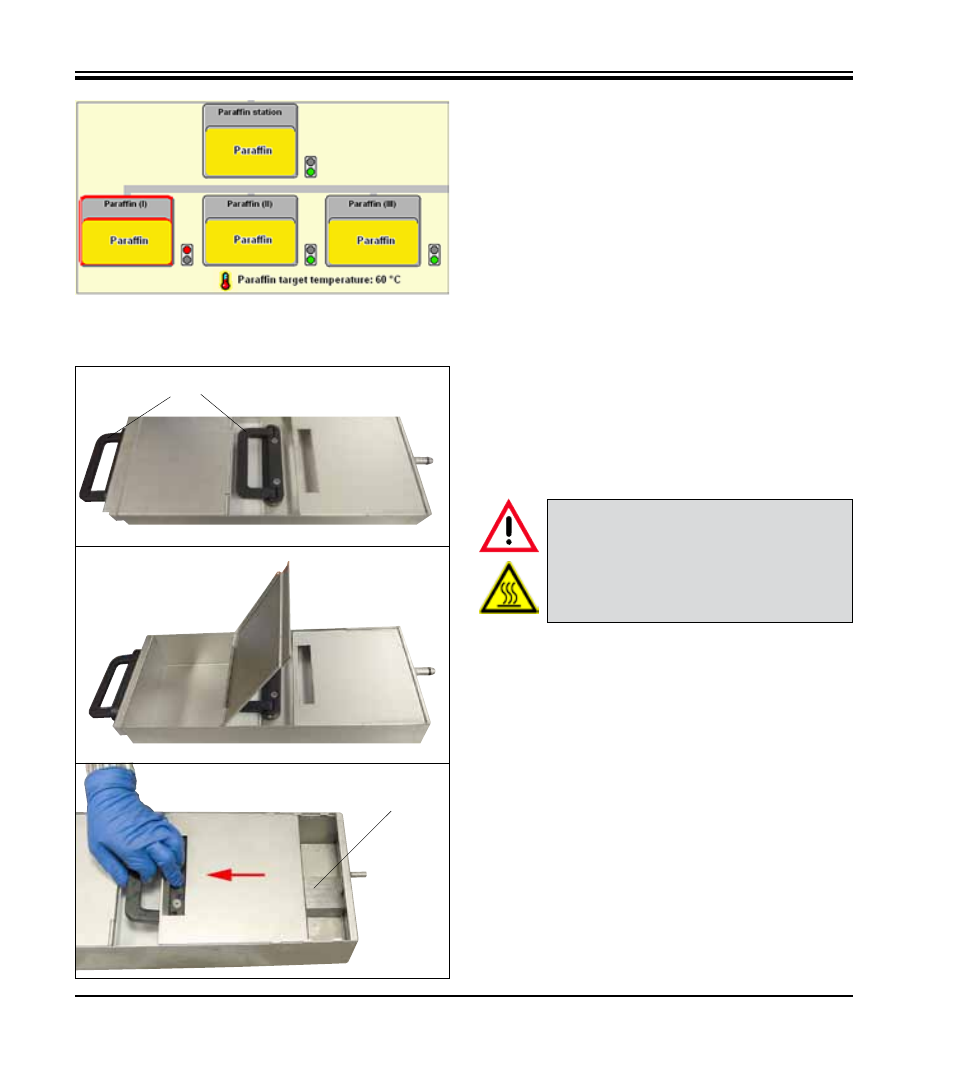
46
Instructions for Use V 2.2 RevI – 08/2013
Fig. 43
60.
1
60.
2
• When pulling out a bath, the front (on the left in the image)
cover (60.
1
) can be folded upwards (
Fig. 4
3) to facilitate
filling and cleaning.
56
60.
2
• The other (in the image, right) cover (60.
2
) can also be moved
and removed for cleaning (
Fig. 4
3, below).
• In each paraffin bath there is a sieve (56) (as in the paraffin
station) to protect the paraffin lines from contamination.
4.
Initial Operation
• All paraffin baths have two handles (59) for pulling out and
carrying.
Two movable covers (60.
1
and
60.
2
) provide for better
thermal insulation and prevent the liquid paraffin from
sloshing out when being pulled out (Fig. 43).
59
60.
1
60.
2
• If a paraffin bath has been pulled out, this is indicated by
a red border (
Fig. 42
) and the signal light next to the bath
turns red.
Each signal light also turns red if the configured temperature
is not reached or the melting time has not yet ended.
Fig. 42
Caution!
The paraffin in the bath is liquid and hot—it
can cause burns. The handles and covers are
also hot, therefore always wear gloves and
proceed carefully.
