5 the service functions menu, Operation – Leica Biosystems ASP6025 User Manual
Page 82
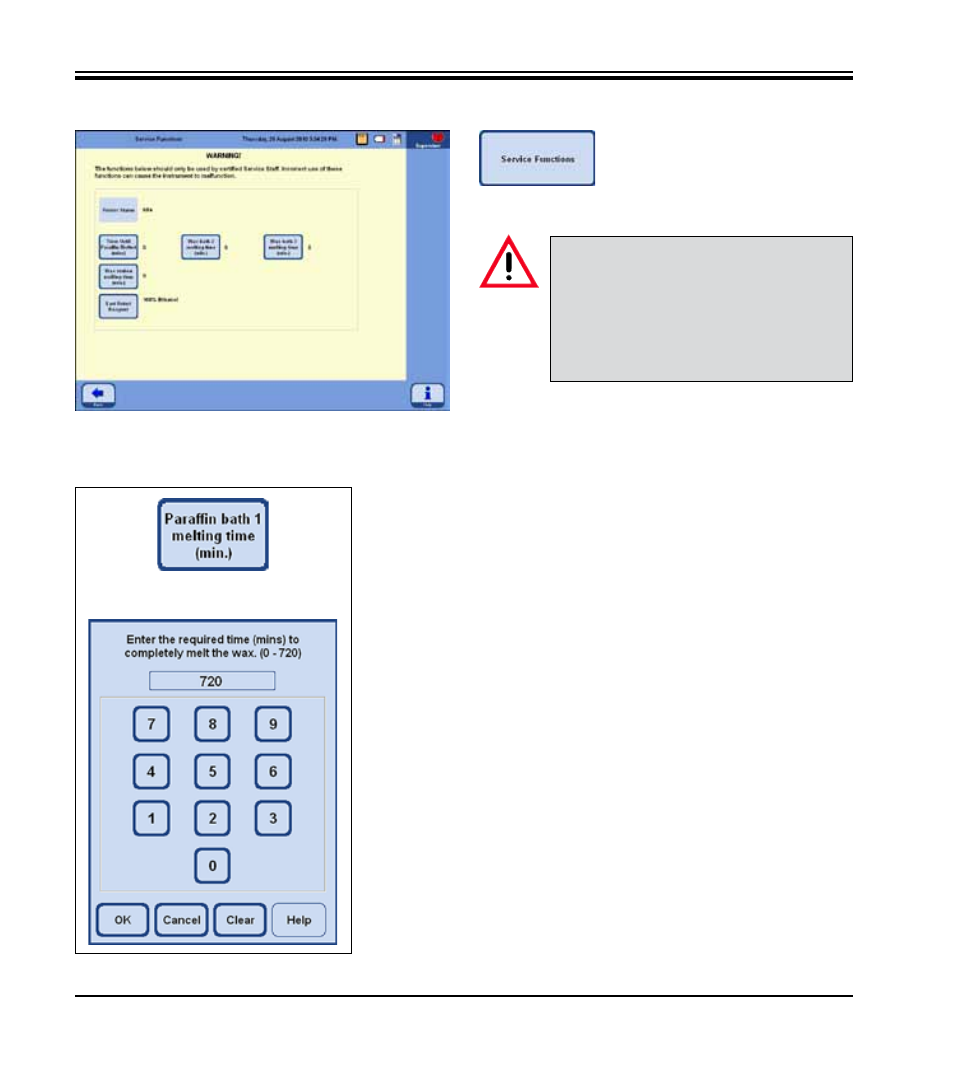
80
Instructions for Use V 2.2 RevI – 08/2013
5.1.5 The Service functions menu
• There is a button for each paraffin bath and for the paraffin station. The time
(in minutes) until the paraffin has melted enough so that it can be used in a
program step is shown next to each button.
• A program can already be started before that time – the program then extends
its delay step until the paraffin has melted enough to be used when the paraffin
step is reached.
• The time until the paraffin is fully melted as determined by the instrument
can be corrected by selecting the PARAFFIN BATH MELTING TIME button.
This function should normally only be used to increase the melting time, e.g.
if paraffin pellets have been added to a bath by hand.
• When the button is enabled, a window opens in which the value can be
changed.
Fig. 105
Paraffin bath melting times
Fig. 106
720
5. Operation
Certain settings and processes in the
ASP6025 can be changed using the
service functions.
Caution!
The functions that can be accessed in this
menu should only be used by experienced
users since incorrect use of these options can
lead to malfunctions or an impairment of the
process in the instrument.
