Operation – Leica Biosystems ASP6025 User Manual
Page 120
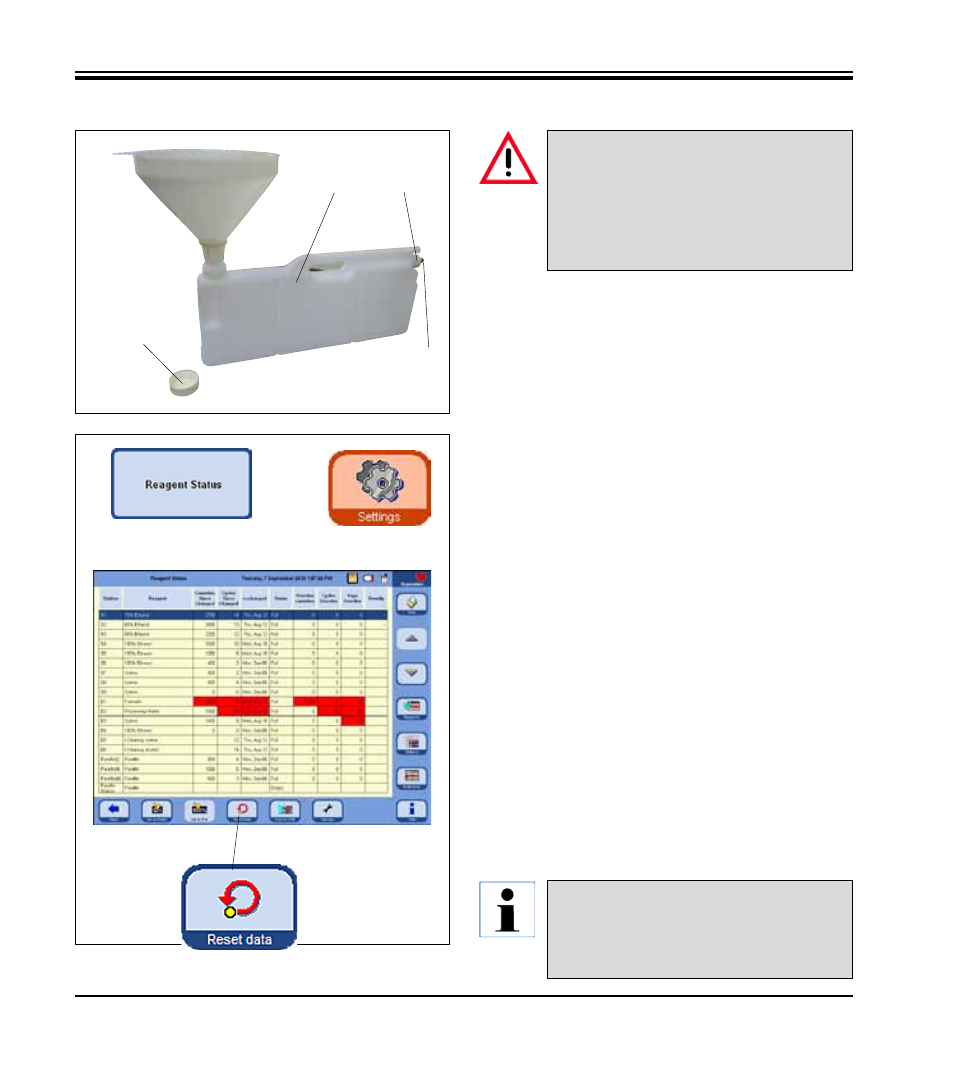
118
Instructions for Use V 2.2 RevI – 08/2013
Fig. 169
5. Operation
• Remove the system bottle (15) from the reagent cabinet and
unscrew the container cover (15.
1
).
• Drain the used reagent into a bulk container and then refill
the system bottle.
The fill levels for filling with 3.8 l and 5.0 l are embossed
on the front of each container.
Use a funnel for clean filling.
• Place the filled system bottle back in the reagent cabinet.
• When inserting the system bottle, always make sure that the
retaining ring (35) is securely tightened and the connection
spout (65) clicks into the back panel correctly.
• Then, in the SETTINGS window press the REAGENT STATUS
button and call up the table of the same name (
Fig. 169
).
• Select the corresponding line in the table and set the data
to zero using the DATA TO ZERO button (
Fig. 169
).
Manually changing the reagents
15
15.
1
35
Fig. 168
65
Caution!
Never replace reagents or fill empty system
bottles or RTU-bottles while a process is
running.
This can result in severe damage to the instru-
ment.
Manual filling has been described previously
with reference to the system bottles.
Follow the exact same procedure for the
RTU-bottles from the drawer.
