Cleaning and maintenance – Leica Biosystems ASP6025 User Manual
Page 154
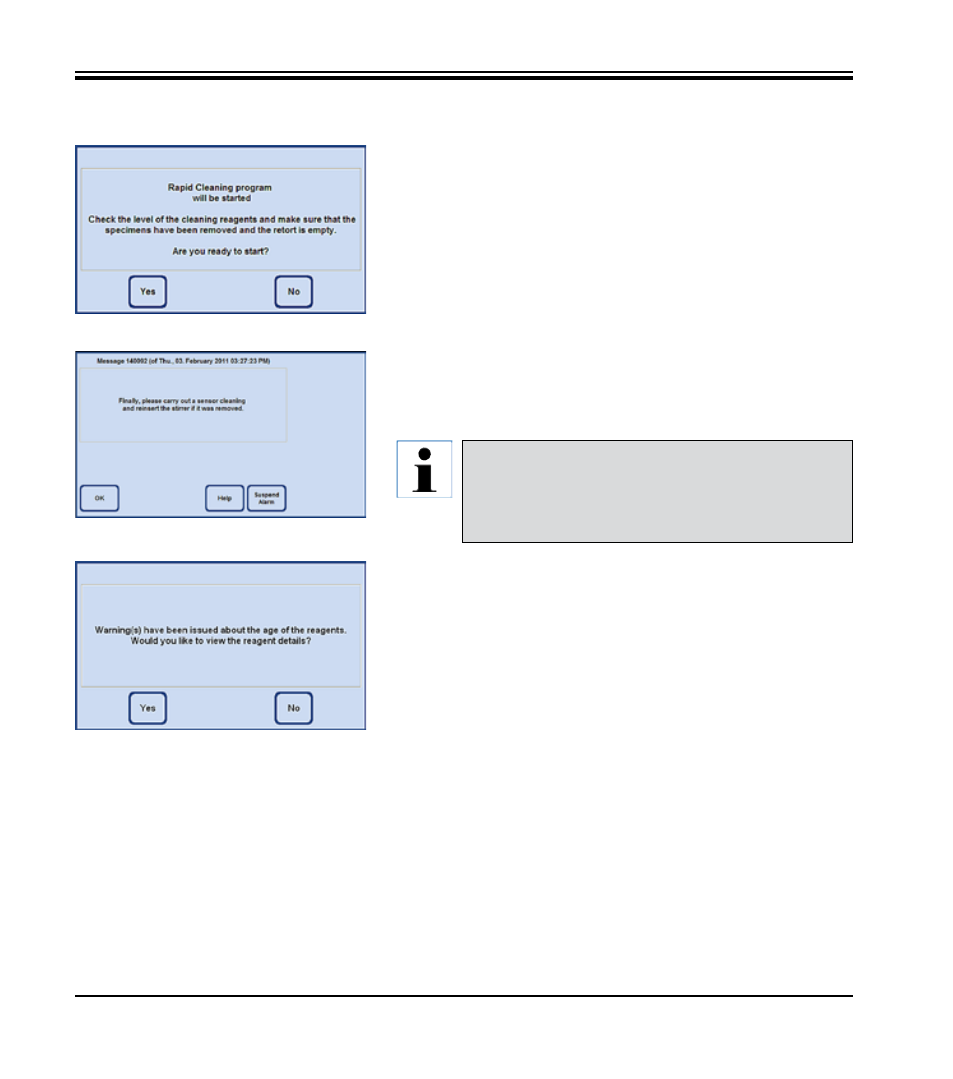
152
Instructions for Use V 2.2 RevI – 08/2013
6.
Cleaning and Maintenance
Running cleaning programs
(continued)
• After the cleaning program has been completed, a message appears on the
screen indicating that the sensors in the retort have to be cleaned (
Fig. 216
).
Fig. 216
• After you touch the corresponding button, a message appears indicating
that before the cleaning is started the retort must be empty and all speci-
mens have to be removed from it.
• When all necessary conditions have been satisfied, press the YES button
to start the cleaning program.
The procedure is displayed graphically on the SMART SCREEN.
Fig. 215
Fig. 217
• If threshold values in the reagent status have been exceeded, a warn-
ing message to this effect appears at the end of the cleaning program
(
Fig. 217
).
• If this message is confirmed with YES, the REAGENT STATUS window
opens, in which you can check the threshold values.
The magnetic stirrer and sieve in the retort must be
removed and thoroughly cleaned regularly after an infiltra-
tion program. Then, the magnetic stirrer and sieve must be
reinserted correctly.
