Leica Biosystems ASP6025 User Manual
Page 76
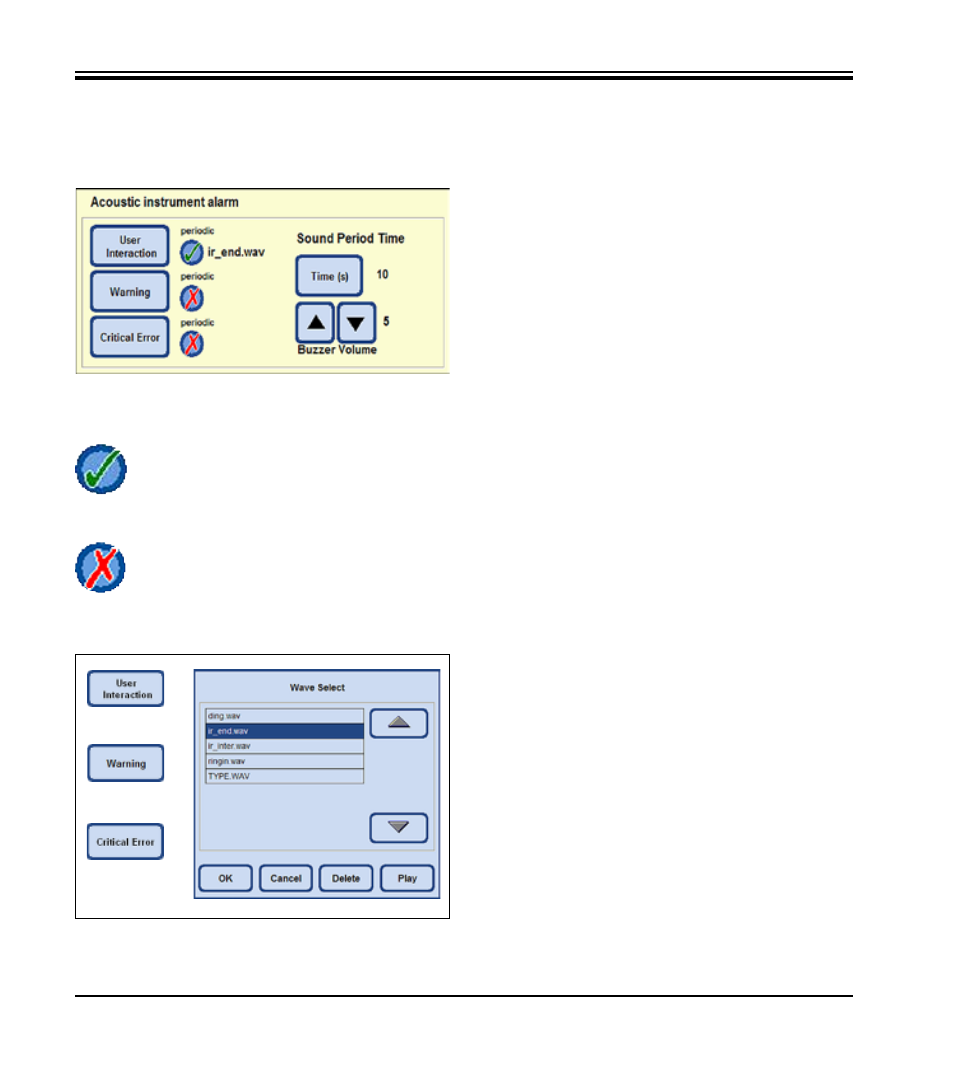
74
Instructions for Use V 2.2 RevI – 08/2013
In this field, you can make the following selections:
• Which alarm sound should be emitted.
• Whether the acoustic instrument alarm should be repeated.
Events to which this can be assigned:
USER INTERACTION (required)
WARNING
CRITICAL ERROR
If a sound has been selected for an event, its name is displayed
beside the button (
Fig. 9
5).
ACOUSTIC INSTRUMENT ALARM
Fig. 96
System settings
(continued)
Fig. 95
Touching the respective button opens a selection menu (
Fig. 9
6)
in which you can select the sound to be heard.
If PLAY is pressed in the menu, the sound selected from the
table will be played.
Press OK to assign the selected sound to the event.
If the red "X" is highlighted beside the button, the
alarm sound will only be emitted once.
The green check mark beside the button indicates
that the alarm sound will be repeated.
5. Operation
- SM2010 R (46 pages)
- CM305 S (66 pages)
- CE Knife holder (14 pages)
- CM1950 (78 pages)
- VT1200/VT1200 S (62 pages)
- VT1000 S (42 pages)
- HI1220 (18 pages)
- HI1210 (18 pages)
- CM1850 UV (56 pages)
- CM1850 UV (54 pages)
- CM1510-S (56 pages)
- CM3600 XP (114 pages)
- CM1100 (36 pages)
- CM1860/CM1860 UV (98 pages)
- Premium blade holder (14 pages)
- CM1520 (92 pages)
- VT1000 A (49 pages)
- VT1000 P (48 pages)
- SP2600 (51 pages)
- SM2500 (76 pages)
- SM2400 (8 pages)
- SM2000R (22 pages)
- EG1160 (32 pages)
- EG1150 C (20 pages)
- EG1150 H (42 pages)
- EG1130 (2 pages)
- EG1120 (2 pages)
- EG F (18 pages)
- ASP300 (70 pages)
- PELORIS_PELORIS II (160 pages)
- TP1020 (102 pages)
- ASP200 S (88 pages)
- ASP300 S (88 pages)
- LN22 (44 pages)
- RM CoolClamp (20 pages)
- RM2265 (88 pages)
- RM2255 (82 pages)
- RM2245 (78 pages)
- RM2235 (78 pages)
- RM2125 RTS (60 pages)
- SP9000 (30 pages)
- SP1600 (10 pages)
- ST4040 (50 pages)
- ST5020 (88 pages)
