2 counter area, Instrument setup – Leica Biosystems ASP6025 User Manual
Page 43
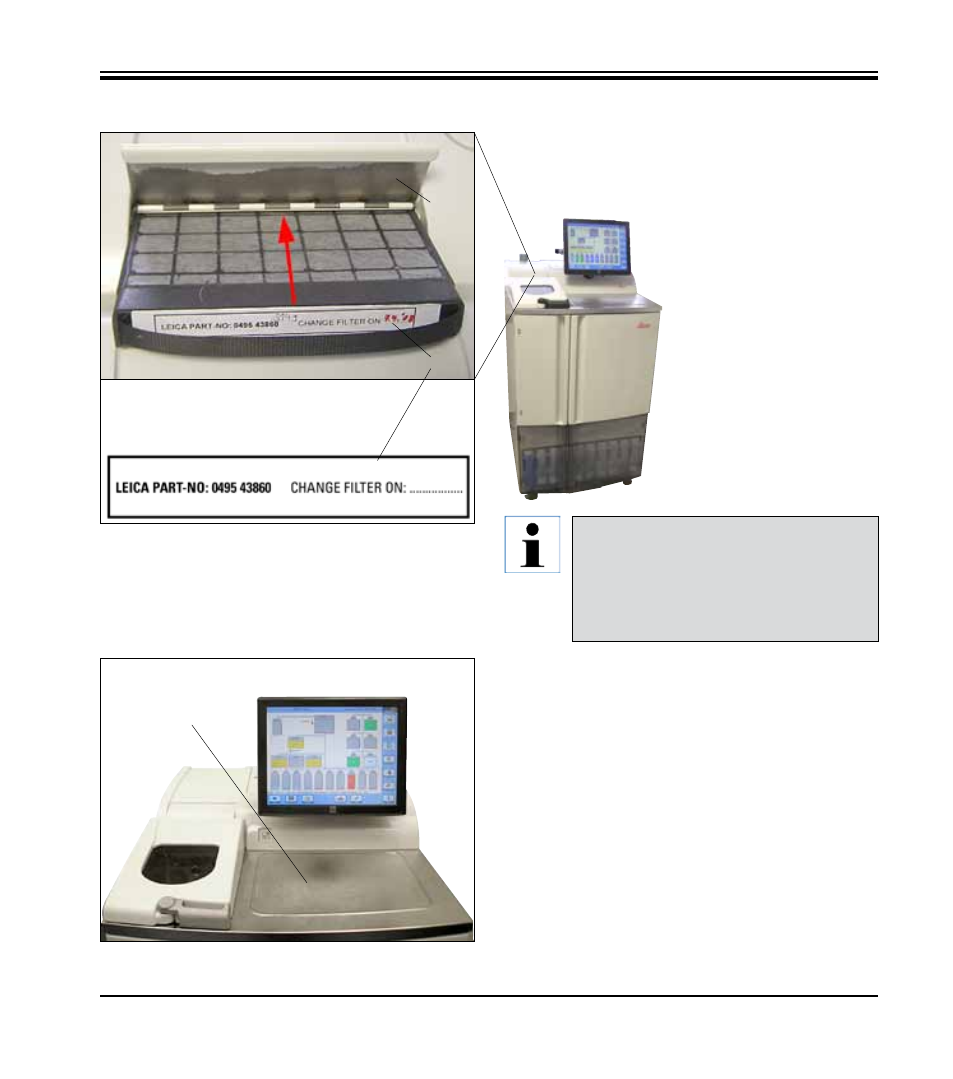
41
Leica ASP6025
4.4.2 Counter area
• To the right of the retort in front of the screen, there is a stain-
less steel counter area (45) for setting down the prepared
specimens (
Fig. 33
). Baskets removed from the retort can
also be set down there.
• The counter area has an edge to prevent uncontrolled spread-
ing of fluid residue. However, we recommend also covering
the counter area with a cellulose underlay.
4. Instrument Setup
Active carbon filter
Fig. 32
• To insert/replace the active carbon filter (13), open the flap
(24) behind the retort lid.
24
13.1
13
• Push the filter in as far as it
will go with the handle facing
forwards in the direction of the
arrow, as shown in
Fig. 32
.
• The date on which the filter has
been inserted can be marked
on the label (13.
1
) on the front
side.
Fig. 33
45
Filter label with order No. and space for enter-
ing the insertion date
The active carbon filter is only an additional
measure to minimize harmful vapors in the
area surrounding the instrument. Ventilation
of the workroom is required in any case. The
filter should be replaced every thirty days.
