Instrument setup – Leica Biosystems ASP6025 User Manual
Page 39
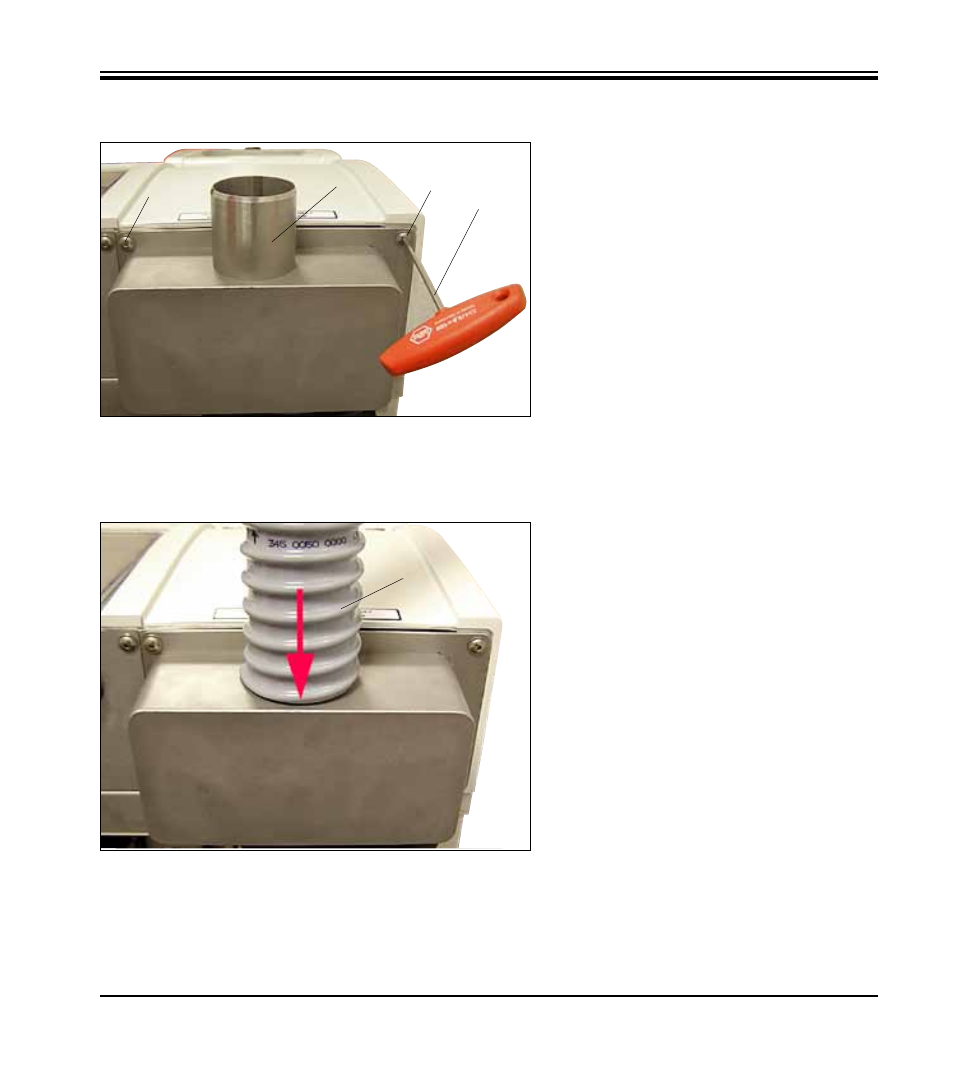
37
Leica ASP6025
• Attach the exhaust flange (75) to the fan plate (78
in
Fig. 22
) and fasten it using the screws that held
the plate.
• First, screw in all four screws (77) loosely, then
tighten them diagonally using the size 3 Allen key
(76) to a tightening torque of 0.5 Nm (
Figs. 22, 23
).
Make sure that the fan plate and the flange are flush
against each other.
Installing the tube for external exhaust air
(continued)
Fig. 23
Fig. 24
• Now attach one end of the exhaust hose (74) to the
upwards-pointing tube (79,
Fig. 23
) of the flange
and push it down as far as it will go (
Fig. 24)
.
• Finally, connect the other end of the exhaust hose
with the external exhaust station.
75
76
79
77
77
74
4. Instrument Setup
See also other documents in the category Leica Biosystems Equipment:
- SM2010 R (46 pages)
- CM305 S (66 pages)
- CE Knife holder (14 pages)
- CM1950 (78 pages)
- VT1200/VT1200 S (62 pages)
- VT1000 S (42 pages)
- HI1220 (18 pages)
- HI1210 (18 pages)
- CM1850 UV (56 pages)
- CM1850 UV (54 pages)
- CM1510-S (56 pages)
- CM3600 XP (114 pages)
- CM1100 (36 pages)
- CM1860/CM1860 UV (98 pages)
- Premium blade holder (14 pages)
- CM1520 (92 pages)
- VT1000 A (49 pages)
- VT1000 P (48 pages)
- SP2600 (51 pages)
- SM2500 (76 pages)
- SM2400 (8 pages)
- SM2000R (22 pages)
- EG1160 (32 pages)
- EG1150 C (20 pages)
- EG1150 H (42 pages)
- EG1130 (2 pages)
- EG1120 (2 pages)
- EG F (18 pages)
- ASP300 (70 pages)
- PELORIS_PELORIS II (160 pages)
- TP1020 (102 pages)
- ASP200 S (88 pages)
- ASP300 S (88 pages)
- LN22 (44 pages)
- RM CoolClamp (20 pages)
- RM2265 (88 pages)
- RM2255 (82 pages)
- RM2245 (78 pages)
- RM2235 (78 pages)
- RM2125 RTS (60 pages)
- SP9000 (30 pages)
- SP1600 (10 pages)
- ST4040 (50 pages)
- ST5020 (88 pages)
